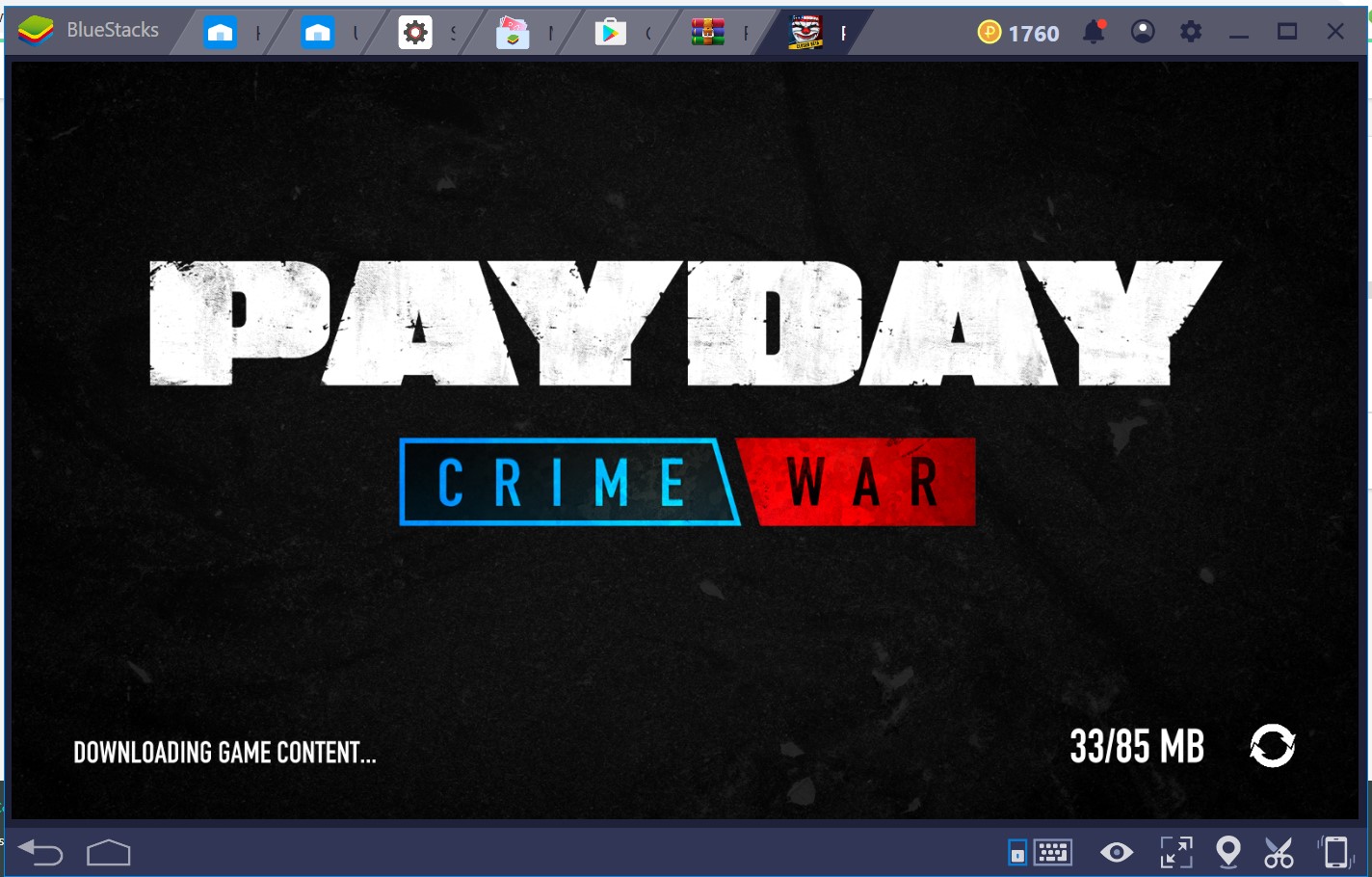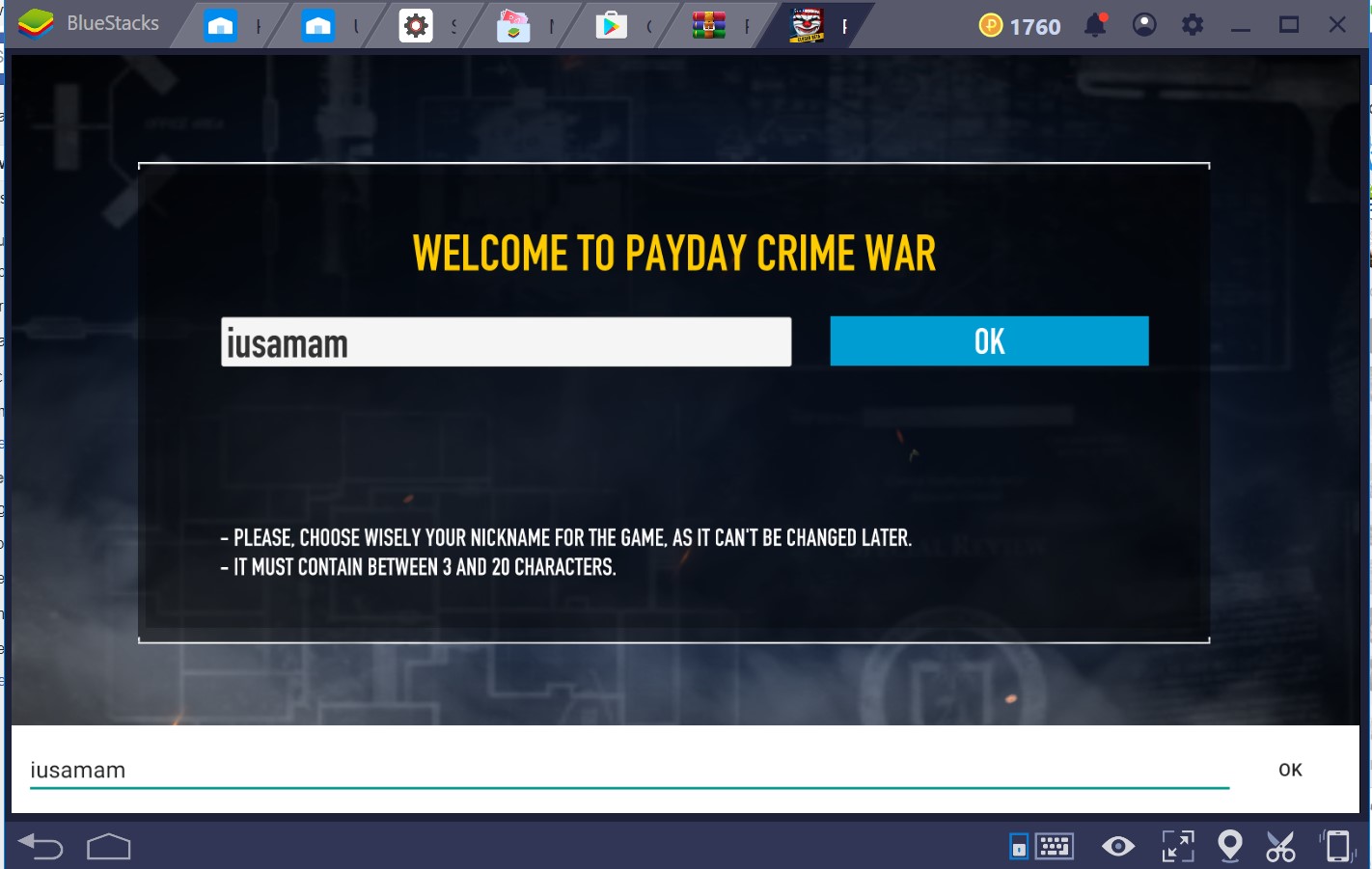PAYDAY Crime War has finally made its way for the smartphones. The game looks as interesting as it looked on the gaming consoles. For those who don’t know, PAYDAY Crime War is an action game by Starbreeze. This game takes action and FPS experience to a whole new level. If you are tired of playing games like PUBG, Rules of Survival, Last Day on Earth, and now you are on the lookout for something completely new, this is the game you need to play.
Contents
PAYDAY Crime War Overview
PAYDAY Crime War, as its name suggests, is a fight between the good and the bad. You can either be good or be bad in this game. By that I mean you can either play it as a cop or as a heist. As the game starts off, the players are assigned the role of a heist. They have to break into a bank and loot the money from the bank’s vault. In the meanwhile, the cops will follow the heist. In the first demonstration, the players have to kill the cops. Once they learn how to kill the cops, they will then be trained as a cop. While playing as a cop, you must protect the bank’s vault. The heists cannot take the money away at any cost.
After the training, the choice is given to the players whether they want to play as a heist or as a cop. As you level up in the game, you will be able to loot or protect industries, nightclubs, casinos, and all the other places that have got loads of money. The characters in this game wear amazing masks. Players are supposed to take care of their masks as revealing your identity is not allowed. Weapon upgrades are made available on higher levels. You will need powerful weapons when it comes to carrying out prominent operations.
PAYDAY Crime War has got marvelous graphics. The graphics will impress you right after you open the game for the first time. The developers have done an equally good job in the sound effects department. The intuitive gameplay will make you addictive within no time. The controls are fluid. Overall, the game is good enough to even play it on your computer. PAYDAY Crime War is actually a pc-level game. After playing it for a few minutes, I decided to install it on my laptop. Right now, I’m going to share the method to install PAYDAY Crime for PC with all of you.
PAYDAY Crime War for PC
PAYDAY Crime War for PC can be played on Windows 10, Windows 8.1, Windows 8, Windows 7, and MacOS. You can install PAYDAY Crime War for PC for PC on both the desktop PCs and Laptops. To install this game right now, follow the easy steps given below.
- Download BlueStacks 4 on your computer. Mac users can download the old BlueStacks.
- Install the BlueStacks 4 and set it up using your Google Account.
- Open BlueStacks 4. In BlueStacks 4, open the Google Play Store.
- In the Play Store, type “PAYDAY Crime War”.
- Find the game, as it appears in the search result, install it.
- After installation, the game will appear on the home page of BlueStacks 4.
- Launch the game and start playing it.
If you can’t find the PAYDAY Crime War in the Play Store, you can download its APK from our site.
That’s all for now. If you want me to make a video on how to download PAYDAY Crime War for PC, let me know in the comments section below.