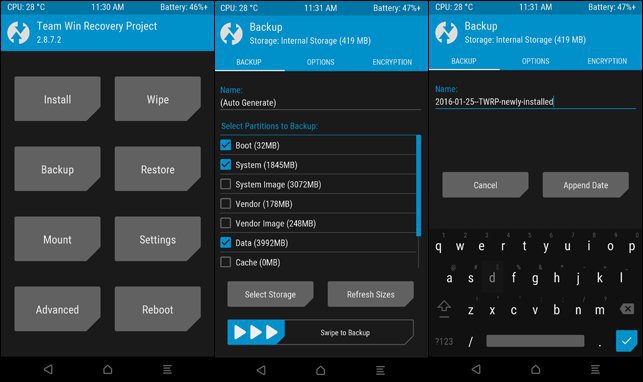Xiaomi’s one of the most stable devices, the Mi 8 lite was launched in September this year. It runs on the latest Android 8.1 Oreo with MIUI 10 on top. The device is also named as Mi 8X or Mi 8 Youth in some regions. MIUI ROM refines the latest firmware and provides a clean user interface. However, you can unlock the bootloader and install TWRP on Mi 8 Lite to open the possibilities of custom ROMs.
Mi 8 Lite features a 6.26-inch Full HD IPS LCD capacitive touchscreen display with 1080 x 2280 pixels resolution alongside 19:9 ratio. The device is powered by the Qualcomm SDM660 coupled with 6GB RAM for the 64/128 GB models & 4GB RAM for the 64GB model. It inherits the powerful photography and gaming experience. The device ported with dual camera pack of 12MP f/1.9, 1/2.55″, 1.4µm+5MP f/2.0, 1.12µm on rear and 24 MP, 0.9µm lens on the front. Also, the device came with a Type-C 1.0 reversible USB connector. The device is backed up with a moderate 3350 mAh non-removable battery which is sufficient for day’s usage.
Contents
TWRP for Mi 8 Lite
TWRP is a recovery-level UI packed with powerful features that will make your rooted life easier. It also tries to stand out by giving users extra features not found in ClockworkMod Recovery, as well as an attractive interface. It offers hardcore Android smartphones users quite a few features, including a way to flash custom ROMs, install ZIP-file-based updates, create and restore backups of ROMS and much more.
The manufacturer provided stock recovery is literally of no use if you’re planning of big things. The stock recovery only has options to flash an update zip which you can do through OTA and an option to factory reset. This is where a custom recovery like TWRP shines.
TWRP has an intuitive touch interface with a lot of useful options. You can take Nandroid backups, restore the backups in case your device stuck at bootloop, flash custom ROMs, mods and any flashable ZIP file. Apart from that, you can wipe individual partitions on your device, run custom scripts and much more.
The Mi 8 Lite has the unofficial TWRP support and can be downloaded from TWRP website. In this tutorial, we will see how to unlock bootloader and install TWRP on Mi 8 Lite. But before we proceed, make sure you have a backup of important files on your internal storage. The installation process is quite easy but the bootloader unlock will wipe your internal storage. So, if you’re ready to go, let’s get on with the installation.
Prerequisites
- This guide is only for the Xiaomi Mi 8 Lite variant only. Do not try this on any other phone.
- Charge your phone good enough so that it doesn’t go dead during the installation process.
- Backup your call logs, contacts and SMS messages. Also backup your media content. This is important since unlocking the bootloader will completely wipe your phone.
- Enable OEM Unlocking and USB Debugging mode on your device.
- Use the OEM data cable to connect your phone to your PC.
- Unlock your bootloader
Downloads
- Download and install Minimal ADB and Fastboot drivers on your computer.
- Install Xiaomi USB drivers on your computer and install them.
- Download the latest TWRP image file from here. Rename this file to recovery.img and copy it to the ADB and Fastboot folder.
How to Install TWRP on Mi 8 Lite
- Navigate to the folder where you have installed ADB and fastboot files on your computer.
- Connect your device to the PC using a USB cable.
- Open a command prompt window from the ADB and Fastboot folder [Press shift key + right-click on any blank space of the folder] and then select “Open command window here” from the context menu.
- Execute the below command to reboot to bootloader.
adb reboot bootloader
- Make sure the “recovery.img” file is in the fastboot folder and execute the below command to flash it on your device.
fastboot flash recovery recovery.img
- It will take a couple of seconds for the TWRP recovery image to flash.
- Once the flashing process is complete, reboot the device.
That’s all. You can now try to enter TWRP mode on your Mi 8 Lite by holding Power + Volume Up + Home.