WeTorrent is a blazing fast torrent downloader, based on the BitTorrent protocol. Downloading torrents with WeTorrent is simple
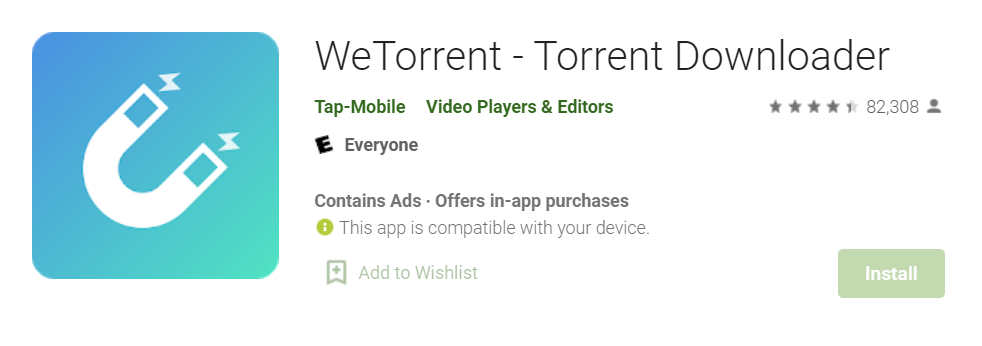
Contents
Why the WeTorrent PC app?
WeTorrent for PC is a free and full-featured Android torrent client. It comes with a clean user interface and provides no specific speed limits to your downloads or uploads. You can select which files to download, add torrent from files, choose a particular download folder, etc.
You can also move files while downloading. It allows you to stop/pause/restart the download. It has support for various protocols such as DTH, UPnP, uTP, PeX, and supports magnet links, RSS feed, etc.
You can download files sequentially, and also choose to download only in WiFi mode. It has encryption, IP filtering support, Proxy support, etc. Moreover, you can customize the interface with light or dark, and also select the storage location.
All these features come in the free version itself. However, there is a paid version that allows you to remove ads.

What is Torrenting?
Torrenting is the act of downloading and uploading files through the BitTorrent network. Instead of downloading files to a central server, torrenting involves downloading files from other users’ devices on the network. Conversely, users upload files from their own devices for other users to download.
Torrenting is the most popular form of peer-to-peer (P2P) file-sharing, and it requires torrent management software to connect to the BitTorrent network. Such software can be downloaded for free for a number of different devices.
Everyone downloading or uploading the same file is called a peer, and collectively they are known as a swarm. Because of how BitTorrent works, a peer can download a file from several other users at once, or upload a file to multiple other users simultaneously.
Is it Legal
Is torrenting legal or illegal? Torrenting itself isn’t illegal, but downloading unsanctioned copyrighted material is. It’s not always immediately apparent which content is legal to torrent and which isn’t. Some fall in a gray area, so you may find yourself unwittingly on the wrong side of the law.
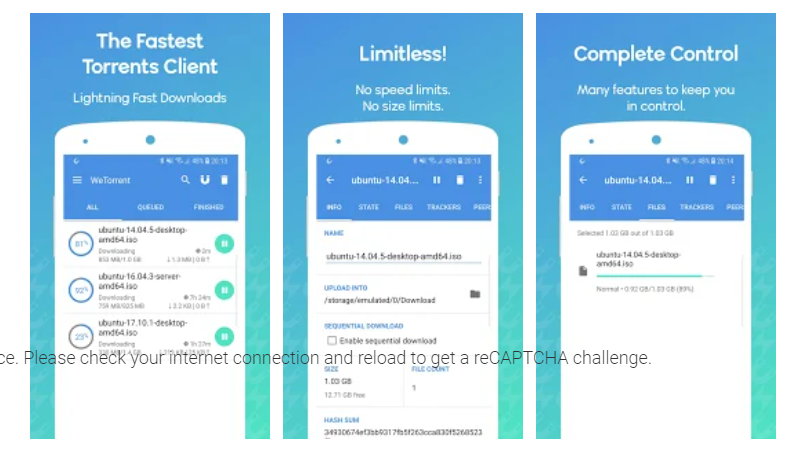
How to Install WeTorrent app on Windows and Mac
- Install BlueStacks emulator on your PC.
- Run the .exe file on your PC to complete the installation of the emulator
- Simply open the emulator from the desktop shortcut
- Look for the PlayStore app on the home screen and click on it.
- Search for the WeTorrent app and click on the install button to get the app on PC.
Also you can download the app on PC form this LINK.












