This is the guide to Sideload iOS Apps using Cydia Cydia Impactor. Through this method, you can Sideload iOS Apps on any iPhone and iPad. iOS & iPadOS users can run Cydia Impactor on both the Windows and Mac ecosystems.
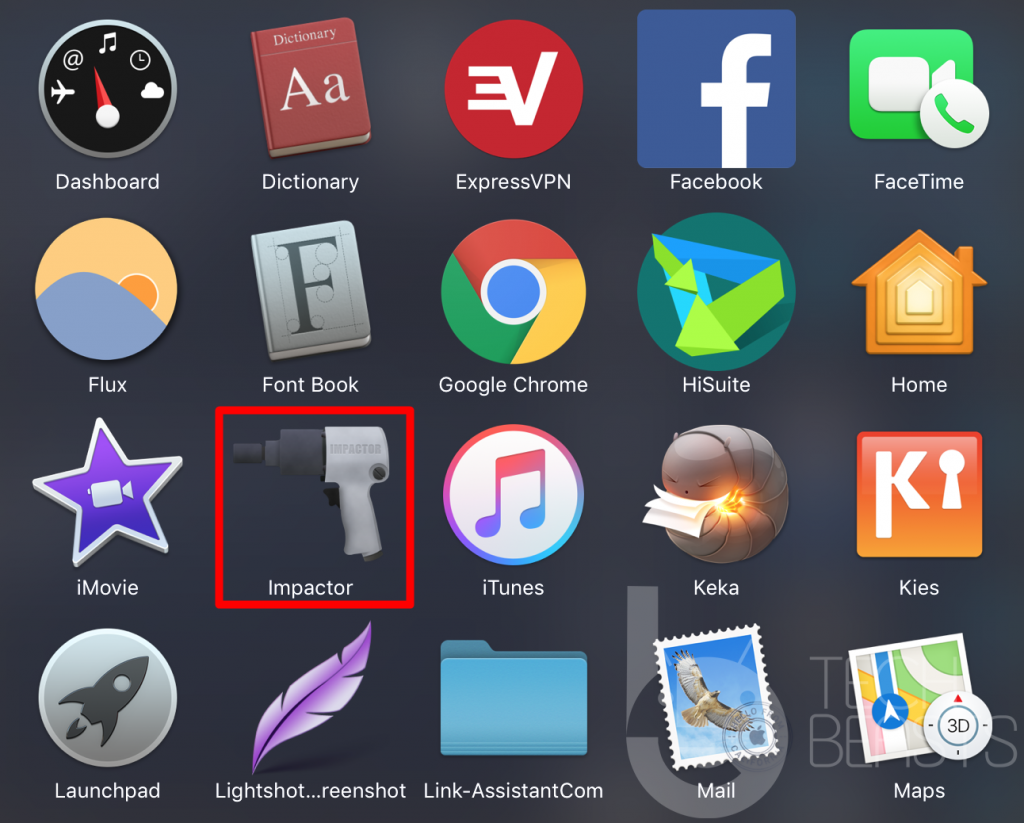
Before you learn how to Sideload iOS Apps using Cydia Impactor, its important to learn what is Sideloading and how it works.
Contents
Sideloading Apps on iPhone or iPad
Sideloading, back in the day was a term used for uploading and downloading files on the Internet. The term became common with the evolution of Android OS. Downloading the APK files on an Android phone using ADB method was popularly known as sideloading, but that was not the gist of sideloading. In literal terms, sideloading is the process of transferring files between a computer and a smartphone.
Sideloading Apps on iPhone or iPad pretty much means the same. Generally, Apple device owners use the Apple App Store to install any application. If they want to install an application which is not available in the App Store but is available independently in the form of an IPA, it can be sideloaded through an external source.
That external source to install the apps unofficially on any iPhone and iPad is the Cydia Impactor. Installing IPA files via Cydia Impactor is completely safe. This process does not require your iPhone/iPad to be Jailbroken. iOS has evolved a lot over the past few years. It has now become a lot easier to install the apps unofficially on the Apple devices. You can even find the IPA files of the Apps that are already there in the App Store.
One of the greatest uses of sideloading apps via Cydia Impactor is the installation of apps like iTorrent and iPotter. We all know that it was impossible to download torrents on iOS because of no torrent client in the App Store. Now, the iTorrent is there and you can sideload it. Similarly, you can use iPotter to manipulate the gameplay in Harry Potter Wizards Unite. There are thousands of other apps that will enhance your iOS experience.
The most important thing to keep in mind is the source from where you are downloading the IPA files. Since the IPA files do come through official Apple channels, they can be a bit tricky at times. To avoid any mishap, you should download the IPA files from a trusted source. Before posting any IPA file on our site, we thoroughly check it.
I hope that you have a very good understanding of sideloading now. Let’s move on to the process to Sideload iOS Apps using Cydia Impactor.
Sideload iOS Apps using Cydia Impactor
Prerequisites
- You must have the latest version of iTunes on your Windows or Mac PC.
- Always use original data cable of iPhone to connect to the computer.
- You need an iPhone or iPad on which you will sideload apps.
- Download and install Cydia Impactor on your computer.
- Also, download the IPA file of your desired application.
Guide on how to sideload IPA files using Cydia Impactor – Sideload Apps
Time needed: 2 minutes.
Follow these simple steps to sideload iOS Apps on iPhone and iPad using Cydia Impactor.
- Open Cydia Impactor and connect iPhone/iPad.
First of all, open Cydia Impactor on your computer. Now connect your iPhone/iPad and in the drop-down of Cydia Impactor, select your device.
- Load the IPA of iOS App in Cydia Impactor.
Drag the downloaded IPA of your desired iOS App and drop it onto the Cydia Impactor. After loading the file, click on the Start button.
- Enter your Apple ID details now.
Cydia Impactor will ask for your Apple ID and Password now. Add the details and press enter. If you have 2FA enabled, you will first open your Apple ID on the computer, go to Security Settings and get the App-specific password. The App specific password will work here in the Cydia Impactor.
- Sideloading will start now and end in a few seconds.
As soon as you enter the correct details, the sideloading will begin. It will take about 2 seconds for the sideloading to finish. Once done, disconnect your iPhone.
- Authorize the sideloaded iOS App and use it away!
The app has been installed. Now open Settings on the iPhone. Go to General > Profiles and Device Management > Click on Trust <your Apple ID> > Once again, click on Trust. That’s all.
Final Words
That is how easy it was. Have learned how to sideload apps on the iPhone can be handy sometimes. Especially, when you have to quickly install so many apps without waiting for the download time of the App Store. You can have the IPA files pre-downloaded on your computer and these files can be used anytime to install the apps on the go. If you have any questions/queries related to the Cydia Impactor tool or the IPA files, feel free to reach out to us through the comments section below. I will try my best to get back to you as soon as possible.
















