Many people have asked me that how can we see all of our unread messages notification at once on iPhone. Because at times it is irritating that we have to check each one by one. Like if you are using twitter, Facebook, WeChat, Instagram, Whatsapp and Viber then its very annoying that I have to open up an app one by one just to see the unread messages notifications. So after a little research I have found a way to see all the unread message notifications on iPhone at once.
How to see all the unread message notifications on your iPhone at Once:
The best way is to organise your all messaging app in one folder, it will help you to use apps easily and also you can see all the unread message notification at once.
- Tap on your messaging app icon you home screen until it start jiggling.
- Now drag it onto other messaging app icon , get a hold until it creates a new folder.
- Now label the Folder as you like.
Its done now, so whenever you’ll open up the folder and it will be easier to see all the unread message at once on your iPhone.

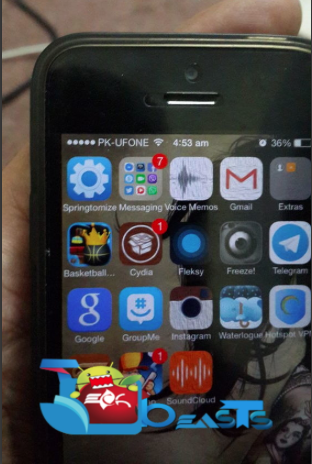




![Stop Tiles From Resizing in Group FaceTime [ How To ] Stop Tiles From Resizing in Group FaceTime](https://techbeasts.com/wp-content/uploads/2020/06/Stop-Tiles-From-Resizing-in-Group-FaceTime-218x150.jpeg)









