Huawei always tries to refine its EMUI software on top of Android core system. Huawei P20 Lite/Huawei P20 Pro is not an exception as its software is periodically updated to further improve its performance. So try to Install TWRP on Huawei P20 Pro and have access to flash the various custom ROMS, Zip files, OTA updates, and many things.
TWRP is a custom recovery built with ease of use and customization in mind. It’s a full touch driven user interface no more volume rocker or power buttons to mash. The GUI is also fully XML driven and completely theme-able. TWRP is one of the most popular custom recoveries for Android smartphones. It is a touch-based custom recovery with an intuitive interface and a lot of useful functions.
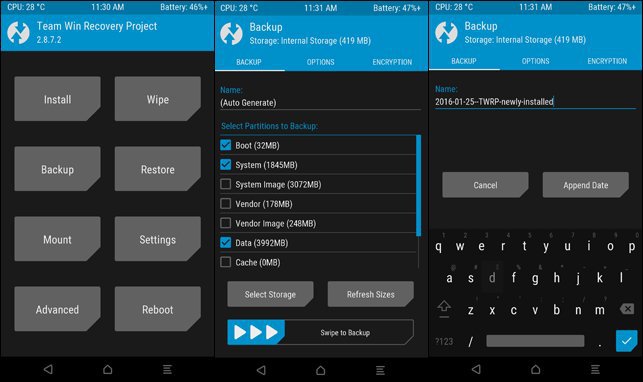
So, if you’re ready to go, let’s see how to unlock the bootloader and Install TWRP on Huawei P20 Lite/Huawei P20 Pro.
Contents
Prerequisites
- This guide is only for the Huawei P20 Lite/Huawei P20 Pro. Do not try this on any other phone.
- Charge your phone good enough so that it doesn’t go dead during the installation Process.
- Backup your call logs, contacts and SMS messages. Also backup your media content. This is important since unlocking the bootloader will completely wipe your phone.
- Enable OEM Unlocking and USB Debugging mode on your device.
- Use the OEM data cable to connect your phone to your PC.
Download TWRP Recovery for Huawei P20 Lite/Huawei P20 Pro
- TWRP for Huawei P20 Pro
- TWRP for Huawei P20 Lite
- Download and install Huawei USB drivers on your PC
Unlock Bootloader on Huawei P20 Lite/Huawei P20 Pro
- Create a Huawei ID on this page if you don’t have one already.
- Fill out the details, once creating the Huawei id.
- Get your phone’s IMEI number, to know that dial * # * # 1357946 # * # * on the dialer app. Fill the required fields and click the Submit button.
- Save the unlock code you received.
- Now connect your Huawei P20 Lite/Huawei P20 Pro to the PC with a USB cable.
- In the ADB command window, type the following command to boot your Huawei P20 Lite/Huawei P20 Pro into fastboot mode.
adb reboot bootloader
7) To unlock the bootloader, type the following command and hit Enter. Replace key with the **unlock key** you’ve previously saved.
fastboot oem unlock **unlock key**
How to Install TWRP on Huawei P20 Lite/Huawei P20 Pro
- Rename the TWRP file as recovery.img.
- Navigate to the folder where you have installed ADB and fastboot files on your computer.
- Connect your device to the PC using a USB cable.
- Open a command Prompt window from the ADB and Fastboot folder [Press shift key + right-click on any blank space of the folder] and then select “Open command window here” from the context menu.
- Execute the below command to reboot to bootloader.
adb reboot bootloader
- Make sure the “recovery.img” file is in the fastboot folder and execute the below command to flash it on your device.
fastboot flash recovery recovery.img
- It will take a couple of seconds for the TWRP recovery image to flash.
- Once the flashing process is complete, reboot the device.
That’s all. You have successfully installed TWRP on your Huawei P20 Lite/Huawei P20 Pro smartphone. You can reboot into recovery mode by pressing “Volume Up + Power” buttons until your device boots into recovery mode.


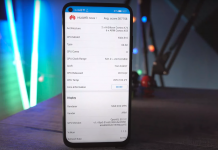
![Download Google Play Store APK [21.1.27] [ Huawei Phones ] Download Google Play Store](https://techbeasts.com/wp-content/uploads/2020/06/Google-Play-Store-APK--218x150.png)









