A couple of days ago, my friend came to me for help about his iPhone 4, the problem was an error with Service. Whenever he inserted the SIM card a no service error appeared and he won’t able to send or receive messgaes.He told me that he had tried almost everything which he know in iPhone 4 to get back the service as usual but he always ended up with the message saying “No service” even when the SIM is inserted properly. What is the issue now? How can I resolve this in my iPhone 4?
Also See: Download and Install Candy Crush Saga For PC.
I Googled it a bit and answers were quite simple. Here are the ways you can solve this problem.
First thing First, contact your service provider and tell them to Re-Activate your phone. It will work. As soon as you update it will work after a couple of minutes.
Otherwise, Reset the network settings from the General Settings and your phone will work fine.
But if you don’t want to follow the above methods, you should try this one.
- Open iTunes and connect your iPhone using original Data cable.
- Click on ‘Summary’ option.
- Click on ‘Restore’ option.
- After a successful restore, disconnect your iPhone.
- Restart the device for Restore to take effect.
I followed these steps and everything works fine foe me. Best of Luck to you.
Also See: FaceTime For PC – Download Here.
While on my way of Googling the Solution, i found many other things, I am Sharing them with you:
Today my friend ask me to fix his iPhone 4S which showing no service message, I’ve tried many things but nothing worked so I inserted his sim card in mine iPhone 4 and mine sim card in his phone. Still no result, when I swap them back my phone was having same problem not only that I needed phone very badly so I inserted my sim card from iPhone 4 to my old iPhone 3GS ( i used an extension) and guess what it’s not working anymore. Is there any chance that some kind of virus is spreading using network and sim cards?
I,have been having no signal for days at a time and it’s driving me mad it happened again this morning I went and reset my network setting s and it fixed the problem first time happy days.
Source: discussions.apple.com

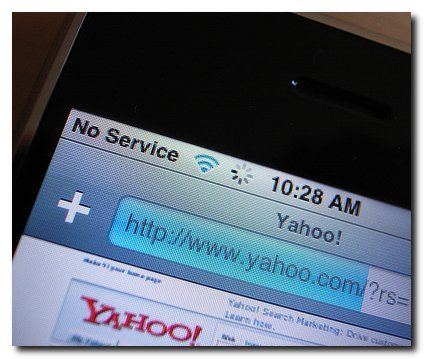
![Stop Tiles From Resizing in Group FaceTime [ How To ] Stop Tiles From Resizing in Group FaceTime](https://techbeasts.com/wp-content/uploads/2020/06/Stop-Tiles-From-Resizing-in-Group-FaceTime-218x150.jpeg)
![Remove Cookies From iPhone [ How To ] Remove Cookies for iPhone](https://techbeasts.com/wp-content/uploads/2020/03/Remove-Cookies-for-iPhone-218x150.jpeg)











Hello Mohsin,
i have same problem. i upgraded my 4S with IOS 7.
it worked fine for 1 7 half day. But after that i am getting “No Service” issue.
i restored from itunes no of times but still no success…
could you please help me to sort this issues?
Contact your service provider.. or reset the settings..!!!
Reset the network settings from the General Settings and your phone will work fin
Muhammad Ammar, here is something that might fix the issue you’re having with your iPhone 4s
You will need at least an hour of time. Possibly two..
Make sure your iTunes on your computer is also up-to-date if you are updating through iTunes.
You’re going to have to go through TWO restore processes. Be patient!
Power the phone off and pop the SIM card (use a paperclip to the little hole on the right side. Push hard) Leave it out for a couple of minutes. Then click it back in and turn on the phone. If your carrier shows up here, then you are good to go. Else..
Hook it up to iTunes. Make sure iTunes is up-to-date new version (11.1 something)
BACK UP your phone. Computer or iCloud, makes no difference. You may loose all your music though this process, so make some key playlists in iTunes first.
Click on the Summary tab select Restore to Factory settings.
This takes a while.
Once it’s done, follow the phone’s instructions to setting it up as your new iPhone. Language, Find my Phone, Location services, Apple id etc…
You will see your carrier finally appear in the upper left.
The phone settings will look different cause it’s not ‘yours’ yet.
Log on to Apple with your ID on your phone. Then go back and turn off “Find my Phone”
Once this is done, look back in iTunes and select “restore from [your name] back-up” and do that.
Again, This takes some time. All your apps reload. Your photos etc… And your music may have disappeared, but you can sync it after that.
Hope this works! Let us know if it still doesn’t.
hey need network packages in my device iphone 4 since no service disturbs. FROM Tanzania ,using Tanzania networks
I am really sorry, i didn’t understand what you meant..Can you please explain a little more..???
tried all ways but no service is still on…and iphone is unlocked
@denisdeusdexter:disqus what iPhone do you have? and is it SIM unlock?
please enable 3G in the path: setting>General>Cellular>Enable 3G