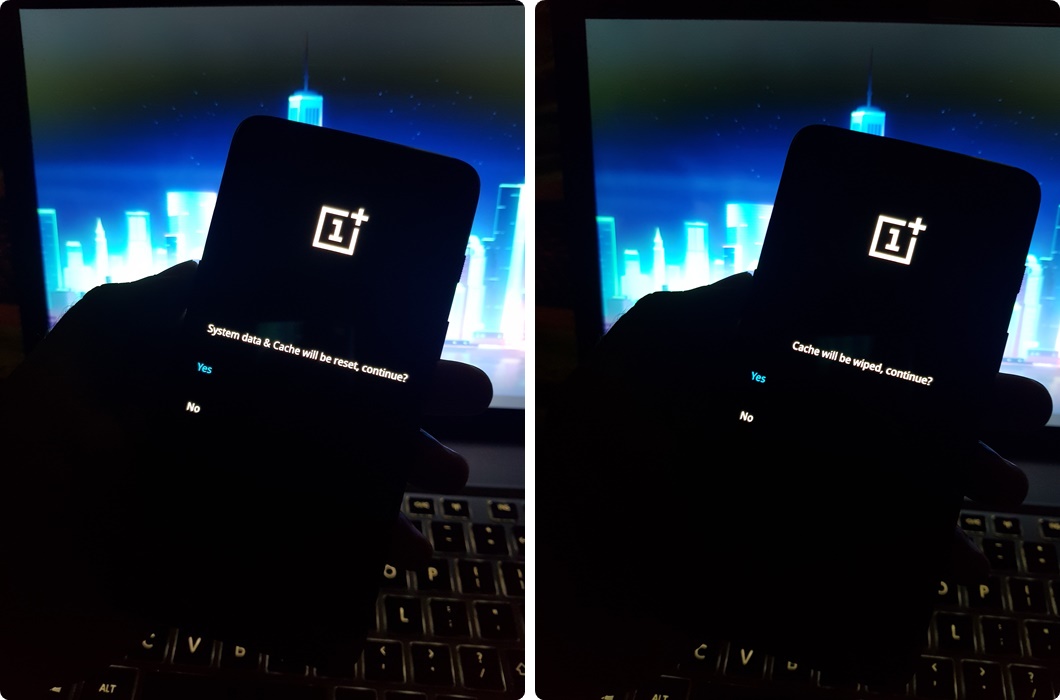When it comes to Android, every OEM likes to have their own skins installed on their devices. OnePlus is the kind of custom Android skin. It is pretty close to stock Android with few extra features. Interestingly, it gets rid of all possible bloatware leaving only the most usable features. Moreover, the amazing optimization makes it feel even faster than Pixel phones. Even so, you may want to factory reset or hard reset OnePlus 7 Pro or OnePlus 7 for some reason. Maybe the phone is stuck in bootloop (soft-bricked) or battery life is getting poor after an update. Whatever the reasons, even the best Android skin may need to be reset once in a while.
Also Read:
- How to take Screenshot on OnePlus 7 or OnePlus 7 Pro
- How to enter Recovery Mode OnePlus 7 or OnePlus 7 Pro
Below is the most comprehensive guide (with pictures) to both factory reset and hard reset these phones. They are currently running on Android Pie and OxygenOS 9.5. Even after the future updates like Android Q 10.0, the base method should remain pretty much the same.
Contents
How to Factory or Hard Reset OnePlus 7 / OnePlus 7 Pro
Whether the phone is stuck in bootloop or you just want to erase all the data, it is time to Hard Reset OnePlus 7 Pro or OnePlus 7. There are two methods to do so. The first method works directly from homescreen. For it to work, your phone should be working fine of course. You may need to do so because of high battery use or phone just not working properly. The second method is hard resetting the phone from recovery. It works even if the phone is off. Therefore, if phone is stuck in booting up or just not starting properly, use it to reset the system.
Note that, both of these methods will wipe all data on internal storage. There are options to just wipe the system settings but that does not count as a hard reset or factory reset.
First Method (Factory Reset from Settings)
This is the simplest and safest method. It works when phone is turning on properly and you can access the Settings menu. Use it to wipe data from the phone and stuff like that. Follow the steps below to factory reset OnePlus 7 or OnePlus 7 Pro.
- Turn on the phone.
- Open Settings.
- Scroll down and open “System”.
- Here look for “Reset Options” and open it.
- Select the “Erase all data (factory reset)” option here.
- In the next screen, enable “Erase internal storage”.
- Finally tap on the “RESET PHONE” button.
- That’s it! Your phone will now reboot and when it comes back on, all data will be wiped.
Second Method (Hard Reset from Recovery)
If the phone is not turning on or is just stuck in bootloop, the follow the steps below to hard reset OnePlus 7 or OnePlus 7 Pro manually. This works even when the phone is off. Follow the steps below.
- Turn off the phone and enter recovery mode using this GUIDE.
- Once in the recovery mode, enter the password and unlock full recovery mode.
- Next up, select your preferred language.
- Now select “Wipe data and cache” option here.
- Next up, select “Erase everything” option.
- Phone will warn your about it in next screen. Press the continue option here.
- Optionally, try wiping cache and system settings before wiping everything to see if it solves your issue.
- That’s it! You have now hard reset your phone and it will reboot automatically. If not, then just press Exit on main menu of recovery and reboot the phone.
Conclusion
If we keep using the phone normally, there is little chance of it getting soft-bricked ever. However, the phone may start getting slow either by itself or after an OTA update. Moreover, the battery life may start getting shorter. In order to solve these issues, the hard reset often works like a charm. You can follow any of the above mentioned methods to perform said task.
Feel free to leave your feedback and queries in the comments section below