Galaxy S10 owners, here is the guide to fix Galaxy S10 Google Photos background sync problem. This simple and easy tutorial will enable backups in the background for Google Photos once again.
Google Photos is one of the best applications under Google’s umbrella. The Photos application is used by non-Google phone owners to replace their stock Gallery application, thanks to a bunch of its useful features. A huge number of Samsung Galaxy S10 owners have recently switched to Google Photos too. While using the application, a Galaxy S10 owner noted that the main feature of this application was not working. This is in regards to the Backup feature of the Google Photos. The Backup feature is the reasons why 90% of users switch to the Google Photos ditching their phone’s default Gallery. If the backup feature doesn’t work fine, it is totally useless to have this application on your phone.

Contents
Google Photos Backup-sync problem on Samsung Galaxy
The problem with Google Photos on the Galaxy S10 was with the Backup Sync. The photos application did not backup photos while the application was shut down or in the idle mode. It only backed up photos when a user physically opened the app. Ideally, the Photos application should always be backing up photos without having the need to open the app. Since the application worked well while it was open, it quickly points towards the app going in the sleep mode when its shut down. The user who noted this problem quickly came up with the solution too. This was happening because of the changes made by Samsung.
The One UI comes with an enhanced battery optimization mechanism. It optimizes battery usage for all running apps on your phone. The battery optimization is turned on for the Google Photos app by default. The moment you close the Google Photos app, it goes into deep sleep mode. Which is why the application fails to back up any photos in its idle mode. Simply disabling the battery optimization for the Google Photos app made it work. If you don’t know how to do this, I am going to show you the steps to do so down below.
Fix Galaxy S10 Google Photos Background Backup Sync Problem
- On your Galaxy S10, go to Settings.
- In Search, type “Optimise”.
- Now click on “Optimise Battery Usage”.
- Click on Apps not optimized> All.
- Find “Photos” in the list and disable the optimization.
- The backup and sync feature of Photos will now start working in the background. That’s all.


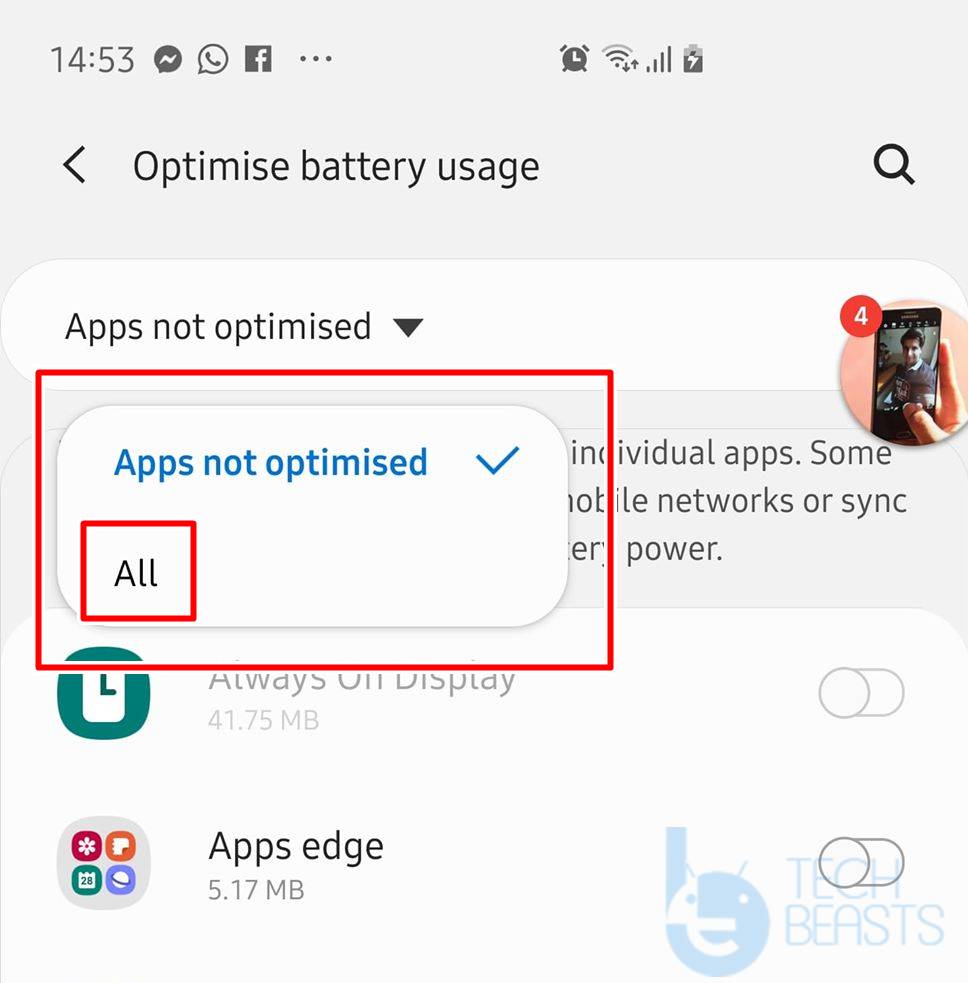













I have been struggling with this issue since I got my S10+. THANK YOU for this explanation and easy fix!