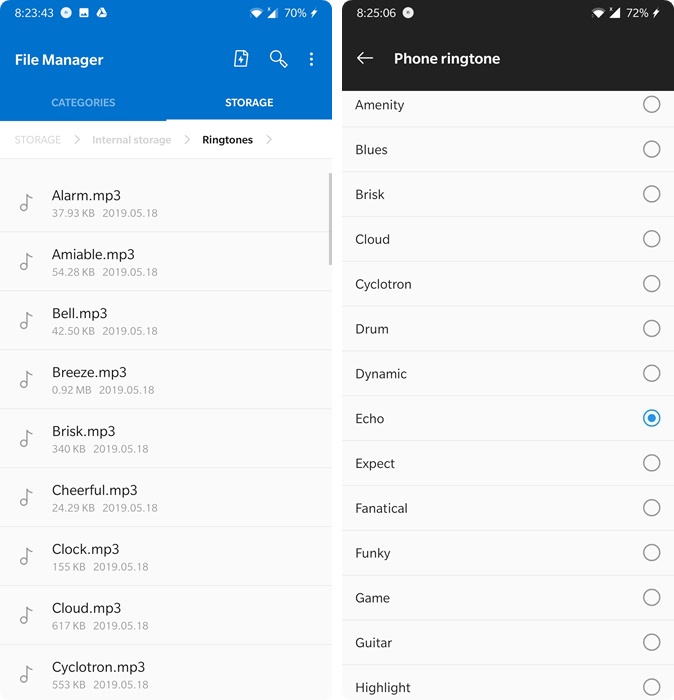This year we got our hands on the first ever true flagship OnePlus phone. OnePlus 7 Pro lives true to its ‘Flagship-killer’ DNA. This company is known for delivering some of the best wallpapers and ringtones. Therefore, we have extracted the OnePlus 7 Pro stock ringtones for you. Out of all 65, most of these are fresh and sound pretty good.
Also Check out:
- OnePlus 7 Pro stock QHD+ Wallpapers and Live Wallpapers
- OnePlus 7 Pro stock Gallery APK + OnePlus 7 Pro stock Camera APK
It is equipped with the latest Snapdragon 855 SoC, upto 12GB of RAM and Octa-Core CPU. It is also the first commercial phone to come with a 90Hz AMOLED QHD+ display and UFS 3.0 storage. These specs make this phone insanely fast to use. On top of it all, OxygenOS 9.5 does a superb job at optimizing all the tasks to make it the fastest smartphone on planet right now.
Contents
OnePlus 7 Pro stock Ringtones direct download
Below you can download both the Call ringtones and notification tones extracted directly from stock image of OnePlus 7 Pro itself. Most of these are fresh and sound pretty neat. There’s clear variety among the entire collection. We have got upbeat ringtones, some slow tones as well as melodious sounds.
Similarly, the notification ringtones are both brief and non-obtrusive. The good thing is that none of these tones are too shrill or noisy. To download all the tones, click on the OnePlus 7 Pro stock ringtones direct download link below.
Stock OnePlus 7 Pro Ringtones – Direct Download Link
Guide to use Ringtones and Notification sounds from OnePlus 7 Pro
Either download the zip to PC or mobile directly. It is not usable instantly afterwards. You need to first unzip the file and then put all ringtones in a specific folder. If places in just any folder, then these may appear in music players as well.
- Download the Ringtones zip to phone or just copy it to phone.
- Then open the file manager and navigate to the folder with downloaded zip in it.
- Next up, unzip into the folder named “Ringtones” inside internal storage root.
- Once done, go to Audio Settings and check out new ringtones.
That’s it! This guide works for any Android phone out there. You may use it on devices like OnePlus 6, 6T, Note 9, Note 8, S10+, Huawei Honor series, P series and more.
Feel free to leave your feedback and queries in comments below