Have you ever imagined yourself being stuck on a raft and out of help completely? Well, if no, then it maybe the time to do that now. Checkout what life is like being all alone in a huge sea in Raft Survival Simulator. The ocean is ready to haunt you. You’re not on an island, you’re not stuck by a shore, you’re stuck right in the middle of the ocean where you cannot call anyone, you cannot move here and there, you can not take a nap, you can do nothing at all. All you can do is to look at the horrifying water below your raft. Players will be gathering the debris from the ocean to create equipment like hammer, rope, axe and everything else required to survive in a lonely ocean.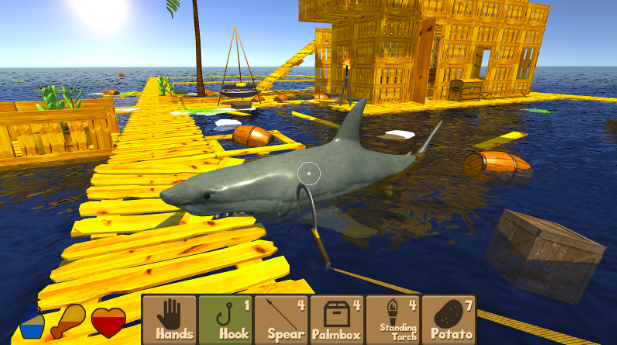
Utilise the crafting system in the game to first craft equipment to catch and cook food. Build a shelter for yourself to have a sleep for a while. Come up with ideas to discover new things while you have nothing else to do. The missions is to keep your character alive in the game no matter what happens. You have got the opportunity to prove that you can survive being isolated. Raft Survival Simulator is a free game. It can be played on a computer as well just in case you are thinking to have fun with it.
Raft Survival Simulator for PC can be played on a computer powered up with Windows XP/7/8/8.1/10 and MacOS/OS X. To play Raft Survival Simulator for PC, you need to run an Android emulator like the BlueStacks, BlueStacks 2 or Remix OS Player. Have a look on the guide now.
Download Raft Survival Simulator for PC – Windows and Mac
- Download and install BlueStacks or Remix OS Player: Bluestacks Offline Installer | Rooted Bluestacks |Bluestacks App Player | Remix OS Player for PC
- Open the installed BlueStacks or Remix OS Player and open the Google Play Store in it.
- Now search for “Raft Survival Simulator” using the Play Store.
- Install the game and open the app drawer or all apps in the emulator.
- Click the Raft Survival Simulator icon to open it, follow the on-screen instructions to play it
You can also use Andy OS to install Raft Survival Simulator for PC, here’s the tutorial: How To Run Android Apps On Mac OS X With Andy.













