Mario Kart Tour, the latest Nintendo game is out. Here is how to download Mario Kart Tour for Windows 10 PC. By following the instructions given here, you will be able to play Mario Kart Tour on your computer powered by Windows 10.
Contents
Mario Kart Tour
In this new installation of Mario series, players are all set to take a tour around the world in Mario’s Kart. The name of this game says pretty much all. Players will start off on a track with a race having contestants from all over the world. The game has characters from famous Mario games. The Kart drives itself and players have to drift towards left or right. Tapping at the bottom of the screen moves the Mario Kart on the track. On your way towards the finish line, you will find countless bonuses. Some of the bonuses will boost the speed of your Kart. Players will also find rockets which will turn the Kart into a glider. Furthermore, they will pick up items like footballs which can be thrown at other Karts to remove them from the track.

The game may seem very simple at first, but it is not. It’s actually a lot more interesting. Players will be taking a tour of the entire world in this game. New locations come in the game every week. The races take place at the most famous locales. The Mario Kart and characters are colored in the culture of that particular location. Mario Kart Tour also receives new tasks on a regular basis. Players will be getting countless opportunities to improve their rank on the leaderboards.
The game uses Stars to maintain a player’s level. The more stars you have, the higher upgrades you can perform. At a certain point in the game, you will unlock the Frenzy mode. With the Frenzy mode, your cart becomes invincible. The boost will let you defeat all other carts within no time. Frenzy mode ensures your no.1 position in the race.
Talking about the graphics of Mario Kart Tour, it is impressive. The developers have put in a lot of efforts in the graphics and sound effects of the game. The time taken by this game to come out is well worth it. It comes for free, but there in-app purchases. The game is already out for Android and iOS users all around the world.
Unfortunately, there is no official version of Mario Kart Tour for desktop PCs or Laptops. If you are a fan of Mario Kart Tour, you can use a little trick to play it on a PC. In a few minutes, you will find the steps to play Mario Kart Tour on a Windows 10 PC.
Mario Kart Tour for Windows 10 PC
- First of all, download and install BlueStacks 4.1 on your computer.
- Open BlueStacks 4.1 and log in using your Google Account.
- Now open the Play Store in the BlueStacks.
- In the Play Store, type “Mario Kart” and find it.
- As you find the game, install it.
- After installation, open the game from “All Apps”.
- Log in into the game using your Nintendo Account.
- Now select your first game and join a race.
- Paly Mario Kart Tour using your Mouse & Keyboard now. That’s all.
That’s pretty much it with the installation of Mario Kart Tour for PC. We are using BlueStacks 4.1 here because the old BlueStacks 4 doesn’t run Mario Kart. If you have older BlueStacks, you will have to uninstall that and install the latest one which is available above. Another thing to keep in mind is that the Mario Kart Tour doesn’t work with any other Android emulator at the moment. Hopefully, this guide will help you to play this game without any hiccups. If you have any questions or queries, drop them in the comments section below. I will make sure to respond back as soon as possible.

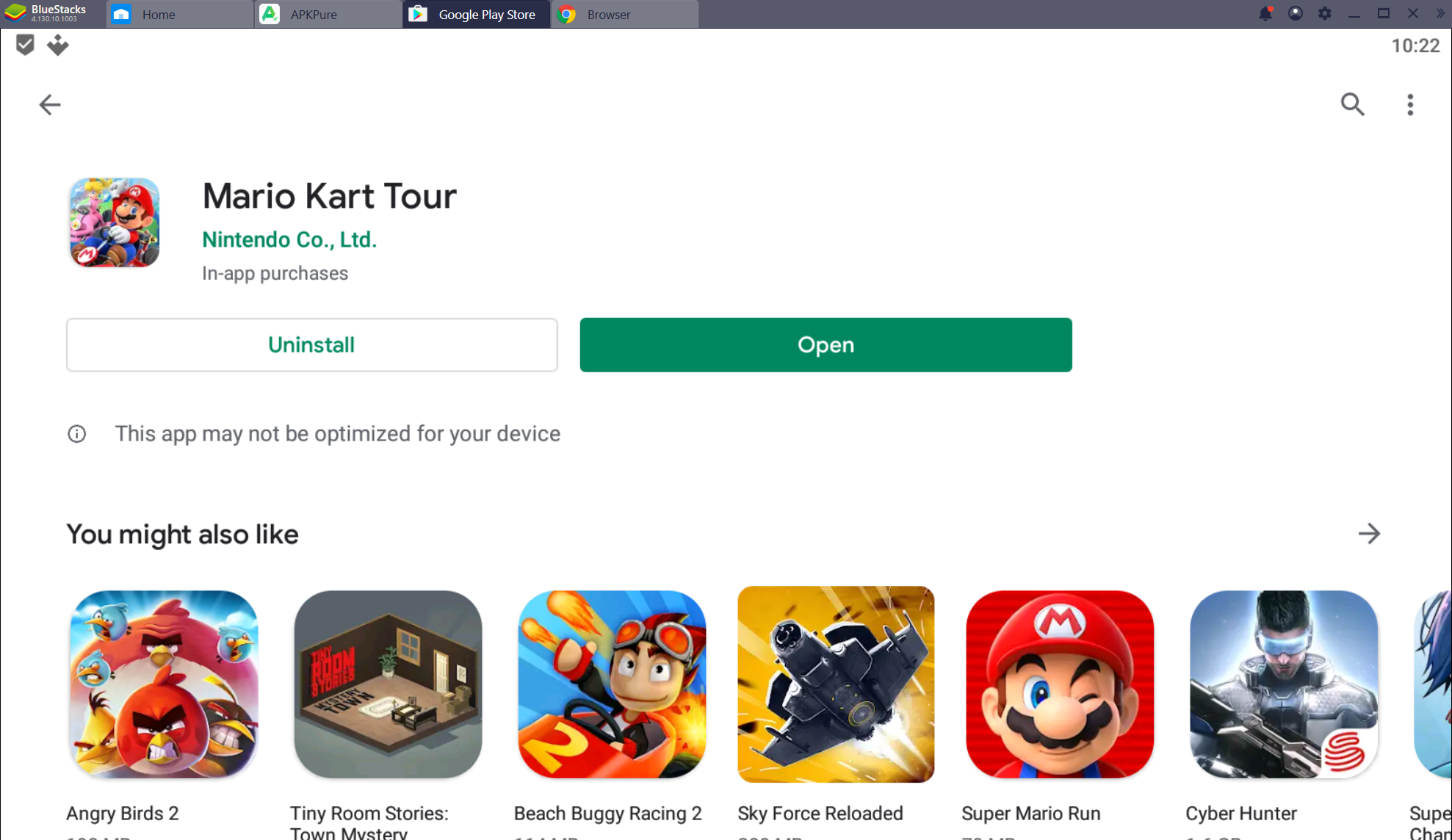















It’s not working for me. I get an error message whenever trying to start a race.