Hello Hero Epic Battle is a new variant of the game Hello Hero. The game Hello Hero itself gained enough of popularity within a very short span of time. The latest instalment named at Epic Battle aims to follow the footsteps of the original Hello Hero game. This is an RPG game and it’s concept is no different from the ordinary RPG games. In Hello Hero Epic Battles, players will be playing the role of a hero who is leading a group of heroes having unique skills and powers. This group of heroes will join hands with other groups to battle against the evil forces. The evil forces of Keronic are trying to turn this peaceful world upside down. Someone must stand up against the Keronic in order to save the world. Players of this game can recruit from over 100 heroes to defeat all the enemies. The goal is to become the Top Guardian of Armon. Have you got what it takes to be the best among all the heroes? If so, then it’s time for you to prove it in this game.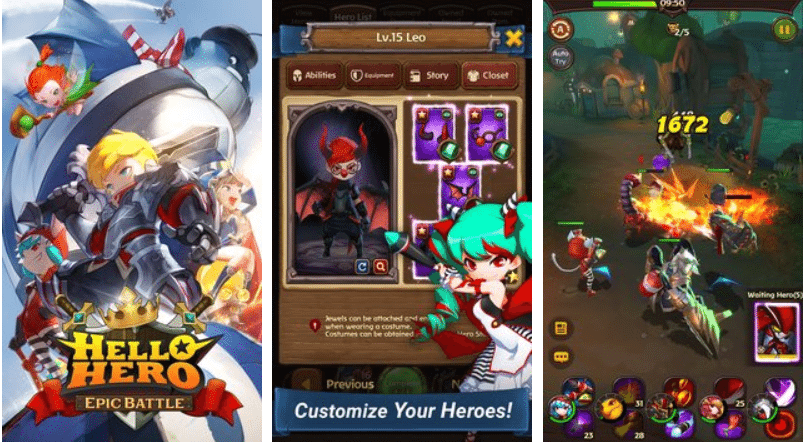
Hello Hero Epic Battle has different modes. You can fight in the adventure mode, expedition mode, conquest, battlefield, world boss and many other modes. The heroes in this game are highly customisable. Train your heroes before getting into a fight. Perform all the upgrades in time in order to last longer in this game. The game is built inside 3D graphics. The intuitive controls will keep your hands busy on the screen for hours. Hello Hero Epic Battle comes without any price tag. The game primarily made its way to the Google Play Store for Android. If you wish to play this game on your computer, then you can easily do that as well.
Hello Hero Epic Battle for PC can be played on a Windows 7, Windows 8, Windows 8.1, Windows 10, MacOS and Mac OS X powered desktop PC and Laptop. Windows users can use BlueStacks 3 and Mac users can use the original BlueStacks or Nox App Player to run Hello Hero Epic Battle for PC. Take a look at this step-by-step guide to download and install Hello Hero Epic Battle for PC.
Contents
Download Hello Hero Epic Battle for PC using BlueStacks 3 – Windows only
- Download, install and setup BlueStacks 3 on your computer. Mac users can download and install BlueStacks instead.
- Download Hello Hero Epic Battle APK.
- Now open BlueStacks 3 and then open My Apps tab.
- Click on the “Install APK” button located inside BlueStacks 3.
- Locate and select the Hello Hero Epic Battle APK. Let BlueStacks 3 install it.
- Once the installation comes to an end, Hello Hero Epic Battle will appear in the My Apps section. It will also appear as a shortcut on your computer’s desktop.
- You can open Hello Hero Epic Battle now. Follow on-screen instructions to run it within BlueStacks 3.
Download Hello Hero Epic Battle for PC using BlueStacks – Mac Only
- You need an Android emulator to run this game on your Windows PC or MAC. We recommend using Bluestacks. Use our guide to install it on your PC.
- After downloading and installing Bluestacks, download Hello Hero Epic Battle APK from here.
- Open the downloaded APK file now, and let Bluestacks install it.
- Open BlueStacks now > All Apps > Hello Hero Epic Battle.
- The game will start and begin to download its data.
- As soon as data download is done, you’ll be able to play it.
- Enjoy endless hunting experience!













