Whenever you flash a pure custom ROM like CyanogenMod on your Android phone, you have to flash the Google Gapps next. Gapps vary according to the custom ROM that you are trying to install. For each version of a custom ROM, there is a different version of Gapps. For example, if you have flashed Cyanogen 14 which was based on Android Nougat, you will have to find the compatible Gapps that work with Android Nougat. Flashing Gapps of Android Marshmallow on an Android Nougat based ROM will not work at all.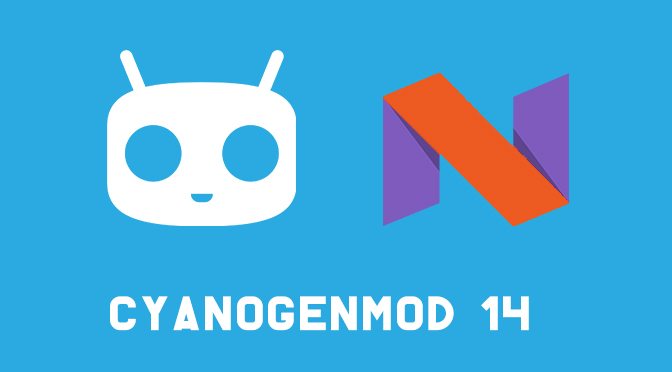
CyanogenMod was undoubtedly the most popular aftermarket Android firmware. It discontinued and gave birth to LineageOS. CyanogenMod’s last version was CM 14. CM 14 is based on unofficial Android 7.0 Nougat firmware. If you are planning to install CM 14 custom ROM on your phone, you will definitely need the Gapps for your phone. To ensure that CM 14 do not have to hunt the Gapps for their ROM, we have already found them to save their time.
Here’s the Gapps for CM 14 Custom ROM. Go ahead and download Google Gapps for the x86, ARM and ARM64 Architectures for CyanogenMod 14 which runs on Android 7.0 Nougat.
Contents
Download Gapps for CM 14 [Android Nougat]
Download Google Gapps for CM 14 – Download Link
How to install Google Gapps on CM 14/CyanogenMod 14
- Download the Gapps for your phone from the link given above.
- Copy the downloaded Gapps.zip file to your phone’s internal or external storage.
- Boot your phone into the custom recovery mode.
- In recovery, select Install > Locate and select Gapps.zip file > Swipe screen to flash.
- Once flashed, reboot your device.
- Find Play Store and other such apps in the app drawer now. That’s all.













