Samsung has officially released the Android 10 for the Galaxy S10 series. You can now download Galaxy S10/S10 Plus Android 10 firmware update from here. Remember that this is the final Android 10 update.
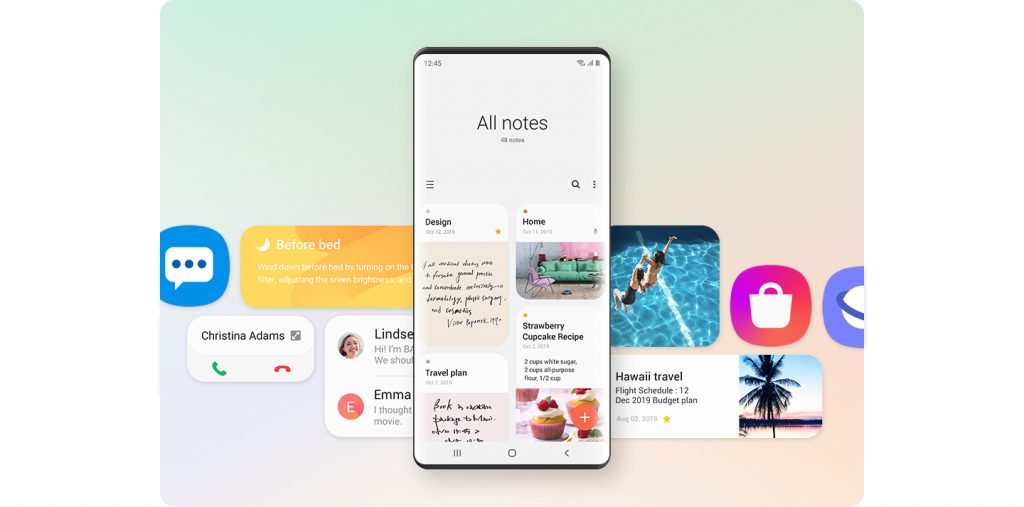
Contents
Android 10 for Galaxy S10 – What’s new?
After months of beta testing, the Android 10 has finally been released for the Galaxy S10 lineup. The much-awaited update brings massive changes to Samsung’s UI. The update boasts a number of new features too.
The Android 10 update, to start off, brings the all-new One UI 2.0. It overhauls almost every UI element of its predecessor, the One UI 1.1/1.5.
The One UI 2.0 changes the way the lock screen used to look like. If you have ever used the Samsung Good Lock app, you will find that the inspiration for most of the Android 10’s UI elements comes from the apps you saw in the Good Lock app.
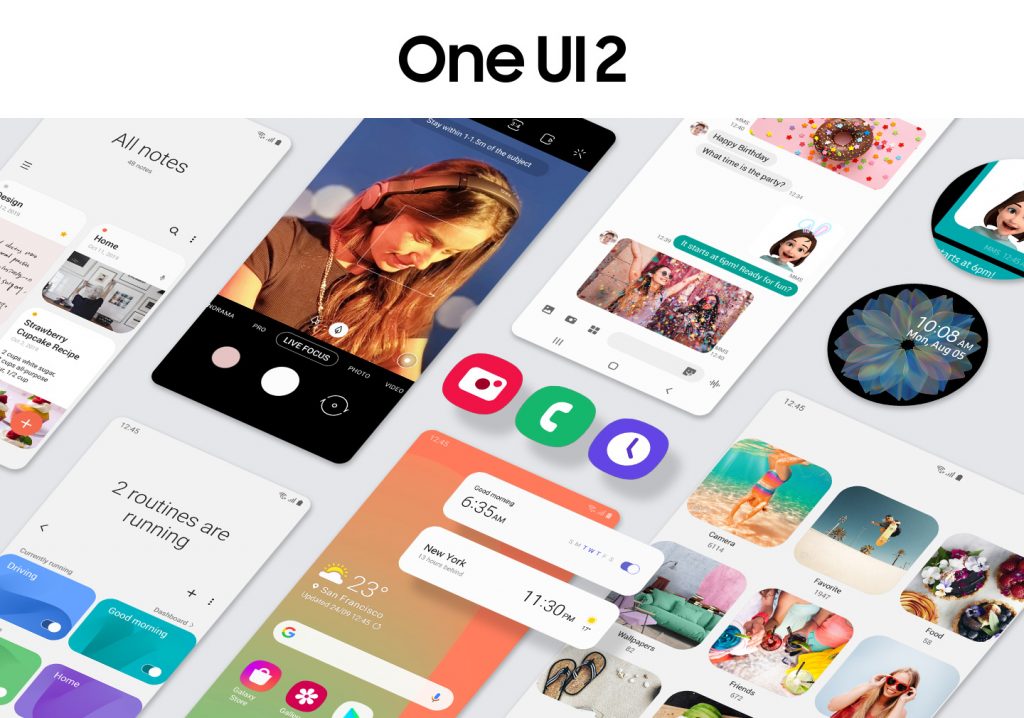
Samsung has completely changed the UI of the camera app. Apart from changing the icons of the camera options, Samsung has added a “More” section where more camera options reside.
The settings application has also received massive updates. Samsung is trying to fit in more content on one visible screen now. The title cards have got a bit smaller with this update. One UI 2.0 also brings a native screen recorder. This is a useful feature for those willing to make a tutorial out of their phone’s screen.
The Dark Mode aka the Night Mode of the Samsung phones has got better. The Dark Mode can now darken the wallpaper too. Samsung has made more apps compatible with the Night Mode.
In terms of the new features, this is not a huge update. Keeping in view Samsung’s track record, it will be safe to say that Samsung might end up adding new features slowly through new smaller software updates.
Galaxy S10 Android 10 update rollout
At the time of writing this, the Android 10 update of Galaxy S10 has rolled out in Germany. If you are living outside Germany, you will not find this update through OTA.
Right now, the only way to download the Android 10 is through a manual procedure. You can install the German Android 10 update on any Galaxy S10 or S10 Plus as long as you have the same model number. For example, the update is out for G970F and G975F. You can find the language options in the firmware which means you don’t have to worry about losing English or your native language. It’s just the region of the firmware which will be German, other than that it does not make any difference at all.
Down below, I am going to link the download for the latest Android 10 update of Galaxy S10 and S10 Plus. Also, I’m going to show the download method via SamFirm tool.
Download Samsung Galaxy S10/S10 Plus Android 10
- Galaxy S10 G973F FXXU3BSKO – Download
- Samsung Galaxy S10 Plus G975F FXXU3BSKO – Download
- Galaxy S10E – G970F FXXU3BSKO – Download
How to download Galaxy S10 Android 10 via SamFirm
- Download and extract SamFirm Tool on Windows PC.
- Open SamFirm.exe.
- In SamFirm, enter the model number i.e. SM-G973F or G970F or G975F in the Model Number tab.
- Enter the region “DBT” in the region tab.
- Click on “Auto” and then click on “Check Update”.
- Click on the “Download” button in SamFirm now.
- SamFirm will find the Android 10 update and start downloading it. That’s all.
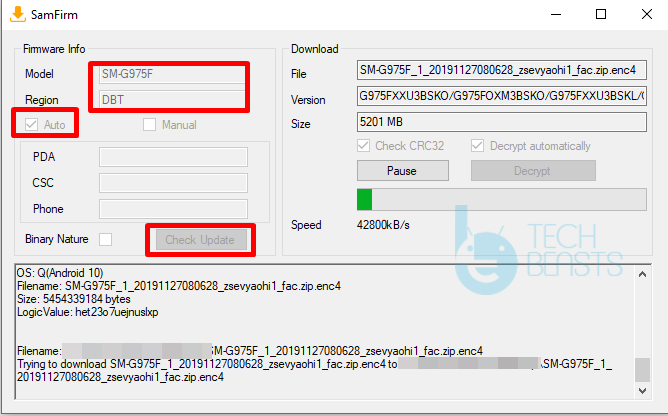
Confused about your device’s model number? Find the list of Galaxy S10 Model Numbers here.
Now how to install the firmware that you just downloaded? Well, I have written a guide for that too. Take a look at this guide to install it now.
Final Words
That’s all. You can download the Android 10 using this guide for any model of the Galaxy S10/S10E/S10 Plus given that the Android 10 has rolled out for your model. If you have any further questions, feel free to use the comment section below. I will try my best to get back to you in time.












