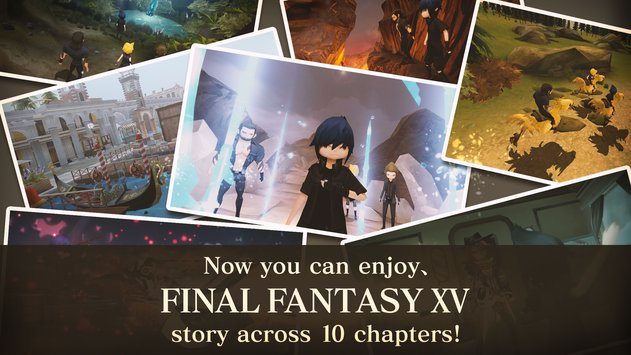Final Fantasy fans, it’s time to play the brand new title now. Final Fantasy XV Pocket Edition has been released by none other than Square Enix. The game was in news for a few months. Now that it’s finally out, you can enjoy playing this latest masterpiece by Square Enix. While we know that the developers of Final Fantasy do not fail to impress us with the graphics and the gameplay, the only thing we can discuss is the story of this game. Final Fantasy XV Pocket Edition has a very interesting background story. 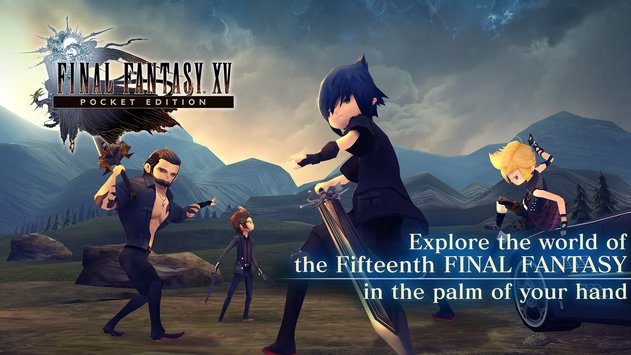
The nations of Lucis and Niflheim were at war against each other for years. The two nations now decided to bring the war to an end. In order to execute peace, the kings of Lucis and Niflheim decided to sign an agreement. It looks like the agreement is not enough to establish trust among the people of these two nations. The King of Lucis decides to marry his son Noctis to the Lady Lunafreya of Tenebrae. This wedding is supposed to be a symbol of peace. However, it’s not going to work exactly as the King of Lucis thought at first. Noctis’s father, the King Regis has sent him for the wedding on the evening of the signing ceremony of the agreement.
Noctis does not have an idea what’s coming his way now. Noctis leaves the kingdom forever with his friends Ignis, Gladiolus, and Prompto. Now while Noctis is on his way, his car will meet a malfunction. Noctis and his friends will get off from the car to push it to an area with some workshops. After reaching an area with population, Noctis will discover what exactly he is up to. That’s when the game begins for all the players. Players have to complete everyday quests to earn rewards. They have to find the enemies to target. There is a map in the game which will help you with all the locations. The first chapter of this game is free. After first chapter, the game becomes premium.
Since Final Fantasy is quite popular among RPG enthusiasts, I’m sure that many of you would like to play this game on their computers. There is no official version of Final Fantasy XV Pocket Edition for the computers. There definitely are the Final Fantasy games for computers, but I am talking about this one which is out for Android at the moment. There is a little trick that you can use to run any game like Final Fantasy XV Pocket Edition on your computer. We are here to have a look at that now.
Final Fantasy XV Pocket Edition for PC can be played on Windows 7, Windows 8, Windows 8.1, Windows 10, MacOS and Mac OS X powered desktop PCs and Laptops. To run Final Fantasy XV Pocket Edition for PC on Windows and Mac, you can get NoxPlayer. For Windows, BlueStacks 3 will work as well. It’s time to have a look at the steps now.
Contents
Download Final Fantasy XV Pocket Edition for PC using Nox App Player – Windows/Mac
- Download and install Nox App Player on your computer.
- Now download the Final Fantasy XV Pocket Edition APK.
- Double-click the downloaded Final Fantasy XV Pocket Edition APK to start its installation via Nox App Player.
- Wait a minute and let Nox install the APK file now.
- Once the APK has been installed, it will appear on the home-screen of Nox.
- You can now click on the Final Fantasy XV Pocket Edition icon in Nox to launch it.
- Download the game data and proceed with the on-screen instructions now.
- The game won’t take too long to run now. You’re all set to play it now. That’s all.
Download Final Fantasy XV Pocket Edition for PC using BlueStacks 3 – Windows only
- Download, install and setup BlueStacks 3 on your computer. Mac users can download and install BlueStacks instead.
- Download Final Fantasy XV Pocket Edition APK.
- Now open BlueStacks 3 and then open My Apps tab.
- Click on the “Install APK” button located inside BlueStacks 3.
- Locate and select the Final Fantasy XV Pocket Edition APK. Let BlueStacks 3 install it.
- Once the installation comes to an end, Final Fantasy XV Pocket Edition will appear in the My Apps section. It will also appear as a shortcut on your computer’s desktop.
- You can open Final Fantasy XV Pocket Edition now. Follow on-screen instructions to run it within BlueStacks 3.
Also check: Dissidia Final Fantasy Opera Omnia for PC