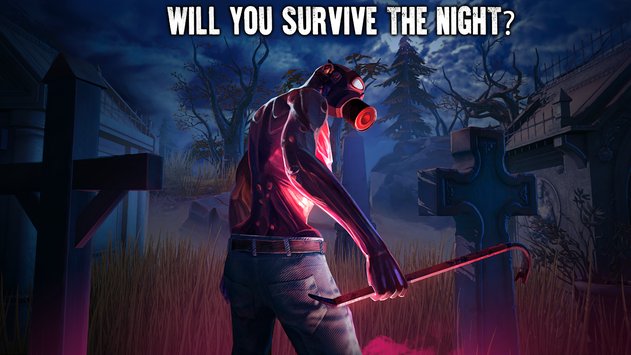Dead Light is a survival game. The game comes from OneTonGames. If you have had a chance to play the battle royale games that came out in the recent past, you will find Dead Light very similar to them. The developers of Dead Light have tried their best to make it a little bit different.
In Dead Light, there is a group of 4 people. These people are running away from a killer. If they killer happens to capture one of them, he will not only kill them but also torture them before and after killing them. The person who successfully escapes the killer becomes the survivor and wins the game.
The game is taking place in a dark place. Players have to find places to hide. They can also find some weapons to defend themselves from the killer. There are no tricks and shortcuts to winning this game. The only way to ensure your safety is to stay together is a team as they say unity is the strength. If you part away from your groups, there are potential chances that the killer will be able to capture you easily.
Dead Light is free to play and it’s already out in the play store. It looks like that this game is still in a soft-launch phase. If you are unable to find it in the Play Store at your end and you still want to get it, you may want to get its APK file. The Dead Light APK is available here now. You can go ahead to download Dead Light APK and install it by following the installation instructions given next to the Dead Light APK. It’s time to go ahead.
How to Download Dead Light APK and install it on Android
- Download Dead Light 0.5 APK and copy it to your phone.
- On your phone, go to Settings > Lock Screen & Security or Security Settings > Unknown Sources > Tap the radio button or checkbox to allow it.
- Now using a file manager, locate the Dead Light APK and open it.
- Install the APK by following the on-screen instructions.
- Once installed, open the newly installed Dead Light game from all apps or app drawer.
- That’s all.
Don’t forget to download Dead Light for PC.