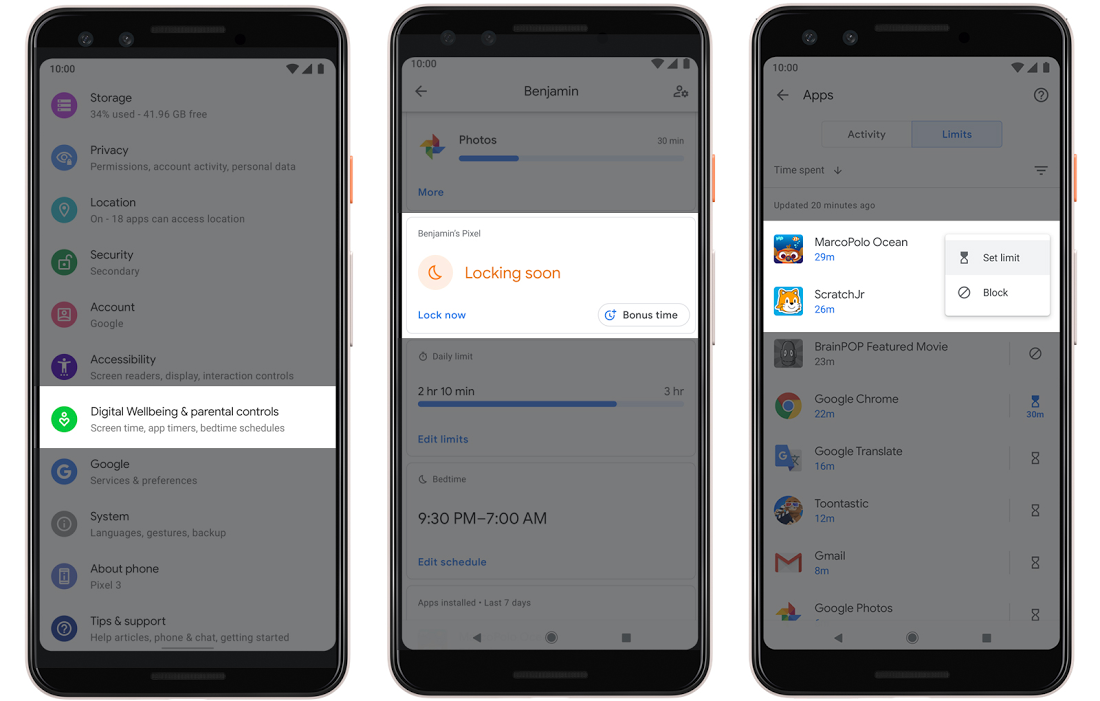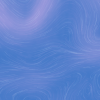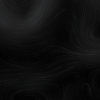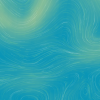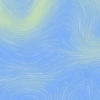Download the official Android Q Stock Wallpapers and Ringtones. The Android Q brings a handful of brand new wallpapers and ringtones including alarm tones, notification tones, and UI sounds.
A few days back Google released the very first developer preview of Android Q. With the Developer Preview, the Android Q Beta was also released. This is the very first time that Google has released the Beta version alongside the Developer Preview. Usually, it takes 2-3 iterations of the Developer Preview to pave way for the Beta version. Google Pixel 3 owners have already installed the Android Q Beta on their phones. This year, Google is expanding the list of phone makers joining the Android Q Beta program. Companies like OnePlus, Huawei, Xiaomi, and some others will allow their users to test the pre-release of the Android Q. Whether or not your phone gets an early build of Android Q, you can definitely enjoy its wallpapers and ringtones. The official stock wallpapers and ringtones of Android Q are out now. You can download them all from here.
Before you jump up to the Android Q wallpapers and ringtones, let me give you an idea of what new stuff is coming in the Android Q.
Contents
Android Q – Android taking a new shape
Starting from the Android Marshmallow, Google’s major focus has diverted to privacy. Google has been working consistently to improve the privacy of the Android ecosystem. In the Android Q, the company is all set to take new steps. The company seems to have taken some ideas from Apple’s iOS. Google will improve the location services permissions in the Android Q. Where the apps kept using location in the background on previous versions of Android, Google will restrict this access and allow the apps to use location only when the app is in use.
In Android 10, the navigation gestures will become mandatory for all phone makers. Google is killing the back button and replacing it with a swipe-up gesture. The Android Beam is getting killed too. You may never have used it or heard of it, but the Android Beam allowed users to share files by tapping two devices back-to-back. The Android Q will introduce a new battery status in the status bar which will show you the estimated battery life rather than the percentage. Users will be able to connect to a WiFi network using a QR code. Live-captions support is also coming in the Android Q. It will make digital wellbeing and parental controls even better. A lot of other features are on their way to make Android a better operating system for smartphones.
The name of the 10th variant of Android still remains a mystery. We have no idea what the “Q” means here. People are coming up with their best guesses. Some are calling it the Android Quiche, some are calling it the Android Quail or Android Quince. Whatever the Q means here, it has to be a dessert at the end of the day. If you have any guesses to make, drop them in the comments section down below.
Head on to the Android Q Stock Wallpapers and Ringtones now to give your phone an Android Q-ish look & feel.
Android Q Stock Wallpapers and Ringtones
There are 19 stock wallpapers in the Android Q. All these wallpapers have a full HD resolution. These wallpapers are built for 16:9 displays, but it shouldn’t matter if you have an 18:9 or 19:9 screen. The wallpapers should look fine. Take a look at the stock Android Q wallpapers now and apply them to any Android phone or even to an iPhone.
To download the wallpapers, simply open the one you like, right click > save image as > save. To download on your phone, long-press the image > download image. You can also download all these wallpapers using the all-in-one file below.
All Android Q Stock Wallpapers – Download
Android Q Ringtones
Below is the link to download Android Q Ringtones. This package includes 12 Ringtones, 12 alarm tones, 15 notification tones, and 26 UI sounds. All you have to do is to download the zip file, unpack it and copy it to your phone’s internal storage. You can open the Sound settings then and find the new ringtones and other tones there. If you wish to use the UI sounds, you will need a rooted phone for that. You will go to /system/media/audio and copy the UI folder there. After this, the UI sounds should work fine on your phone.
Android Q Ringtones – Download
That’s all with the Android Q goodies. I hope you guys find this post useful. If you have any queries or questions, feel free to reach out to me.
More:
- 30 Best Avengers Endgame Wallpapers Full HD & 4K Ultra HD
- Download Redmi Note 7 Stock Wallpapers
- Download Samsung Galaxy A50 Stock Wallpapers
- Samsung Galaxy S10 Stock Wallpapers