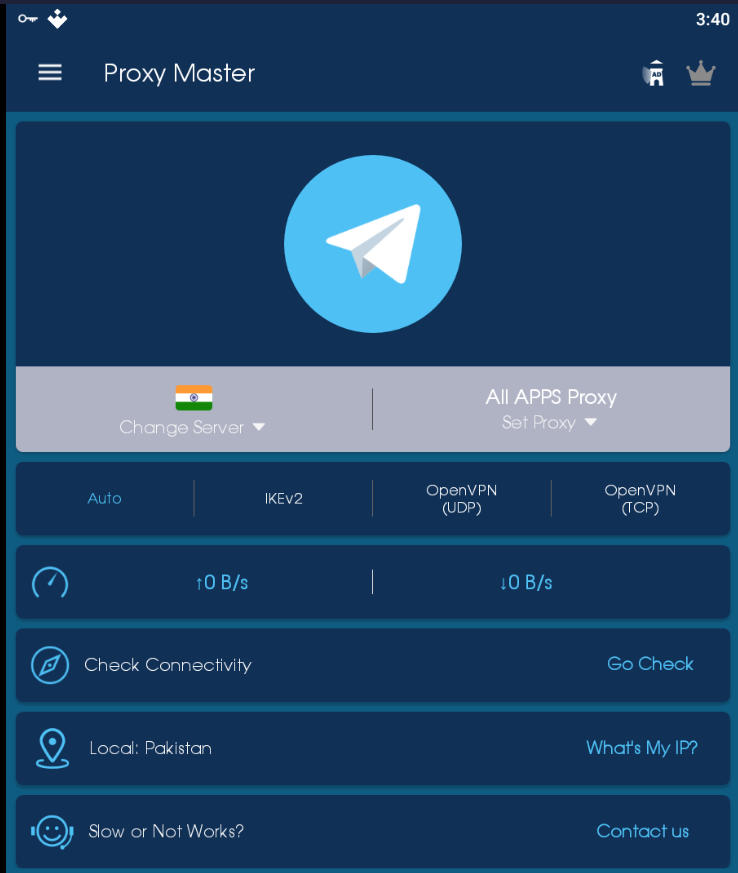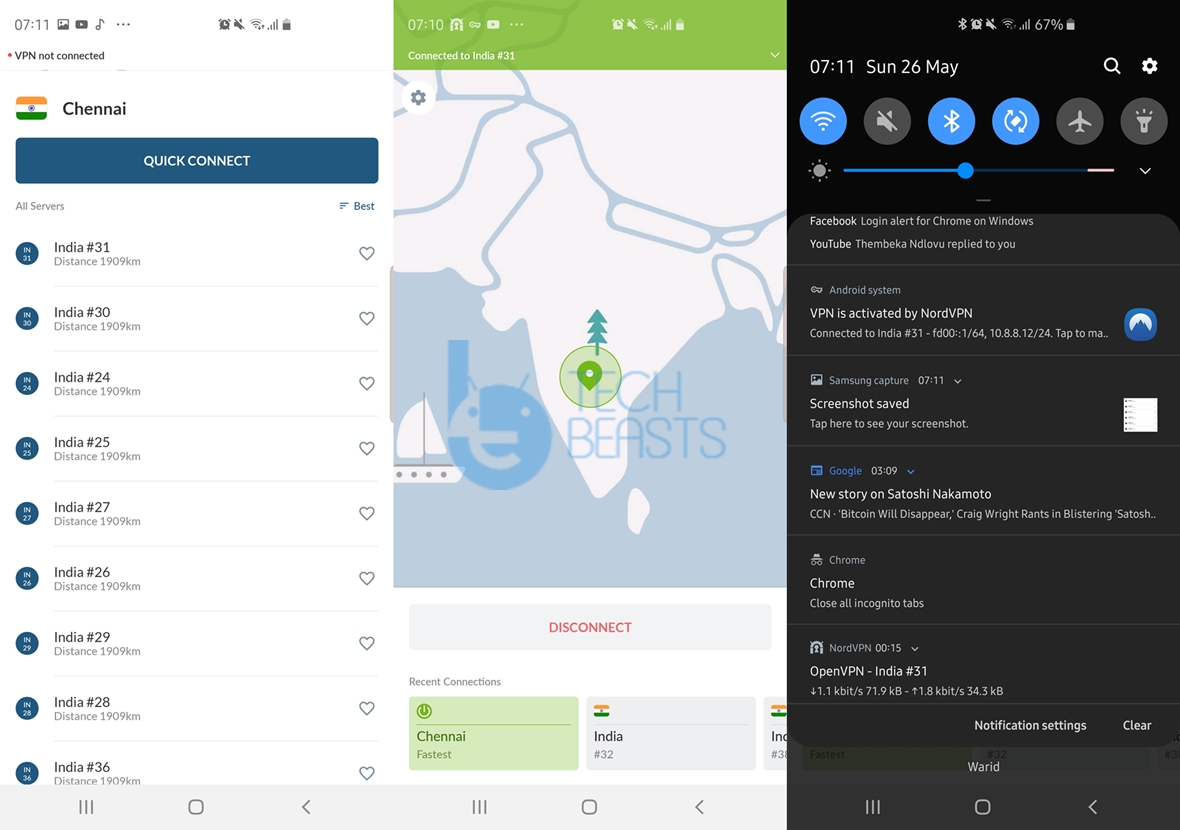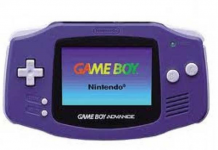Update 11/11/2019: A new VPN has been added to this list which will let you change the COD Mobile Server.
Want to play COD Mobile right now, but it’s not available in your region yet? Worry no more! Find the best VPN to play Call of Duty Mobile right now, anywhere in the world. I have shared the 2 working VPNs that will work for everyone.
Contents
Call of Duty Mobile – Overview
Call of Duty Mobile is the mobile version of the most popular FPS game Call of Duty. Just like Call of Duty, you get to show off your shooting skills in the battlefield in this game too. Call of Duty Mobile is similar to its desktop counterpart in many ways. It brings the same multiplayer mode too. Players can either join a random squad on the COD servers, or they can create a server where they can form a team/squad with their friends. After joining or creating a squad, players have to start a match where they fight with another team. The team that completes its target first wins the match. 
Players wear the military uniform which is equipped with state-of-the-art gear. You get to use powerful weapons to put a great fight in the frontline and team deathmatch modes. Explosives are another option to blow up a large number of enemies at once. Call of Duty Mobile hands down is the best first-person-shooting game for smartphones to date.
On the top of its legendary multiplayer mode, the game also brings Battle Royale mode. If you have played PUBG Mobile, you will find the Battle Royale of COD Mobile very similar to that. Over a 100 soldiers jump off from choppers and gunship helicopters onto an Island or in between the mountains. These soldiers have to find weapons and start taking down other squads then. In the Battle Royale mode, players can break into buildings, drive various vehicles, and even fly the choppers. The soldier standing till the end wins the Battle Royale Mode.
Call of Duty Mobile uses very smooth controls. Players can use gyroscope to control the movement in the game. The sound effects and graphics of the game are equally good. It won’t be wrong to say that Activision and Tencent have successfully transformed the desktop version of COD into the Mobile version without any compromises.
Playing Call of Duty Mobile via VPN
At the time of writing this post, COD Mobile is in the beta stage. The game took months to come out of the Alpha stage. In the Alpha, it was called Call of Duty Legends of War. The game was not available openly at that time. Now that it has entered the beta stage and renamed to Call of Duty Mobile, it finally rolled out for the users in India. The gamers in India can see the Install button next to the Call of Duty Mobile in the Play Store now. Other countries are still seeing the pre-register button.
The Indian COD Mobile players have been talking great stuff about this game. They have literally rushed YouTube with the gameplay videos of COD Mobile. There is no doubt about this game being the best of its genre. COD lovers living in other countries have been looking for ways to install this game right now. Since there is a country limitation, the only way to install this game right now is through a VPN.
Usually, you can install such games by simply installing their APK files and copying the data files, but for COD Mobile, you need the files, and you need a VPN. The files can install the game, but when the game will try to connect to its servers, it will fail. The servers are up in India only, which is why your internet must be connected through India before you open the game.
If you try to open this game from a country other than India, you will either get Authorization Error, Network Error, or the COD Mobile will just be stuck at Getting Version Info screen. To avoid all these problems, you are going to need the best VPN app.
Best VPN for Call of Duty Mobile
There are dozens of VPN apps in the Play Store for Android, but you need a specific VPN for Call of Duty Mobile. There are two reasons for this. The first is that you need a VPN that has India in its servers list, and the 2nd is, you need a VPN that has multiple servers for India. I personally tried tens of VPN apps and most of them failed. When I finally found a couple of working VPNs, I quickly wanted to share those with the COD Mobile enthusiasts. So, here are the two best VPN to play Call of Duty Mobile in any country right now.
Hola Free VPN
If you want to play Call of Duty Mobile through different servers, you should use the Hola Free VPN. This VPN allows users to launch apps through different regions. You can launch Call of Duty Mobile from any region of your choices. Most of the regions for Call of Duty Mobile are available for free in the Hola Free VPN. Furthermore, if COD Mobile is having the 5027 server error at your end, you can use this app to bypass that error. It’s one of the best free choices to smoothly play the COD Mobile.

Proxy Master VPN – Free
Proxy Mater VPN by Hotspot gives you two Indian servers. If one of these servers gives you Network error, you can quickly switch to the 2nd server which will definitely work. I used the Proxy Master VPN to demonstrate the Call of Duty Mobile installation in my YouTube video too. There are no limits on the Proxy Master VPN’s bandwidth or speed, which is why its a great choice for a game like COD Mobile. You can download the Proxy Master VPN from the Play Store right now.
Nord VPN – Premium
Nord VPN, just as mentioned above, it is premium. What’s good here is, you get over 30 Indian servers with servers in all 30 different locations. So, even if 10 servers fail to load Call of Duty Mobile, you still have 20 other servers to give a try to. The ping speed of Nord VPN for the COD Mobile is just perfect. The game doesn’t lag. The gameplay goes buttery smooth with Nord VPN connected. On my Galaxy S10 Plus, I have been using Nord VPN to play Call of Duty Mobile. You can download Nord VPN from here.
Final Words
I hope you found these VPN apps really useful. If these worked for you, I would love to hear your feedback. For any queries or questions, feel free to reach out to us.