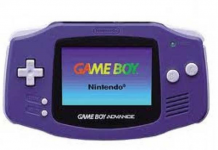Here are the Best Alarm Clock Apps for Android and iOS users. So all of you Sleepyheads, it’s time for you all to use these apps and Wake Up at time. I have tested all the apps and then after carefully reviewing them. We bring them to you. Also, the apps I am providing you in this post are available on both the App Store and Google Play. Moreover, all these apps are free to use. But some of them have paid features too. Let’s get right into it.
There is one more thing I would like to add before we jump to the apps. I am sure all of you know that Apple has its Alarm App which is called Bedtime and so does Android which is called Google Clock. They both work the same as normal alarm clock should do. However, they both have some extra features for e.g, Apple Bedtime lets you track your sleep, also it will tell you when to sleep.
On the other hand, Google Clock gives you a number of options such as you can set Spotify songs as your alarm. Now that is enough for most people because they both are providing the basic features that one can ask for. But there is more to it, you can have a number of new features by installing the apps I am providing you in this post.
You’ll be wondering what more we can get, well as a starter, you can get wake-up options, sleep tracking, and integration with wearable. This doesn’t stop here, there is so much more you will get after trying my Best Alarm Clock Apps lists below. So enough said an done, it’s time to tell you about the Best Alarm Clock Apps for Android & iOS devices. You may don’t agree with me but this what I found the best when it comes to Best Alarm Clock Apps.
The Best VPN to play Call of Duty Mobile
Contents
Best Alarm Clock Apps:
The following are the best Alarm Clock Apps you can get for your iPhone, iPad, and Android devices. All of them are free apps, mostly, so it’s okay to give it a try.
Uhp Alarm Clock:
An Alarm Clock app with a simple interface and a number of exciting features, that you can find in all the other apps. This app is designed for iOS users, it lets you set the limit on the snoozes, that is really helpful believe me. Also, since it’s an alarm app you will get the weather forecasts which is more likely every other app will offer too.
Moreover, as Google Clock lets you set Spotify songs as your alarm. Uhp Alarm Clock allows you to set songs from your playlist in iTunes as your alarm. But there is one unique feature Uhp Alarm Clock provides. It’s also kind of funny though if you didn’t get up, Uhp Alarm Clock will embarrass you in front of your friends and family.
Yup, first it won’t let you turn off the alarm, it will keep on buzzing you unless you get up. Second, it will post on your social media account by telling all of your friends, family, co-workers, that how lazy you are. That’s nice and also sort of funny. So if you don’t want to be embarrassed in front of your people. Wake Up.
Snap Me Up:
I have something for Android users. Snap Me Up is a unique alarm app, which will take your sleepy face photo or otherwise, your alarm will keep on buzzing. That’s not it, you need to take clear Snap, that means you have to go to a lighter area or you need to turn on the lights. Once you have the Snap, you will have the option, either to share it or maybe not.
But that is a fun way to wake up. I means there are tons of alarm apps available but no one does this. I used this app for a week and trust me I do wake up now. Also, I do took Snap of my sleeping face otherwise alarm won’t go off.
Gentle Alarm:
Well from the past two months I have tried a number of Alarm apps and I found one thing the same in all the apps. Whenever alarm hits off, most of the time it scares the carp out you by bragging up in your peaceful bedroom. So in the midst of all these noise cracking alarm apps I found one app which does the opposite of all these apps.
Best Free FM Radio Apps for Android 2019
This app is called Gentle Alarm and it works in a manner where at first it starts with a slow volume and then as time passes by. It starts to increase the volume of the alarm tones whatever you have selected. That way, your sleep won’t be disturbed and this app will wake you up Gentley. However, if you think, you won’t be able to wake up by all the Gentle thing. There is an option provided in this app called “safe alarm”. Use this one if you are a heavy sleeper and it will wake you up for sure.
Sleep Cycle:
Sleep Cycle is available for both Android & iOS devices. If you are among those who want to keep a track of their Sleep Cycles. They should try this advance level app on their smartphones. Not only it does track you sleep it also works as an Alarm clock, as I said this is app on a very advanced level.
Sleep Cycle uses your device microphone and accelerometer to track your sleep. It tracks your sleep patterns, analyzes your sleep timings and then uses this data to provide you the best Sleep Cycle. If you started following Sleep Cycle patterns you will notice a change in your sleeping times.
However, I am didn’t continue using this app for long, it does help but sometimes I won’t be able to get restful sleep. Because in mind I was following my sleep patterns.
Use the following links to download Sleep Cycle on your iOS & Android devices.
Alarmy:
Alarmy is one of my favorite apps and also stands top in the list of my Best Alarm Clock Apps to Wake You Up. I have read on Digitaltrends that Alarmy was voted the world’s most annoying alarm and it is. Let me explain how Alarmy is the most annoying alarm app. Well, this sounds familiar, all of us do this, we wake up by our alarms just to turn them off. However, if you are using Alarmy, that is not the case here. Well, you see when the alarm hits on Alarmy, you just cannot turn it off. Like you do with the other apps.
On Alarmy in order to turn off the alarm, you have to complete a certain task provided by the Alarmy. Otherwise, alarm won’t go off and you cannot turn it off. There is another option you can choose, you will take a picture of a specific room and save it on Alarmy. Now when the Alarm hits on, you need to take the picture of the same room in order to turn it off. That’s also fun and I still use Alarmy.
Alarmy is available for both Android and iOS devices. Use the following link to download them on your iPhone, iPad or Android devices.
These were the best Alarm Clock Apps to Wake You Up for Android and iOS devices.