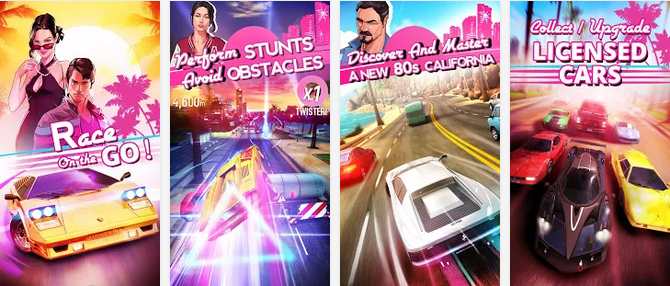Asphalt Overdrive for PC, you can download and install Asphalt Overdrive on your Pc by using a third party emulator. Playing games on a smartphone is a different experience and play mobile games on PC is a totally different experience. Asphalt Overdrive is basically launched for Android and iOS devices. But a game like this played on a Pc is worth giving a try. Before starting the guide let me give you an overview on Asphalt Overdrive.
Contents
About Asphalt Overdrive:
- Asphalt Overdrive is a sequel of famous Asphalt racing games.
- Asphalt Overdrive, an intense arcade racing experience packed to go.
- You have to outrun cops with the top racing cars.
- Asphalt Overdrive has new characters and all new set of cars.
- You have to win the races in order to proceed to the next level.
- After each victory you’ll get rewards through which you can upgrade your cars.
Asphalt Overdrive Main Features:
AN ORIGINAL MISSION-BASED ARCADE DRIVING GAME
– Unlock and drive 30 high-performance, fully licensed vehicles such as the iconic Lamborghini Countach and Ferrari Testarossa!
– Improve and upgrade your car to dominate the California streets
– Challenge yourself in 7 different mission types: Escape the cops, defeat bosses, avoid obstacles, and perform impressive stunts while you race!A UNIQUE RETRO STYLE
– Drive fast across the gorgeous highways of Southern California
– Enjoy a subtly retro “new ’80s” atmosphere
– Stunning visuals thanks to real-time lighting and particle effectsCHALLENGE THE WORLD
– Connect to Facebook to play with or against your friends
– Join a gang to team up with friends and achieve weekly objectives full of speed and action!
– Track your progress and show off your skills as you advance in League championships
– Compete in limited-time, Gang, and League events as you battle your way to the top of the leaderboards!
Also See: Download Kill Shot for PC free
Download and Install Asphalt Overdrive for PC:
- To download Asphalt Overdrive for PC, you will need an Android emulator like Bluestacks. If you do not have it already, you can download it from the website Bluestacks.com.
- Open Bluestacks and search for Asphalt Overdrive using search tool on the top of the homepage.
- Click on install button. The game will automatically download and install.
- Once the app has been installed, go to My Apps in Bluestacks homepage.
- The icon for the game will appear in My Apps.
- Click on this icon to open Asphalt Overdrive.
Now, you can start playing the game any time on your Pc simply by opening it from My Apps. Get mesmerized by the amazing graphics of the game.
Hopefully, you will be able to install the game easily on your PC through this guide. If you still have any issues, please let us know and we will help you solve them. Enjoy !