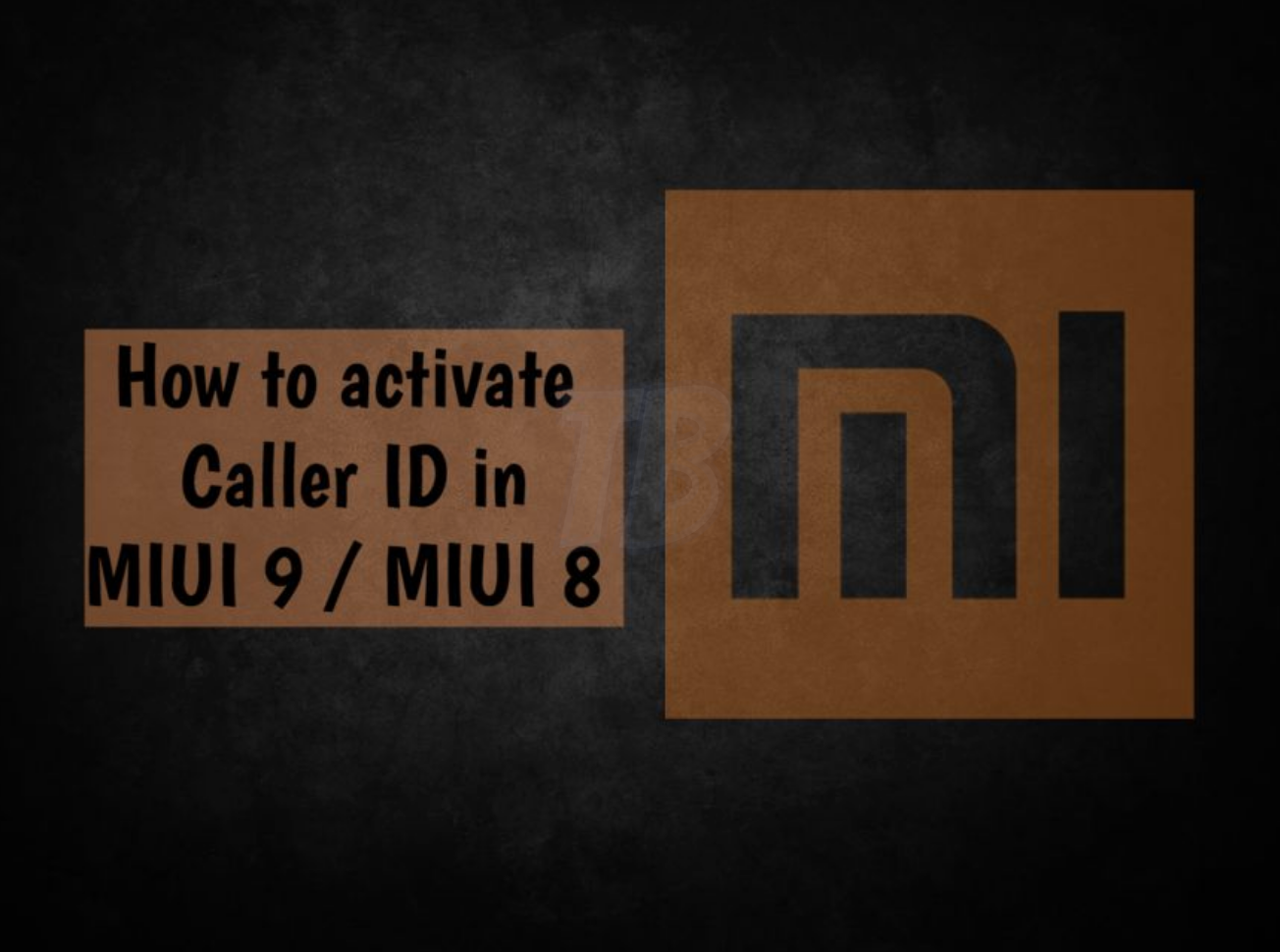Here’s how to activate Caller ID in MIUI 9 / MIUI 8. Nowadays we used Instant messages more than traditional SMS messages and because of that we don’t usually our Inbox. However, all the e-commerce websites, banks, shops etc, they still use SMS messages to send out the word. We receive tons of new messages from different sources and because of that we won’t bother looking at our SMS inbox and sometimes we delete some important information. This is all because of spam SMS message and we cannot identify the sender.
If you are a Xiaomi user then we have a good news for you. All Xiaomi devices come pre-loaded with the Yellow Pages. Moreover, you can say the Yellow Pages feature is called Caller ID, this is the solution which will help you identify the sender.
Caller ID feature is not activated by default, users have to activate the Caller ID manually. If you don’t know how to activate it, then follow our guide below in order to activate Caller ID in MIUI 9 or MIUI 8.
Read more: Get Portrait Mode on Xiaomi Devices
Contents
How to Activate Caller ID in MIUI 9 / MIUI 8:
There is no rocket science in activating the caller ID on Xiaomi devices. Heed the instructions below in order to activate caller ID in MIUI 9 / MIUI 8.
Read more: Google Play Store not working on Xiaomi Devices
Activate Caller ID on Xiaomi devices:
- Open Phone App on your Xiaomi devices.
- Tap on the menu button ( 3 lines located at the bottom left side of the screen ). Scroll down and look for Identify unknown numbers option.
- Once you find it, Tap on it and here you will find Caller ID option.
- In order to activate the Caller ID feature Toggle it to turn it on.
That’s all. Now that you have activated Yellow pages feature, MIUI will start identifying the senders. Please do share your experience after trying our guide and share it with your friends and families.