Here you go, all Nexus 4 users can now Update LG Nexus 4 E960 to Android 9.0 Pie AOSP 9 ROM. It’s time for you all to enjoy the Android Pie taste on your Nexus 4. Follow the instructions provided in the tutorial below.
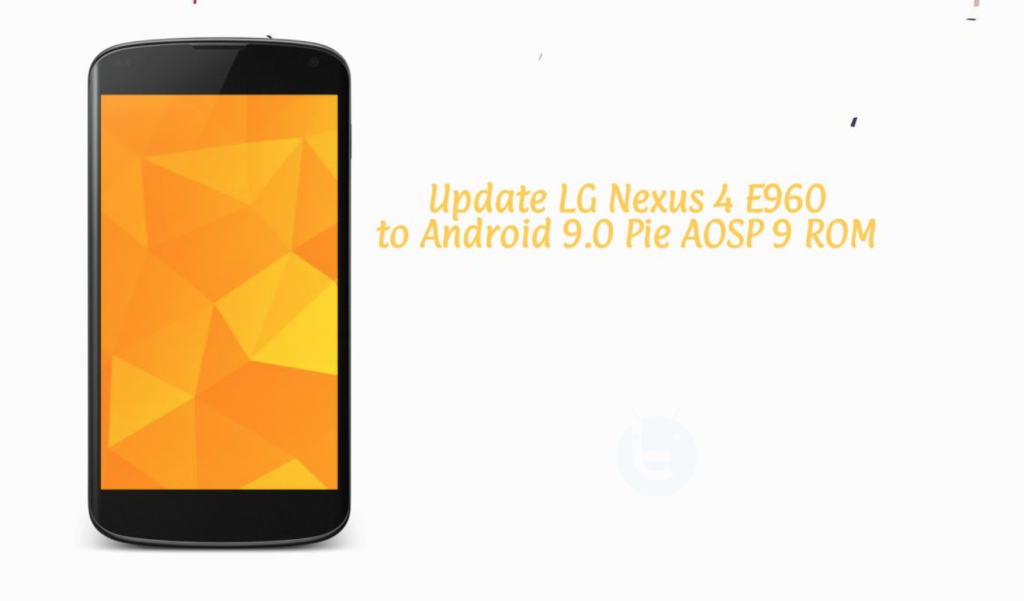
Contents
Nexus 4:
The Nexus 4 was released in October 2012. The phone came out with a screen of 4.7 inches-inches having 768 x 1280 resolution. Nexus 4 was powered by Qualcomm APQ8064 Snapdragon S4 Pro CPU and Adreno 320 GPU. It had internal storage of 8 or 16GB and a RAM of 2GB only. The camera at the back of this phone was of 8 MP and on the front, it was of the only 1.3MP. Inside this phone, there was a 2100 mAh battery. The phone originally ran on Android 4.2 (Jelly Bean). It was upgradable to Android 5.1 (Lollipop). Google will not update the Nexus 4 to Android Pie.
Android 9.0 Pie AOSP 9 ROM Features:
Problems:
- None.
Update LG Nexus 4 E960 to Android 9.0 Pie AOSP 9 ROM:
Before we proceed to the installation process, you need to complete the following requirements.
Preparations To Update LG Nexus 4 E960 to Android 9.0 Pie AOSP 9 ROM:
- This ROM is only for the Nexus 4. Do not try it on any other phone.
- This is a custom ROM. If you don’t know how to handle a custom ROM, either follow the instructions very carefully or avoid installing it.
- Backup all of your important data including contacts, call logs, media content and everything else.
- The Nexus 4 must have a TWRP recovery installed on it.
- Follow the instructions carefully now.
Required downloads:
- Unlegacy Android Project, ROM for the Google Nexus 4: Download
- Google Gapps for Android Pie.
Important Message:
Install Android 9.0 Pie AOSP 9 ROM on Nexus 4:
- First, Download Android 9.0 Pie AOSP 9 ROM for Google Nexus 4.
- Download Google GApps.
- Copy both the downloaded .zip files to your Nexus 4’s internal SD card.
- Now boot your Nexus 4 in recovery mode. To do so, power off your Nexus 4 completely. Now turn it on by pressing and holding Volume Down + Power Keys. You will boot into TWRP recovery.
- A clean install is always preferred to perform a factory data reset using the wipe option in TWRP.
- Now get back to the main menu in TWRP and tap Install > scroll all the way down and tap the ROM.zip file that you just copied. Swipe finger from left to write on the bottom of the screen to flash.
- Once flashed, get back to the main menu and tap Install again. Now scroll all the way down and select GApps.zip file this time and flash it.
- Get back to the main menu again and wipe cache and dalvik cache from wipe option.
- Now reboot your phone, you will have the all-new AOSP based Android 9.0 Marshmallow running on your Nexus 4.













