Download the latest Android Pie-based EMUI 9.0 Beta for Huawei P20, Mate 10, Honor 10, Honor View 10. Keep reading and at the end of this post, you’ll also learn that How to Install Android Pie-based EMUI 9.0 Beta.
Now that Google has announced the Project Treble. Things are not clear yet, what will be the next big thing? we are not sure about that. It seems Huawei is not interested in what will the new thing and they have announced the latest version of EMUI, EMUI 9.0 at IFA 2018. Huawei is not coming slow, Android P 9.0 was barely launched two months ago and we have the beta version of EMUI 9.0. You can easily enroll in this beta program of Huawei and enjoy the latest features of EMUI 9.0. Before we move on, let us tell you about the main features of EMUI 9.0.
Contents
New Features in EMUI 9.0:
- Adaptive Battery.
- App Actions.
- Slices API.
- Revamped gesture navigation.
- Reduced the number of menus.
- Digital Wellbeing with parental controls.
- Faster app launch times.
- Smoother UI.
- Improved battery life.
EMUI 9.0 Beta:
Huawei announced the EMUI 9.0 Beta. Join the program and test out the latest EMUI 9.0 features. But there is a catch only 100 registration from each country. That is not cool at all. Following are the devices eligible to join the beta program.
- P20 Pro
- Huawei P20
- Mate 10 Pro
- Huawei Mate 10, Honor View 10
- *Honor 10
- *Honor Play
Download EMUI 9.0 Beta:
Download the Beta appHow To Install EMUI 9.0 Beta App:
In order to install the EMUI 9.0 Beta App all you need is the compatible device. Heed the instructions below to Install EMUI 9.0 Beta App.
- Open Huawei’s Friendly User Test website on your mobile browser.
- Follow all the on-screen instructions provided on the website.
- Now download the beta app on your smartphone.
- Open the app and allow all the permissions.
- Log in using the Huawei ID.
- Head over to the Go to Personal>>Join Project.
- You will see the EMUI 9.0 beta program in the available projects if you have the compatible device.
- Install the updates and follow the on-screen instructions.
That’s all.

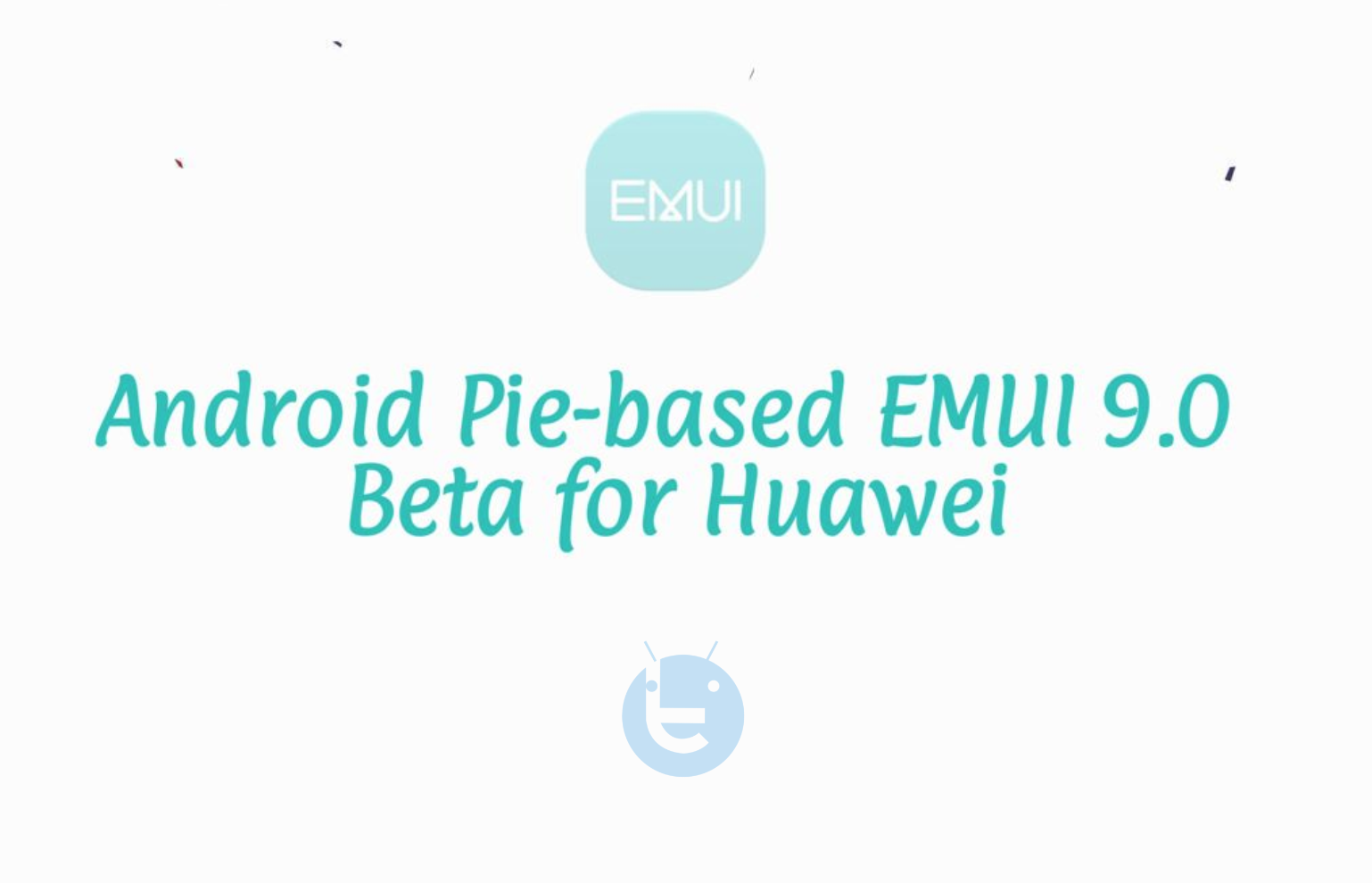

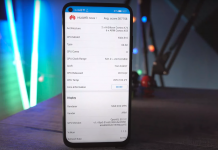
![Download Google Play Store APK [21.1.27] [ Huawei Phones ] Download Google Play Store](https://techbeasts.com/wp-content/uploads/2020/06/Google-Play-Store-APK--218x150.png)









