Lord of Dice is a strategy-RPG that just made its way out. In this game, players have to take control of the Tower to save the princess. The Tower is protected by the enemy forces. Players have to create a strategy to successfully approach the Tower. The heroes in this game are called Dicers. You have to recruit the most powerful Dicers with unique abilities. There are Dice Mechanics as well that can take care of your enemies on their own.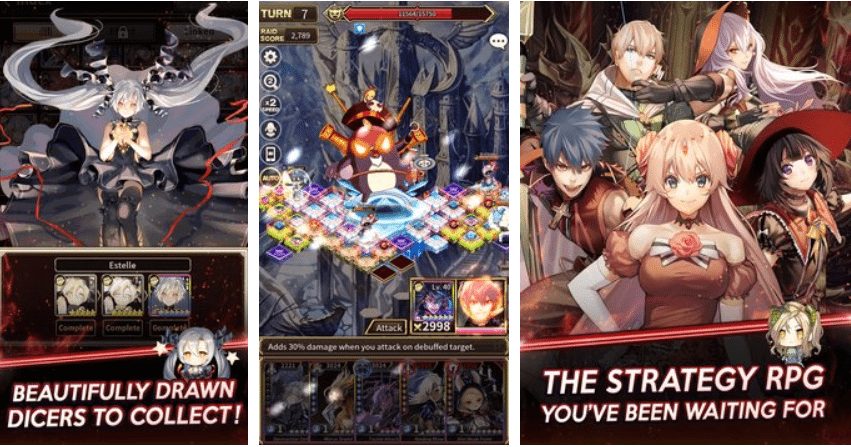
The characters in this game have unique Outfits. This is game is also powered by a PvP mode in which you can challenge your friends online. Boss battles will take action to a whole new level. Over 200 different Dicers are available to build a team. Players can choose the weapon from a variety given in this game. The aim of your team should be to grab the Tower from the enemies only. Once you have got your Dicers deployed on the Tower, you will be able to kill all the enemies. Enemies will attack you in the form of groups as well. Keep your Dicers prepared for an uncertain situation. Lord of Dice has stunning visuals. The game looks absolutely beautiful on the screens of high-end Android smartphones. If you want to enjoy its graphics on a bigger screen, you can get this game on a computer.
Lord of Dice for PC can be played on Windows 7, Windows 8, Windows 8.1, Windows 10, MacOS and Mac OS X powered desktop PCs and Laptops. To download and install Lord of Dice for PC on Windows and Mac, you can get NoxPlayer. BlueStacks 3 can be used to install Lord of Dice for PC as well, but BlueStacks 3 will work only on Windows. Let’s have a look at the tutorial now.
Contents
Download Lord of Dice for PC using Nox App Player – Windows/Mac
- Download and install Nox App Player on your computer.
- Now download the Lord of Dice APK.
- Double-click the downloaded Lord of Dice APK to start its installation via Nox App Player.
- Wait a minute and let Nox install the APK file now.
- Once the APK has been installed, it will appear on the home-screen of Nox.
- You can now click on the Lord of Dice icon in Nox to launch it.
- Download the game data and proceed with the on-screen instructions now.
- The game won’t take too long to run now. You’re all set to play it now. That’s all.
Download Lord of Dice for PC using BlueStacks 3 – Windows only
- Download, install and setup BlueStacks 3 on your computer. Mac users can download and install BlueStacks instead.
- Download Lord of Dice APK.
- Now open BlueStacks 3 and then open My Apps tab.
- Click on the “Install APK” button located inside BlueStacks 3.
- Locate and select the Lord of Dice APK. Let BlueStacks 3 install it.
- Once the installation comes to an end, Lord of Dice will appear in the My Apps section. It will also appear as a shortcut on your computer’s desktop.
- You can open Lord of Dice now. Follow on-screen instructions to run it within BlueStacks 3.














