RagnaQuest is a new role-playing game with an interesting background story. In the game, the realm of Valhalla is in danger. Evil forces have taken over and they are trying their best to devastate Valhalla. These forces have not only disturbed the manhood, they have also disturbed the gods. The responsibility of restoring the peace and fixing everything has fallen upon your shoulders now. The future of this world is in your hands now. You have to take the necessary steps to wipe off the monsters to lift up the falling world. The story of this game is something that you have never experienced before. Even the gods are unable to do anything to save their people in RagnaQuest. You have to be the hard nut to crack for the enemies. Show off your heroism and impress everyone around. Guide your army rightly to taste success. Deploy all of your units carefully to make their best use. You can summon more heroes to join your squad to expand your army in RagnaQuest.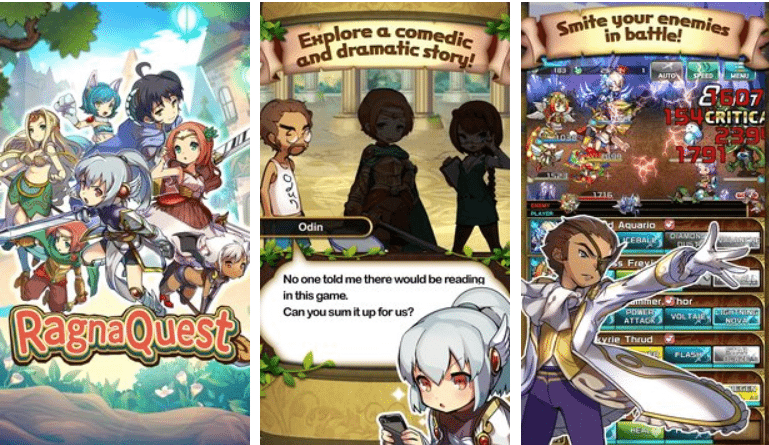
RagnaQuest has some really crazy characters like the Allfather, Odin who slacks all the time. There is Lord of Lightning, Thor, who now spends most of his time with his family. Goddess of Plenty, Freyja, was once a very powerful character in Valhalla and now she spends most of her time while fixing Odin and Thor’s mistake. The last one is the Godly Warhorse, Sleipnir, who has now taken the form of a human being and he stays under the hood. You have to wake up all these heroes and use them for your good. Keep your weapons and gear upgraded all the time. Keep your characters updated as well. Do not compromise on the training of your heroes. RagnaQuest has good graphics to offer. The game comes for free and it’s playable on computers too.
RagnaQuest for PC can be placed on a desktop PC or Laptop running Windows 7, Windows 8, Windows 8.1, Windows 10, MacOS and Mac OS X. To run RagnaQuest for PC right now, follow the steps given in the tutorial below.
Contents
Download RagnaQuest for PC using Nox App Player – Windows/Mac
- Download and install Nox App Player on your computer.
- Now download the RagnaQuest APK.
- Double-click the downloaded RagnaQuest APK to start its installation via Nox App Player.
- Wait a minute and let Nox install the APK file now.
- Once the APK has been installed, it will appear on the home-screen of Nox.
- You can now click on the RagnaQuest icon in Nox to launch it.
- Download the game data and proceed with the on-screen instructions now.
- The game won’t take too long to run now. You’re all set to play it now. That’s all.
Download RagnaQuest for PC using BlueStacks 3 – Windows only
- Download, install and setup BlueStacks 3 on your computer. Mac users can download and install BlueStacks instead.
- Download RagnaQuest APK.
- Now open BlueStacks 3 and then open My Apps tab.
- Click on the “Install APK” button located inside BlueStacks 3.
- Locate and select the RagnaQuest APK. Let BlueStacks 3 install it.
- Once the installation comes to an end, RagnaQuest will appear in the My Apps section. It will also appear as a shortcut on your computer’s desktop.
- You can open RagnaQuest now. Follow on-screen instructions to run it within BlueStacks 3.













