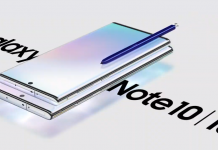WhatsApp, the cross messaging platform has introduced a two-step verification process. This feature is being rolled out to WhatsApp users globally which will work towards making their accounts more secure. The two-step verification process asks you for a 6-digit code and an email id.
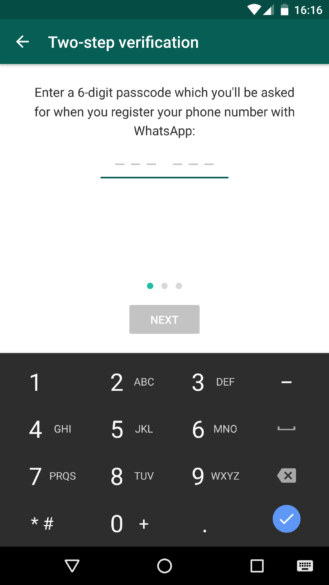
You can enable this feature by going in the Settings. Look up the option ‘Two-step verification’ in the menu and select that. As soon as it activates, it will ask yo for a 6-digit passcode that is used when you register your phone number with WhatsApp. You will have to enter this twice and then provide a backup for the email. To ensure that you don’t forget the passcode, WhatsApp will periodically ask you for it. Along with this it will also make sure that the account hasn’t fallen into foreign hands or gotten hacked. In addition, if you ever forget your passcode, the app will send a link to your email and you will be able to disable the two step process.
To make your account even more secure, WhatsApp has added some more conditions. After activating the two-step verification, your number will not be allowed to reverify within 7 days of last using your WhatsApp without the passcode. You can reverify after seven days but any pending messages will be deleted upon reverifying. If you reverify your WhatsApp number without the passcode after 30 days of last using it, well your account will be deleted and a new one will be created instead.
This may seem a little complicated in the start but think about the benefits of the feature. Your data will be safe from falling into wrong hands.
PC: AndroidPolice