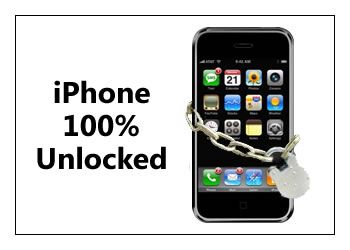How to unlock iPhone i think its a popular search around the globe, once there was a time Jailbreak your device open Cydia and install UltrasnOw from Cydia store Volla ! done you can use sim on your iPhone and iPhone is unlocked, but as the time passed Apple started working on security to get rid of these methods form which you can easily unlock iPhone for free. Our Techbeasts Dev team was working on iPhone Unlocking using same methods as we used to do. After such a long time finally we’ve found a working method that will unlock iPhone on iOS 7 for free, iOS 7 won’t let you unlock iPhone easily but now you can.
Also See: How To Bypass iCloud Activation Lock & Remove iCloud Account [ Guide ]
Contents
Requirements:
- SAM activation tickets
- Sim that was used to save the last SAM activation tickets.
- You’ve to Jailbreak your device using Evasion.
- iFile from Cydia.
How To Unlock iPhone On iOS 7 For Free:
- You’ve to use the original sim that was used to save SAM activation tickets.
- Open iFile and head over to /var/root/Library .
- Now Tap on edit button and select lockdown folder.
- Create a backup using zip button on the bottom and delete the lockdown folder.
- Now you’ll need activation tickets that you’ve saved.
- Unzip the lockdown folder with valid activation ticket (Zipped file).
- Copy the lockdown folder which you’ve have extracted.
- Goto var/root/Library then tap Edit > paste the lockdown folder.
- You’ve to delete SAMPrefs files form your iPhone, /User/Library/Preferences->delete com.bingner.sam.plist file.
All done you’ve successfully unlocked iPhone :).
Also See: Use DoulCi To Bypass iCloud Activation