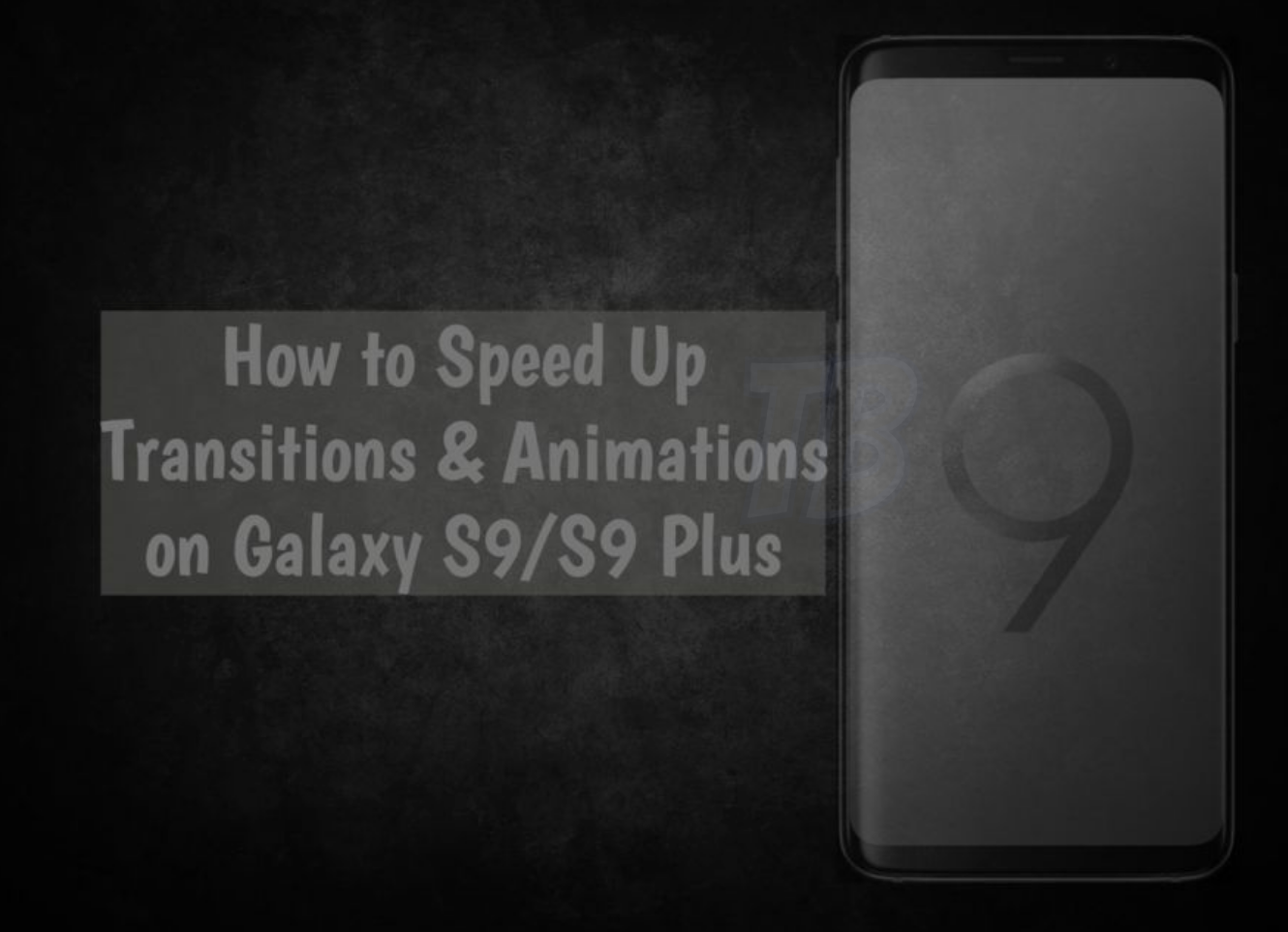Today you’ll learn about how you can Speed Up Transitions & Animations on Galaxy S9/S9 Plus. Samsung Galaxy S9 and S9 Plus are latest flagship devices. Both of these devices have a number of advanced features that are not available on other devices yet. Despite this, in future your Galaxy S9/S9 Plus will slow down a bit as like all other devices. There is nothing to worry about, we always find a solution to get the things going.
We have a trick up in our sleeves, that will help you make things go faster. But keep that in mind, The method we are about to explain will not speed up your device nor improve processor speed. Basically, we are going to reduce the animation and transition duration on your Galaxy S9 and S9 Plus. In the result, you’ll get better speed while navigation and jumping between the apps.
Let’s start the method to Speed Up Transitions & Animations on Galaxy S9/S9 Plus.
Read more: Galaxy S9 is not recognized by your computer
Contents
Speed Up Transitions & Animations on Galaxy S9/S9 Plus:
We have made things easier for you by breaking the method into two steps. Heed the instructions below to Speed Up Transitions & Animations on Galaxy S9.
Enable Developer Options:
Before we move on, there is one thing you need to do. In order to access the Transitions & Animations menu on your device, you need enable the developer options. Most of you know how to enable the developer options but those who don’t, follow the instructions below.
- Settings –> About Phone –> Software Info and tap “Build Number” 7 times.
Read more: Install Android P Pixel Launcher on Any Phone-No Root
Speed Up Animation & Transition Scales:
- In the developer options, you need to change the scale of three options. ” Window animation scale “, ” Transition animation scale “, and “Animator duration scale”.
- Each of these options is set to 1x scale by default but you can change it as per your desire. However, with our experience, we will suggest .5x scale. This will double the speed of the animations and Transition. Moreover, if you want to get more speed, you can turn off the animation.
That’s all. This is how you can Speed Up Transitions & Animations on Galaxy S9/S9 Plus. Please do share your experience after trying our guide and let us know if you have any Question.