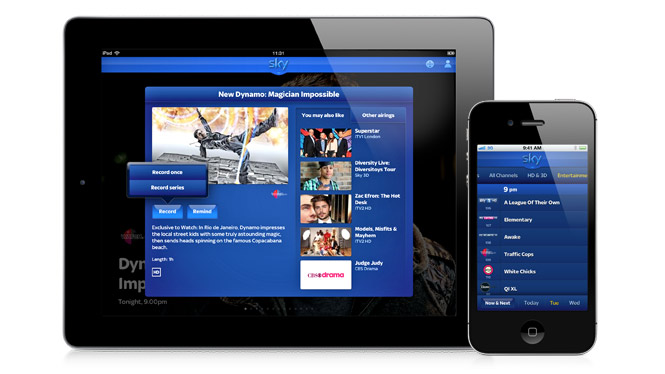Download SKY HD App APK for Android. There are hundreds of free online streaming apps for Android devices and along with that most of them are not available on Google Play. Today I’ve got another App which is famous for free HD movies, SKY HD App. This app provides you a huge collection of HD movies and TV Shows, you can download the movie using SKY HD App.
There are many other apps but SKY HD App gives you best online streaming services when it comes to watching movies in Full HD. As per Google policies such as apps are not welcome in Google Play but don’t worry we can install SKY HD App using free SKY HD APK.
If you use Chromecast to cast your Android device to TV then you must install SKY HD App, this app works perfectly with Chromecast. You won’t be facing issues like when you are using ShowBox with Chromecast. The best thing I like about SKY HD App is that it provides to option to watch movies and TV Shows offline.
SKY HD App APK Features:
- High-quality videos, movies and TV shows.
- Supports 720p, 3600p or 1080p.
- Download or Watch Offline. top alternative for Showbox, Movietube and popcorn time.
- Chromecast compatibility.
How To Download and Install SKY HD App APK:
1. Download SKY HD APP APK.
2. Copy the downloaded APK file to your smartphone or tablet.
3. Now on your Android smartphone or tablet, go to settings > security > check “allow unknown sources”.
4. Now using a file explorer locate SKY HD APP APK that you just copied on your phone.
5. Tap the APK file and follow the on-screen instructions to install it now.
6. Once installed, open the application through app drawer.
This is all, You have successfully installed Latest SKY HD APP on your Android devices. If you face any issue regarding this post please let me know in comments.