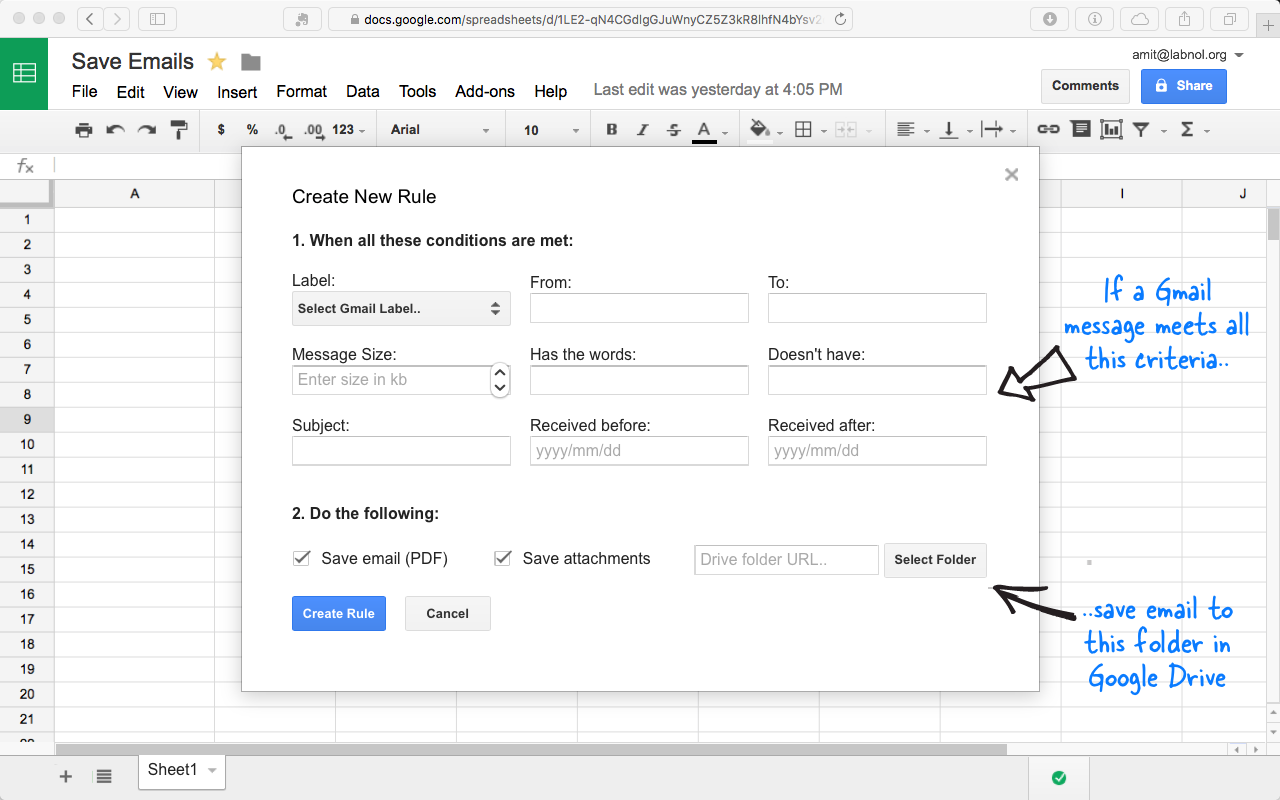In the following post, I’ll tell you how to save your Gmail messages, files, media, documents and everything to Google drive automatically or you can use the popular term Send Gmail to Google drive.
image credit : labnol.org
Contents
How to Save your Gmail Data to Google Drive Automatically:
Now before moving on, let tell you few things about the add-on we’ll be using. Download Save email is available on Chrome store, all you have to do is download the add-on and set it up. This add-on helps you convert chat messages in PDF file and save it to Google drive. Whenever you are running out of space in Gmail you can use this add-on to move the large attachments to Google drive. Now let’s start the method on Send Gmail to Google drive.
Step1: Download the add-on and install it on your Chrome browser.
Step2: Goto your Google drive and create a folder specifically for this purpose.
Step3: Now Goto Google docs and click on Add-ons->Save Emails and Attachments->Create New Rule.
Step4: A new page will open in which you have to select the label from Gmail, this process is same as filters in our Gmail account. Click on the label option and drop down menu will appear now choose the label you want to save.
Step5: Once you have selected the label from the list, leave all the fields empty and click on the select folder button and choose the folder you have created in 2nd step.
Step6: Now once you have selected the folder you’ll see create rule button at the end of the page. Click on Create Rule and as the process completes you’ll see a notification saying a new rule is created.
Now if you want to save emails from a specific sender, all you have to is go back to Google Docs and click on Add-ons->Save Emails and Attachments->Create New Rule. This you have to add few things in given fields, for e.g. I want to save emails from a site as I have their monthly subscription so every month I get receipt email from them to pay the monthly fee. I’ll add that site in from field and Receipt in Subject, now I have to select a folder and click on create a rule.