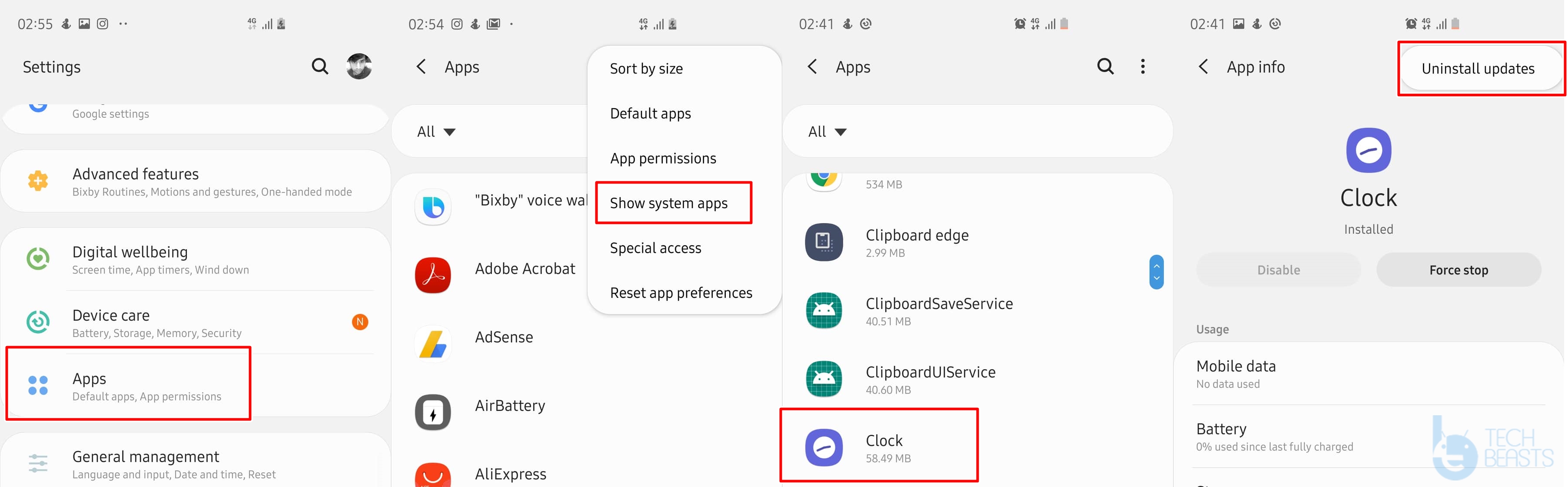Samsung Galaxy S10 is a great smartphone, but it is suffering from great problems too. Every single day, we see a new problem popping up on this device. The device, first of all, had problems with its fingerprint scanner. Samsung fixed the fingerprint scanner in Biometrics Security update. After that, the Galaxy S10 owners started losing the 4G LTE Signals randomly. The latest problem is with the alarm on the Galaxy S10 phones. The alarm of the phone does not turn off after a reboot. Generally, the alarm is supposed to turn off after you reboot the smartphone. This means that if you just used to reboot the phone to get rid of the alarm, this will not work on the Galaxy S10 anymore. We don’t know whether this is a feature or a bug, but if you just want the old alarm mechanism back, you have landed at the right place. In this guide, I will show you the simplest steps to fix Galaxy S10 Alarm won’t turn off after reboot. This is going to be a really simple and quick procedure, so just pay attention and get it done.

Contents
Why Galaxy S10 Alarm did not turn off after a Reboot?
If you are wondering why the Alarm started staying on after a reboot all of a sudden, then let me tell you culprit behind this. It is none other than Samsung itself. The South Korean giant recently updated the Clock application. This not-going-off is an addition in the latest clock update. This is the very reason that I mentioned not being sure if this is a bug or a feature, but is there. This problem was noted by a number of S10 owners and they took it to Reddit. A user made a YouTube video on this problem. You can watch the YouTube video below.
To fix this problem on your S10, you just have to play with the clock application. You will have the old Alarm back on your S10 within a minute. Below you can find the steps to fix the Alarm not turning off problem on the Galaxy S10. I have personally tried this method and it works pretty well.
Steps to Fix Samsung Galaxy S10 Alarm Won’t Turn Off After Reboot
- On your phone, go to Settings > Apps.
- Click on the Three Dots on top right corner > Show System Apps.
- Now scroll down to find “Clock”.
- Open Clock > Click on Three Dots on top right corner > Uninstall Updates.
- Now uninstall the updates.
Fix Galaxy S10 Alarm Won’t Turn Off After Reboot - Reboot your phone and you will see the Alarm gone off now.
- You can set the alarm again and start using it normally.
Wrap Up
As you have no fixed the Galaxy S10 alarm problem, your phone should be back to normal. If you have any further problems with your S10, you can reach out to us for a solution. The best way to contact us is through the comments section below. I will definitely try my best to get back to you as soon as possible.