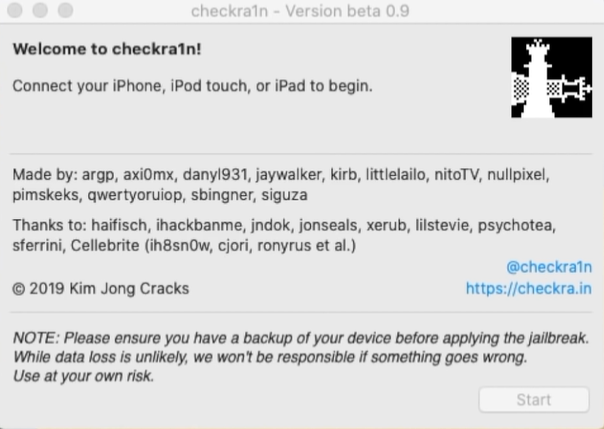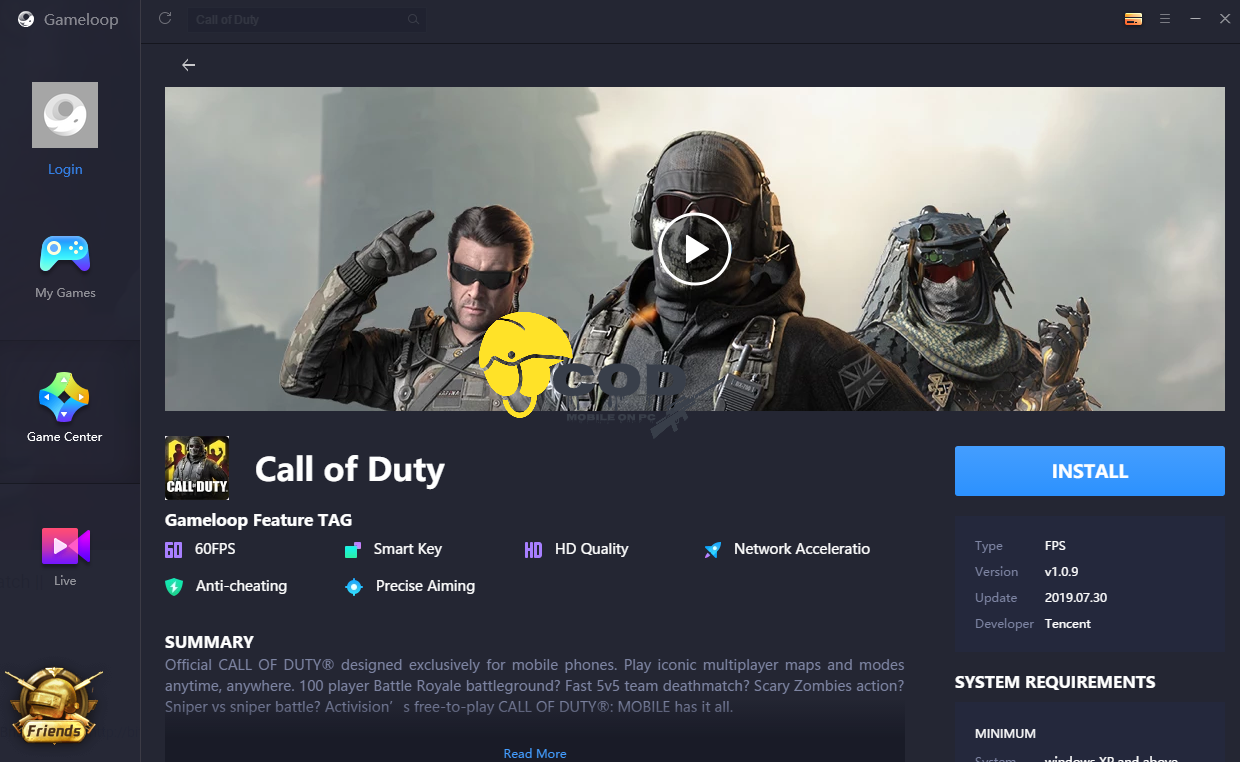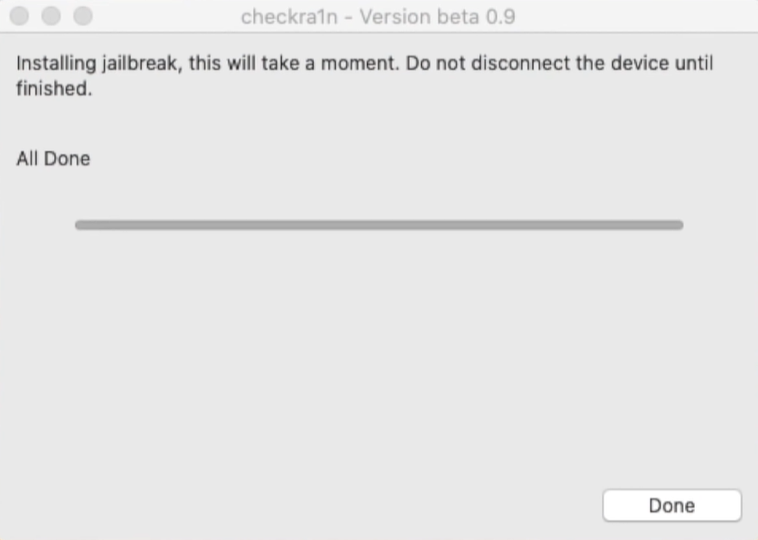iOS users! rejoice, the iOS 13 Jailbreak is here. The biggest breakthrough has happened in iOS’s history. iOS 13.2.2 and below can be Jailbroken with the help of Checkra1n tool. This is the tutorial to Jailbreak iOS 13.2.2 using Checkra1n. This guide will work for all iPhones and iPads powered by A5 – A11 chipsets.
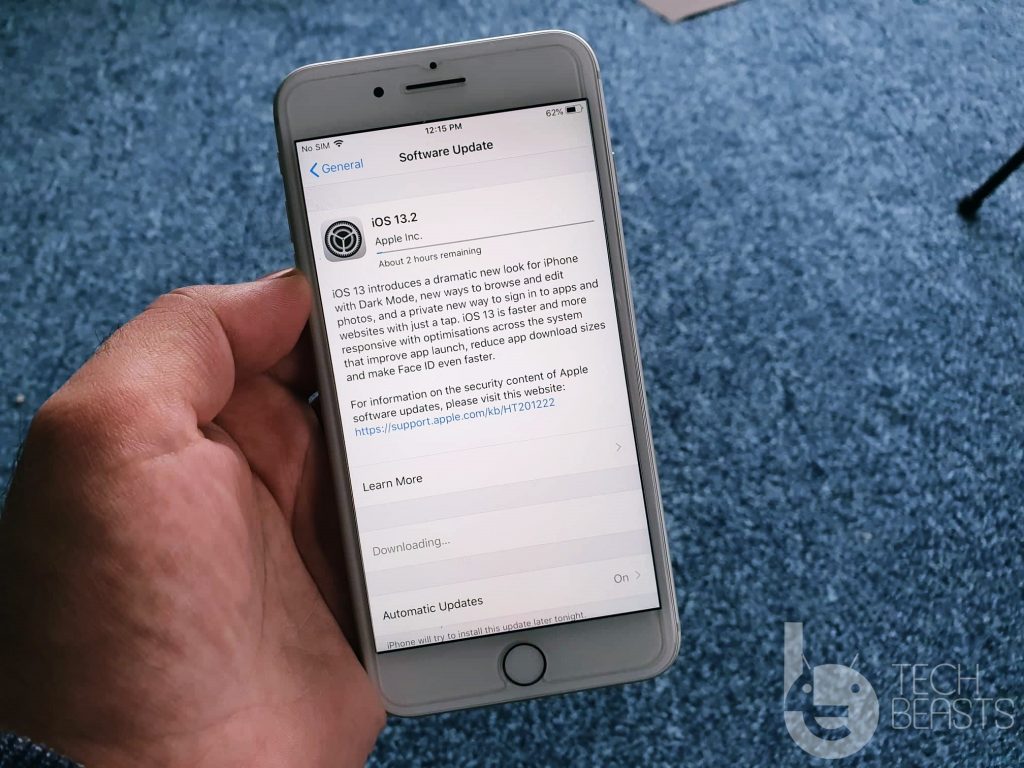
Contents
Checkra1n Jailbreak
Checkra1n is the first official Jailbreak tool for iOS 13. This tool came out as a result of the checkm8 bootrom exploit found the Axi0m. For the past couple of months, developers were working hard on this tool and it finally came out 2 days back. The Checkra1n can Jailbreak any version of iOS on any iPhone or iPad having a chipset between A5 – A11.
Checkra1n drops its payload in the iOS system right before the operating system itself boots on the device. This is how it manages to Jailbreak all versions of iOS. Checkm8 bootrom is a hardware exploit, which makes this unpatchable as well. Checkra1n can smoothly Jailbreak the iPhones from iPhone 5S to iPhone X, and some iPad devices as well. However, there is one downside and that may be a dealbreaker for many users.

Checkra1n is a semi-tethered Jailbreak. It means that every time you restart or reset your iPhone, you will have to re-jailbreak the device all over again. Restarting the iPhone doesn’t mean it will be unjailbroken, the system files still remain modified. Users only have to run the process once again to make the Cydia and tweaks work.
Checkra1n is in very early stages at the moment. At the time of writing this guide, the latest version of Checkra1n is 0.9.2 and its in the beta stage. Furthermore, there is no IPA file of this tool. It’s available for macOS only. Sorry Windows users, you will either have to get Hackintosh or you will have to borrow a friend’s Mac to Jailbreak your iPhone. Another thing to keep in mind is that the tool does not fully support some devices. Before you take a look at the steps to Jailbreak iOS 13, learn about the compatibility of the iPhones and iPads.
Checkra1n iOS 13 Device Compatibility List
Supported
- iPhone 6 & 6 Plus
- iPhone 6s & 6s Plus
- The iPhone 7 & 7 Plus
- iPhone 8 & 8 Plus
- iPhone X
Partial/Experimental Support:
- iPhone 5s
- iPad Mini 2
- The iPad Mini 3
- iPad Air
Not supported:
- iPad Air 2
- The iPad 5th Gen
- iPad Pro 1st Gen
Requirements
- Apple iPhone or iPad with A5 – A11 chipset
- MacBook, iMac, or Mac PC
- Create a backup of your iPhone or iPad
- Download and install Checkra1n tool on your Mac.
Jailbreak iOS 13.2.2 using Checkra1n
- Open Checkra1n tool on your computer.
- Connect the iPhone or iPad to the computer.
- Click on the Start button in Checkra1n.
- Checkra1n will do its thing and start the process.
- Checkra1n will tell you to reboot the iPhone in DFU mode. Follow the on-screen steps to do so.
- Once in DFU Mode, the Jailbreak process will start and end in a bit.
- You will see logs on the screen of your iPhone.
- Once the iPhone boots up, open the Checkra1n application.
- Click on Cydia in Checkra1n and install it.
- Now open Cydia and install the available tweaks. That’s all.
Conclusion
That’s all. Remember that you will have to perform the Jailbreak process from start if you restart or reset your iPhone. If you want to unjailbreak the phone, you can take a look at this guide to unjailbreak iOS 13. Feel free to drop your questions and queries in the comment section down below. I will try my best to get back to you as soon as possible.