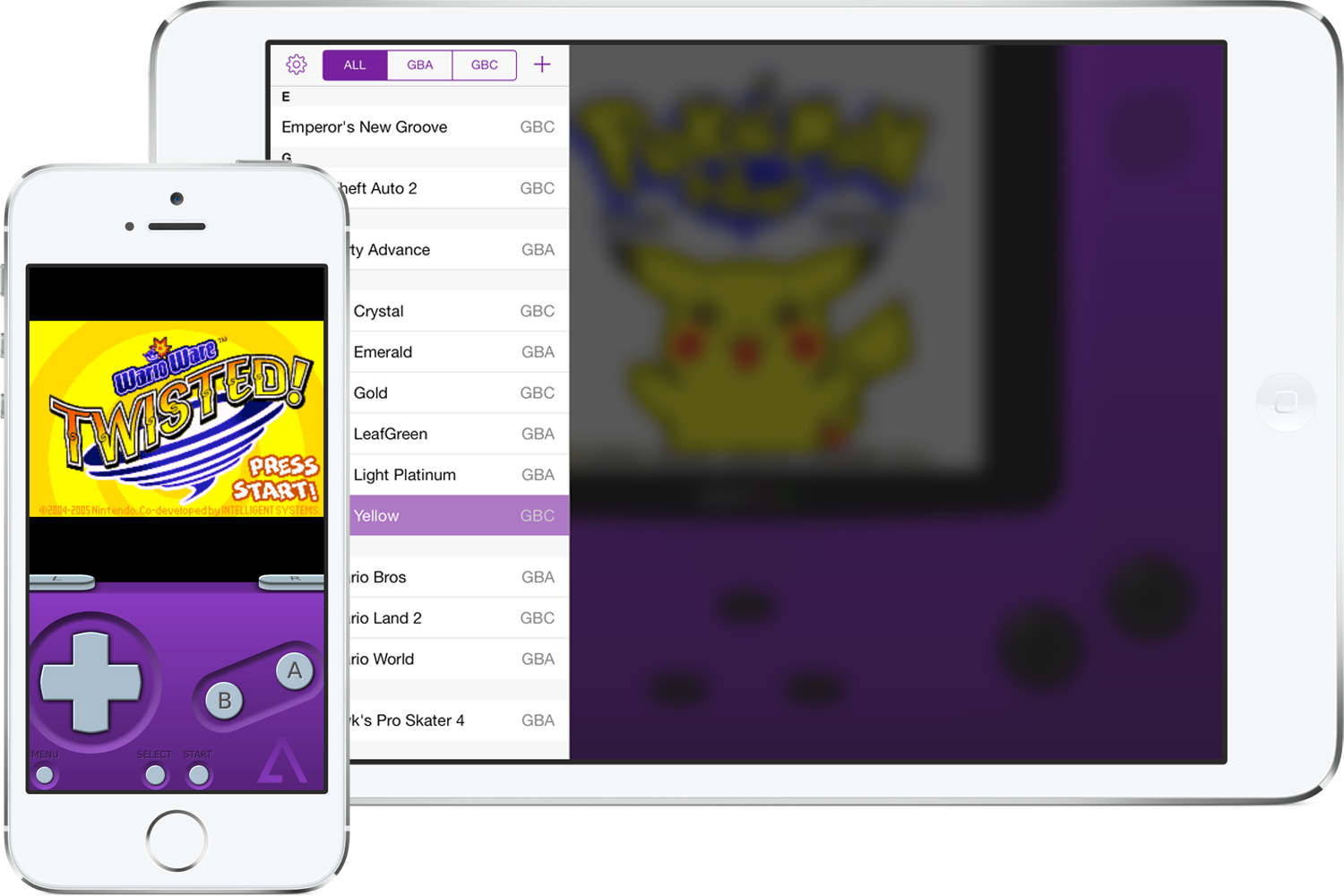Following are the instruction on how to install GBA4iOS on iOS 9.2.1 without Jailbreak. !
GBA4iOS is the best gaming emulators available for iPhone and iPad, now you can install GBA4iOS without Jailbreak. GBA4iOS is top downloaded tweak in Jailbreak category and the best emulator to sync your GBA ROMs. If you are looking for a way to install GBA4iOS on iOS 9.2.1 without Jailbreak, you’ve come to right place. In the following guide I’ll tell you how you can install GBA4iOS on iOS 9.2.1 without Jailbreak.
The procedure to install GBA4iOS on iOS 9.2.1 is the same as you have used to install GBA4iOS on iOS 9.0, for those who are new and don’t know ho to install GBA4iOS on iOS X try the following steps carefully.
Contents
Download and Install GBA4iOS on iOS 9.2.1 without Jailbreak:
Step#1: Open Safari on your iPhone or iPad.
Step#2: Open this link in your browser ( http://iemulators.com/gba4ios ).
Step#3: Tap on GBA4iOS application and click on install.
Step#4: Wait for few seconds to let installation process complete.
Step#5: Once the installation process is finished, You can find the GBA4iOS app icon on your home screen.
How to Fix GBA4IOS emulator Not opening on iOS 9.2.1:
After installing GBA4iOS application, if you’re facing GBA4iOS emulator not opening problem. Follow the methods stated below in order to fix GBA4iOS emulator not opening on iOS 9.2.1.
Step1: Open Settings.
Step2: Tap on General.
Step3: Tap on DeviceManagement->emulator profile ( Xiamen ).
Step4: Tap on ” Trust Button “.
All Done.