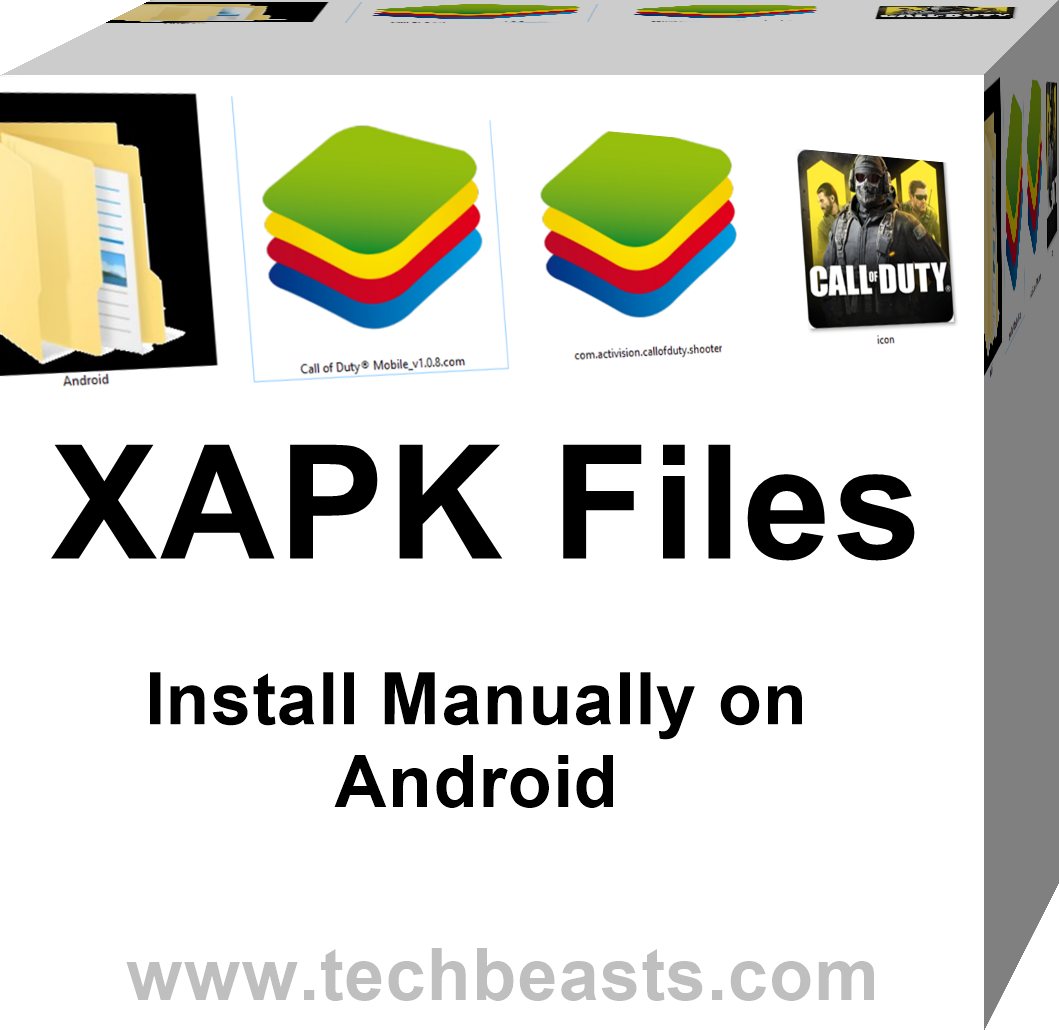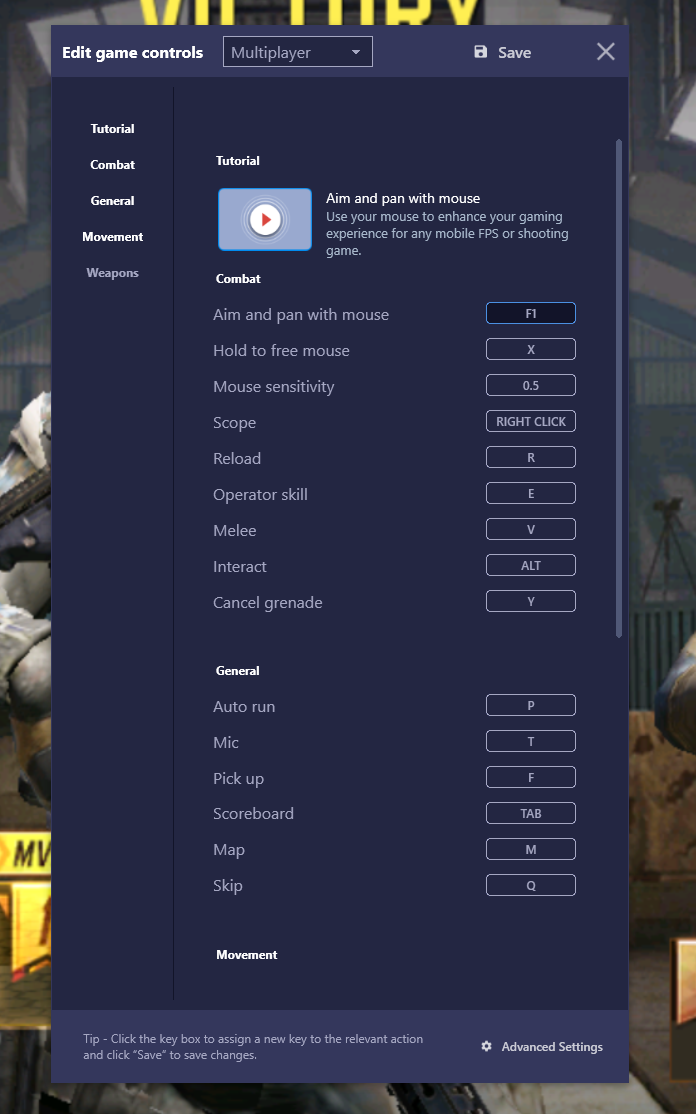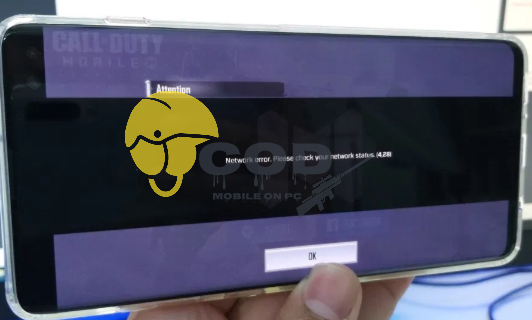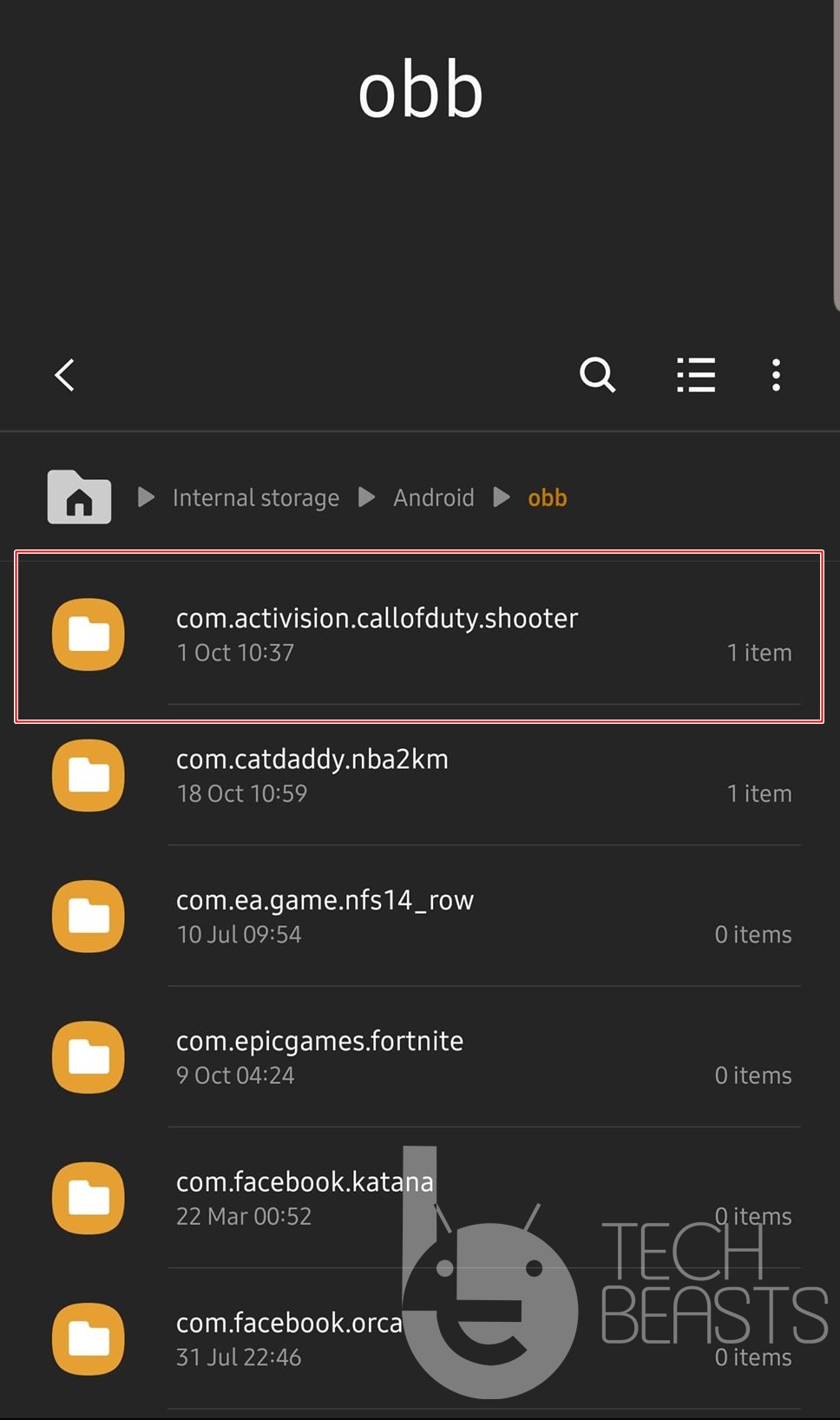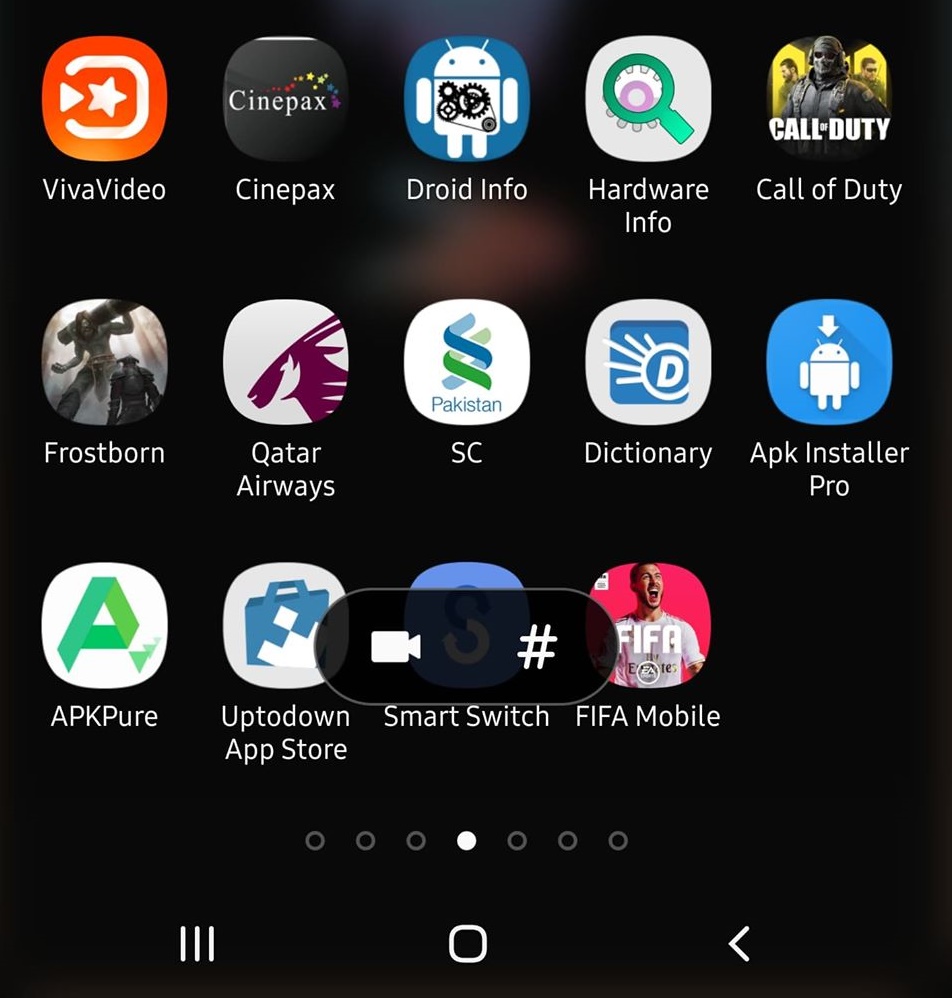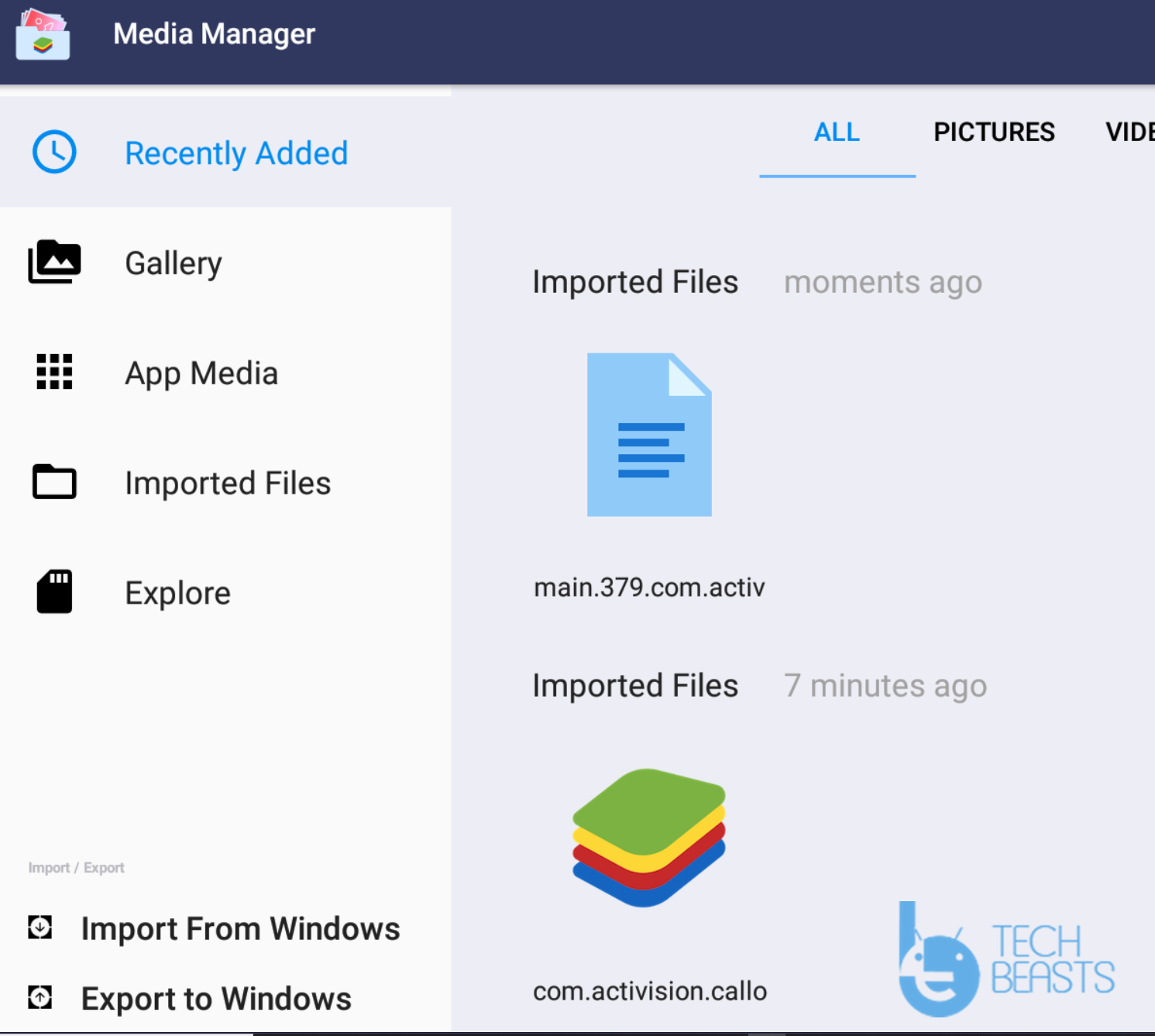Follow the instructions given here to manually install XAPK files on Android. Not only Android smartphone, you can install the XAPK files manually on an Android emulator as well.
Contents
XAPK files – What’s different?
Before I explain what are the XAPK files, I’m assuming that you already know what are APK files. In case you don’t, you can assume the APK files to be the setup files for Android phones just like there are exe files for Windows PC and dmg files for macOS.
While the term APK is the official Android application package file format, the XAPK is not. This term is invented by Android users for a specific purpose.
The XAPK file includes the APK file of an Android application, and its data files too. For example, when you download a big Android game like PUBG Mobile or COD Mobile, you must have seen that the game downloads its data after you launch it. That data goes into the OBB files. If you have the OBB files beforehand, you can put them manually in the OBB folder. This will skip the need for downloading the game’s data after installation.
There are apps and games their whole data packed inside the APK files. For such games/apps, you don’t need the XAPK file. But if you want to install a big game manually, you would need its OBB files and the APK.
Back in the day, there used to be unoffiical sources providing the OBB files along with the APK files. A couple of years back, this trend changed and the new unofficial sources started providing the XAPK files. XAPK files packed the OBB files and APK files into one file. To install the XAPK files, a number of XAPK installers landed in.
Unfortunately, the XAPK installers are not available in the Play Store. They are all available on platforms other than the Play Store. If you have got an XAPK file of your desired game and now you are unable to find an XAPK installer, you can install it manually.
I’m going to show you how you can unpack an XAPK file and how you can install it manually on your Android phone or even on an Android emulator.
Manually install XAPK files on Android
- First of all, you need the XAPK file of the game you want to install.
- Also, install the 7zip tool on your computer.
- On the computer, locate the XAPK file and right-click on it > 7zip > Extract here.
- The file will be extracted and you will get the following files
- Copy the APK file and the content of the obb folder to your phone’s internal storage.
- On the phone, use a File Manager and locate the files that you just copied.
- Now copy the obb folder and paste it to Internal Stoage > Android > obb.
- Now open the APK file of the same game using the File Manager.
- Install the APK.
- Launch the game from the home screen.
- The game will automatically detect its files and run. That’s all.
Installing XAPK files on Android Emulators
The simplest method is to directly open an XAPK file on your computer. Emulators like BlueStacks have their own XAPK handlers which can automatically extract and install the XAPK files. In case your emulator doesn’t have this option, you can follow the instructions given below.
These are the steps to install XAPK manually in the BlueStacks.
- To install the XAPK file on Android emulator like the BlueStacks, open the BlueStacks, and click on More Apps > Media Manager.
- Click on Import from Windows.
- Now locate the folder where you extracted XAPK folder.
- Click on Android > obb > PackageName > obb file > import it.
- Similarly, copy the APK file from Windows to the emulator.
- Now in the BlueStacks, go to the Media Manager > Explore > Android > obb > Create a new folder with the name exactly as the obb package name.
- Copy the obb file to this folder now.
- Install the APK file in BlueStacks now.
- Launch the game.
- It will be up and running. That’s all.
Final Words
The method for all Android smartphones and tablets will remain the same, however, it may differ for the Android emulator. If you have any questions or queries regarding the XPAK files or this installation procedure, feel free to drop it in the comments section down below. I will try my best to get back to you as soon as possible.