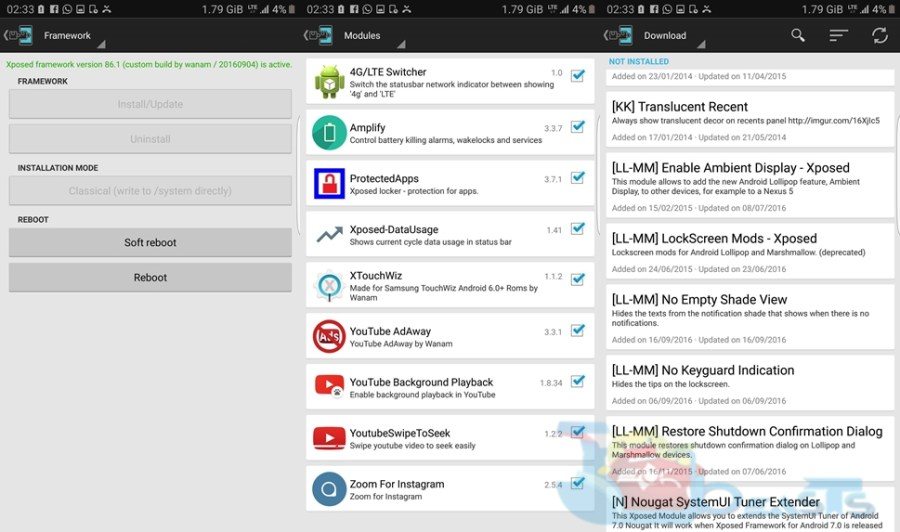Xperia owners can install the Xposed Framework on the Android Nougat firmware now. Xposed Framework was updated very recently to work with the Android Nougat. The recent update is the official one. Earlier, an unofficial version of Xposed Framework worked with the Android Nougat. It’s always better to have the official piece of a software to run on your smartphone. It’s time to pull your Xperia handset powered by Android Nougat out of your pocket and flash the Xposed Framework on it.
Xposed Framework is the best Android customization package to give a new look to your stock Android ROM. With Xposed, you can modify every single aspect of your Sony Xperia smartphone. Xposed is a great choice for the users who do not want to change the basic system of their phone. In case you don’t like flashing custom ROMs and push yourself towards extreme kind of modification, then Xposed is designed specially for you. All it needs is a custom recovery running on your phone and your phone must be rooted.
Xposed for Nougat makes the use of Xposed Framework Repository for all the modules. When you flash Xposed on your phone, you have to install an APK file which loads the Xposed Framework Repository in your phone. All the mods that are compatible with Xposed for Android Nougat, they will show in the Framework application. You can pick up your favorite module and install it using the application as well. Some of the popular Xposed Framework Modules include Gravity Box, which is a complete Toolbox for your phone’s ROM, there is the YouTube in Background module and many other such lovely solutions. That’s how easy things are with the Xposed Framework.
Let’s proceed with the steps to install Xposed Framework On Sony Xperia Android Nougat now.
Contents
How To Install Xposed Framework On Sony Xperia Android Nougat
Xposed for Android 7.1 Nougat
Xposed for Android 7.0 Nougat
Xposed Framework APK
- Download Xposed Framework APK to manage Xposed Modules.
Don’t know what architecture your phone runs on? Follow this guide: How to check which of the Processor, ARM, ARM64 or x86, powers your smartphone.
Note: This guide will work with all Sony Xperia handsets running on Android Nougat. The development for official Xposed Framework for Android Oreo has started as well.
Install Xposed Framework On Sony Xperia Android Nougat
- Make sure that your phone has a custom recovery installed on it.
- Boot your phone into the custom recovery.
- If you are using TWRP recovery, tap Install > Locate the Xposed Installer.zip file > Swipe screen to flash file.
- After flashing the file, restart your phone into the system.
- Now using a file manager, locate the copied Xposed Framework APK file and install it.
- Open the installed application from the App Drawer.
- You can now start installing any modules that you like. The most popular modules include GravityBox, App Settings and running Youtube in the background.
How to Uninstall Xposed
- Download the Xposed Uninstaller.zip file from below.
- Copy Xposed Uninstaller to your phone’s internal or external storage.
- Reboot your phone into the custom recovery installed on your phone.
- Flash the Xposed Uninstaller in the TWRP recovery just like you flashed the zip file above to install it.
- Clear the Dalvik cache of your phone after uninstalling. Reboot your phone and you are all done.