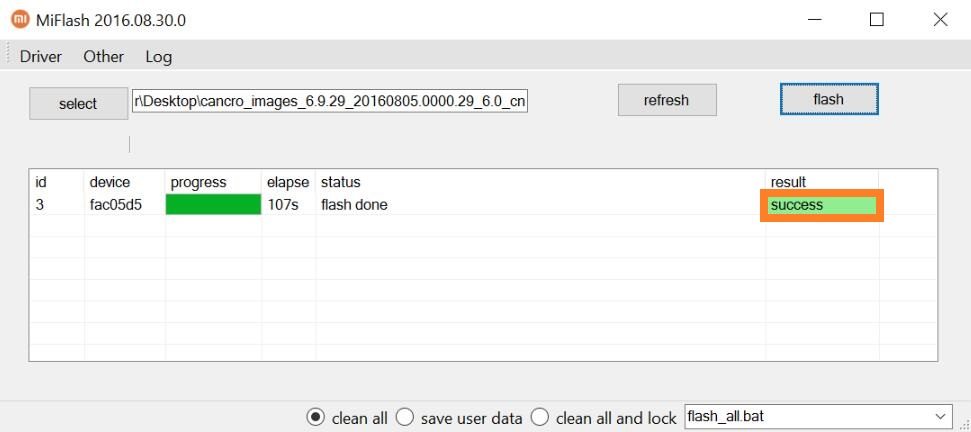MIUI 9 is the new operating system by Xiaomi. This is the ROM that runs the Android operating system on the Xiaomi smartphones. Usually, all the smartphone manufacturers have customised the Android OS for their phones. For example, Samsung uses the TouchWiz and Samsung Experience over stock Android, Huawei uses the EMUI, Oppo uses the ColorOS and so on. Xiaomi’s MIUI is quite popular because of the smooth experience and extended features.
Xiaomi’s latest phones were running on the Android 7.0 Nougat having MIUI 8 on the top so far. Everyone was eagerly waiting for the MIUI 9 ROM. It’s not necessary that the MIUI 9 has to run on the latest version of Android. In fact, for now, the current builds of MIUI 9 are based on Android 7.0 Nougat and some are based on Android 7.1 Nougat. It’s just that the new version of the custom operating system from Xiaomi brings out massive improvements and enhancements over the previous firmware.
For example, the new MIUI 9 brings a plethora of new features. It improves the performance of the phone. It gives a better battery life and it fixes all the bugs that kept annoying the users previously. Xiaomi also released a list of devices which will get the MIUI 9 update. There is a number of phones that are eligible to get an update to the MIUI 9 ROM. Back in the Q1 of 2017, Xiaomi rolled out the MIUI 9 Developer ROM. Everyone was waiting for the Global Stable builds to roll out.
Good news for Xiaomi phone owners is finally here. Xiaomi just released the Global Stable ROM for the Mi Max 2 and the Redmi Note 4. This clearly means that other phones will get the update very soon now. If you own one of these two phones, you can update them immediately. If you own any other phone, you will have to wait only for a few more days till you get the update. Here you can have a look at all the phones that are eligible to get Xiaomi MIUI 9 ROM update and also learn how you can install MIUI 9 ROM On Xiaomi Phones including the Global and China variants.
Contents
List of phones that will get MIUI 9 ROM
- Mi Mix & Mi Mix 2
- Mi 5
- Mi 4
- Mi 4i
- Mi 3
- Mi Max 2
- Mi Max
- Mi Prime
- Redmi Note 4
- Redmi Note 3
- Redmi Note Prime
- Redmi 4 & Redmi 4A
- Redmi 3S, Redmi 3S Prime, Redmi 3S Plus
- Redmi 2 & Redmi 2 Prime
How To Install MIUI 9 ROM On Xiaomi Phones
Prerequisites to install MIUI 9 ROM on Xiaomi phones
- Make sure that your phone is eligible for the MIUI 9 update.
- Charge your phone up to 50% to make sure that it lasts during the flashing process.
- Backup all your important data so that you do not lose it afterward.
- Use original data cable to establish a connection between your phone and your PC.
- Enable OEM Unlocking and USB Debugging on your phone.
- Some Xiaomi Phones should have an unlocked bootloader for flashing MIUI 9 manually. Follow this guide to unlock your Xiaomi Phones bootloader.
Download MIUI 9 ROM for your Phone
- Access the MIUI forums and find the ROM for your phone. Right now, the ROMs are not available for most of the phones. You can easily find the Mi Max 2 and the Redmi Note 4 ROMs on our site as well.
- Also, you need to download and install the Mi Updater application on your phone. Download Mi Updater APK, copy it to your phone and install it as a normal APK file.
Install MIUI 9 ROM On Xiaomi Phones – Global and China
There are three different methods to install MIUI 9 on your Xiaomi Phone. You can pick up the method that seems the easiest to you.
How to install MIUI 9 System Update
This is probably the easiest method to install MIUI 9 on any Xiaomi smartphone. Just follow the 4 steps given below to get this done.
- Make sure that you have downloaded the correct MIUI 9 System Update ROM package file. Copy the downloaded package to your Xiaomi Mi Phone’s internal storage. Also, make sure that you have installed the Updater application on your phone.
- Now launch the Updater on your phone and press the menu button located at the top-right corner of the screen.
- Now tap “Choose update package”. Locate and select the ROM file that you just copied.
- This will start the flashing process now. Once done, your phone will automatically reboot. That’s all with this method.
How to install MIUI 9 Recovery ROM
- Download the MIUI 9 Recovery ROM. Rename the downloaded file to update.zip and then copy it to your phone’s internal storage. Do not put this file in any folder.
- Launch the Updater application on your Xiaomi phone.
- Press the menu button to launch the menu.
- From the menu, tap “Reboot to recovery mode”.
- This will reboot your Xiaomi Phone to recovery mode.
- Now in the recovery mode, use Volume Up and Down to navigate and select “Install update.zip to System”. Press Power button to make a selection now.
- This will automatically detect the update.zip file and start flashing it. That’s all.
How to Install MIUI 9 Fastboot ROM
- Download and install Mi Flash Tool on your computer. Mi Flash Tool Guide.
- This time, you will download the Fastboot ROM MIUI 9 File for your phone. Extract the downloaded Fastboot ROM file.
- Now put your phone into Fastboot mode by pressing and holding Volume Down + Power button. Connect your phone to your PC now.
- Copy the path of the extracted Fastboot ROM file.
- Open Mi Flash Tool and past the address/path of the Fastboot ROM file in the address bar shown in the Mi Flash Tool.
- After pasting the path, press the Refresh button and then click on the Flash button to start flashing the ROM. This will flash the ROM and your phone will reboot in a while. That’s all.
That’s all with this method. In case you have got any kind of queries, feel free to contact us by using the comments section given below.