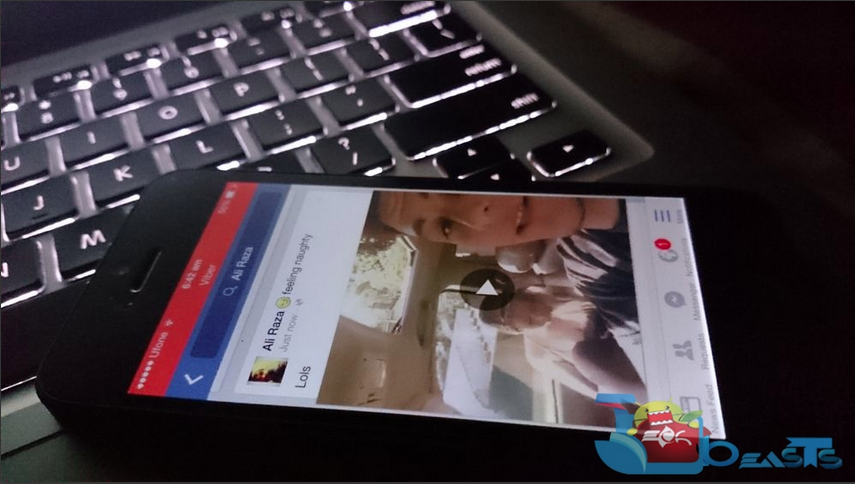Here’s How to Enable HD Video Recording for Facebook on iPhone and iPad. This option is really helpful because if you use Facebook app to record videos then HD Video recording will give awesome results. You have notice that when you upload your video on Facebook quality of the videos has diminished. It happens because Facebook compress your video in order to save their bandwidth.
To enable HD Video recording in Facebook all you have to do is follow all the steps as mentioned below. You don’t have to use any third party to do so, all we have to do is enable a single option.
How to Enable HD Video Recording for Facebook on iPhone:
Step#1: Open Settings on your iPhone/iPad.
Step#2: Select Facebook form the list. Tap on it.
Step#3: There you’ll see few option, Tap on Settings under the Facebook icon.
Step#4: Now you’ll be in Settings of Facebook app scroll down.
Step#5: Tap on Upload HD to enable it.
Step#6: Make sure don’t change any other settings.
All Done !!
Now when ever you use Facebook app to record Video automatically your video will be recorded in HD format. When you upload the Video this time Facebook will not compress your Video.