The GPS (Global Positioning System) is responsible for displaying your current location. The GPS chip in your phone is meant to be as accurate as possible, and, when it’s turned on, it continually updates your position by relaying coordinates to your phone’s operating system. After that the OS shares that data with apps that rely on location information.
GPS spoofing is a trick whose main goal is to override a GPS-enabled device’s original location. To do so, the attacker uses a radio transmitter that broadcasts a fake GPS signal and interferes with GPS receivers nearby. As a result, those devices display fake GPS locations. Location spoofing also refers to either faking your current location or hiding it completely.
There are many other tools used for fake GPS on iOS but out of all those, Dr.Fone Virtual Location is one of the best. If you want to get a gps joystick on iOS, this is the only app you need. Now we know what is Fake GPS location Spoofing, let us talk why would you need to spoof your location.
Contents
Why would you spoof your location?
There can be a dozen reasons to answer this question and it typically depends on the person looking to spoof his location. However, some common reasons to fake location on iPhone are mentioned below.
- If you want to play a location-based game like Pokemon Go, then spoofing your location can be very useful.
- You may also want to spoof your location to deceive a dating application that will think that you are far away.
- You can use location spoofing to prank your friends and check in to a place on Facebook that you have never been to.
- If you are a taxi or Uber driver, you can also use GPS location spoofing to earn more money.
- On a large scale, GPS Spoofing can also be used in warfare as it changes the perceived location of ships, planes, and other vehicles.
Problems in changing iOS GPS location
Well, changing the GPS location might seem fun but it has some shortcomings which can cause you trouble in one way or another. Some of the problems that people generally face with the GPS spoof on iPhone are mentioned below.
- If you change your location virtually for any reason, you will receive all the information about your virtual location like you won’t receive weather updates of your exact location.
- Some of the applications won’t work with a fake location, while some phones don’t support changing locations in a fake manner.
- One most important issue can raise when you change your location virtually, and that is there are many websites that are blocked for your safety on a geological basis. Once you change your location, you are more vulnerable to those harmful sites.
- Changing your location virtually can lead to messing up with the original app’s settings in your device.
- You may face legal repercussions for using a fake GPS location changer.
Dr.Fone Virtual Location
As said earlier, there are applications out there that will help you get a fake GPS joystick or GPS joystick with Fake GPS location. But out of them, one of the best is Dr. Fone Virtual Location that lets you change your iOS location virtually. There are multiple reasons why Dr. Fone Virtual Location is one of the best applications for location spoofing.
You will find three modes of changing your location where the first one is “Teleport Mode” that allows you to go to your desired location directly and select any virtual location. The other two modes will allow you to simulate your movement between either two or more than two points.
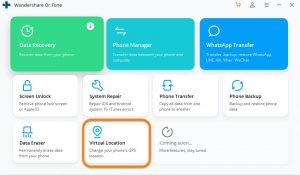
Features of Dr. Fone Virtual Location
When it comes to features, Dr. Fone Virtual Location changer offers amazing features that are super easy to use and you will get used to it with ease. Below are some of the features that are explained in detail.
Teleport Anywhere
Once you open the application, on the right top corner, you need to click on the Teleport option, and then you can add your desired location and press the “Go” button, and you will be taken to that location meaning that your location will automatically be changed.
Simulate Route Movements Between Two Places
If you want to simulate a route between two spots, then you need to click the first icon in the upper right corner, which is the “One-stop route”. You will need to enter the desired location, and then you will be asked to about the mode of movement and its speed will be displayed. Then you will be asked a number which indicates how many times you are up to traveling between the two spots.
Simulate Route Movements Among Multiple Spots
If you want to simulate your route among multiple spots, you can do it by clicking on the “multi-spot mode” button on the upper right corner. Once you have selected the multi-spot mode, you will be asked the same information as that of two-spot, but additional you will have to select multiple routes.

How to setup Dr. Fone Virtual Location to change iOS GPS Location
Setting up the Dr. Fone Virtual Location to change your iOS location is not a hard job. All you have to do is to follow the steps given below and you will be able to change your iOS location with the help of Dr. Fone Virtual Location.
- First of all, you need to download the Dr. Fone Virtual Location application for your PC. You can download the application here.
- Then launch the application and click on the “Virtual Location” tab.
- Then you need to connect your iPhone in order to proceed, and then click on Get Started.
- Then you will be able to see your actual location, if you can’t find your actual location, then you need to click on the “Center On” icon.
- Now in the upper right corner, choose the third one option “Teleport anywhere”, and then type the name of the location you wish to change to and click “Go”.
- That is it, you have finally changed your iOS location with the help of Dr. Fone Virtual Location changer.
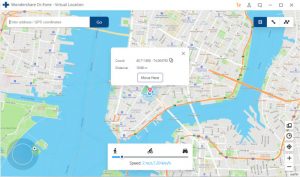
Review
There are other applications in the market that will help you change your location but Dr.Fone Virtual location is one of the most premium applications because the coordinates are accurate and it is super easy to use. Setting up this application might take a bit of your time, but that is just a one-time investment.
Not only you can change your location with Dr.Fone Virtual Location changer, but you can also simulate your movement between two or multiple spots which are very beneficial in games like Pokemon Go and others.












