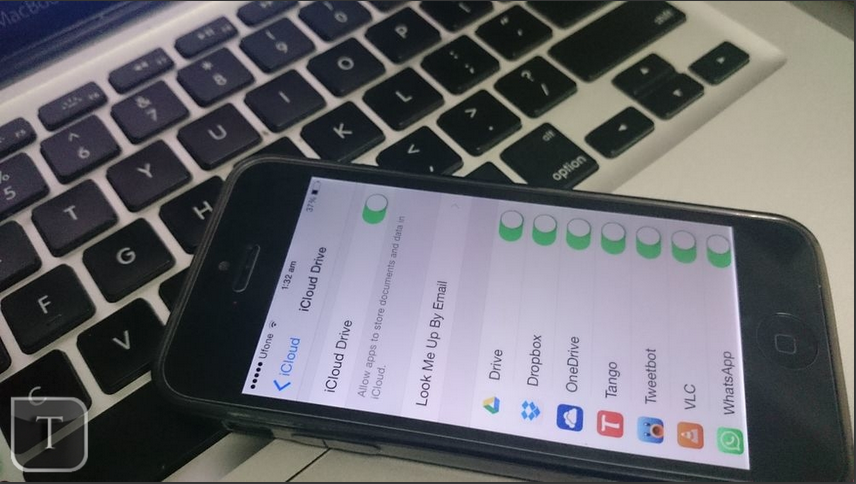Here’s how you can stop apps to access iCloud drive on iPhone, iPad and Mac. Few days back we have posted about how to access files from iCloud drive on iPhone and iPad. Today we have come up with an interesting guide for those who don’t know how to stop apps to access iCloud drive. iCloud drive was introduced with iOS 8 and OS X Yosemite, this cloud storage drive has quite unique features, but cannot be compared with other big guns.
If you own more then 1 Apple device and want to use a single Apple id then it would really good to select specific apps which can have access to iCloud Drive. In the following guide i’ll tell you How To Stop Apps to Access iCloud Drive on iPhone, iPad and Mac.
Contents
How To Stop Apps to Access iCloud Drive on iPhone and iPad :
Step#1: Open Settings Apps form your iPhone.
Step#2: Now scroll down from the list and Tap on iCloud.
Step#3: Tap on iCloud Drive.
Step#4: There you’ll see a list of apps which are currently access iCloud drive to store date. If you want that nothing access iCloud Drive, tap on iCloud drive to turn off.
Step#5: You can also choose the app whom you don’t want to give access to iCloud by just tap to disable it.
How To Stop Apps to Access iCloud Drive on Mac:
Step#1: Click on the Apple logo located on the top left corner.
Step#2: Now select System Preferences.
Step#3: Select iCloud from the System Preferences windows.
Step#4: Click on the option of iCloud, located right next to it.
Step#5: List of all the apps will show up, uncheck the whom you don’t want to give iCloud Drive access.
All Done !.