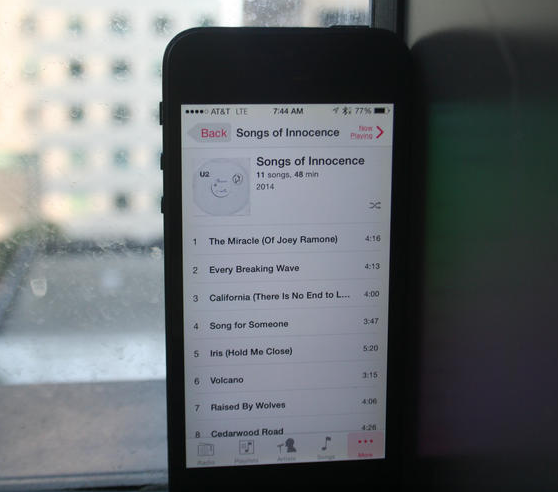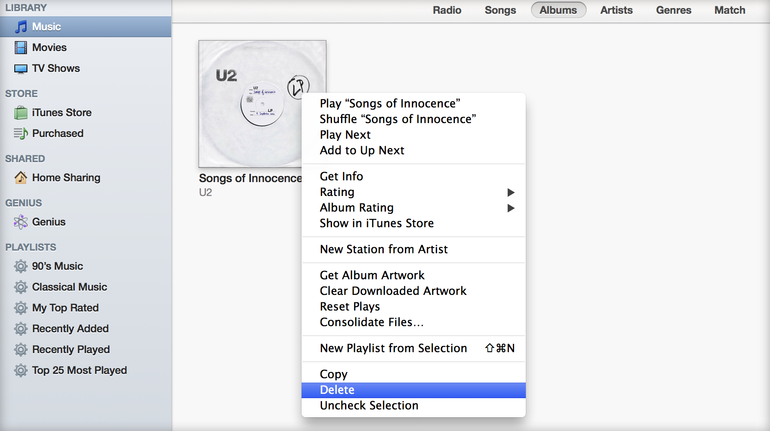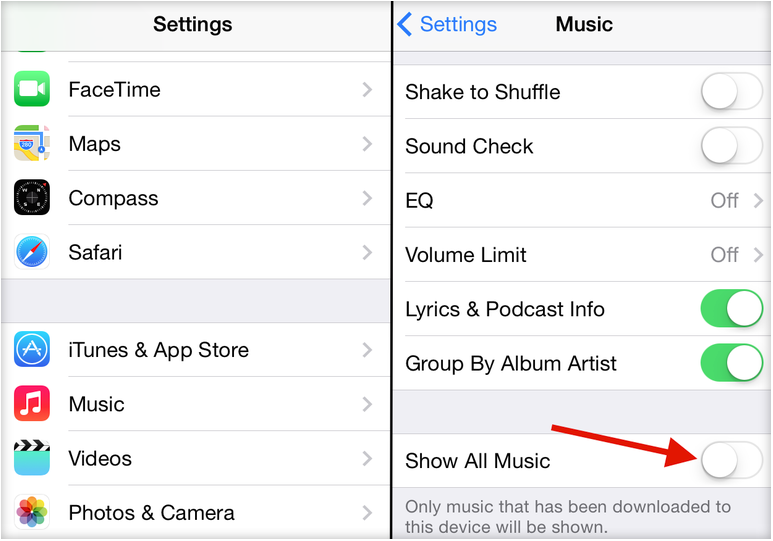U2 is the famous band who performed on Apple latest Keynote event and when their performance was over, Tim Cook told that you can access to their new album, Songs of Innocence, for free. Yaaayyy !! but not for all most of the Apple users were happy to get the U2 new album they even asked how to download it, but not everyone was happy with that so they want to know how to remove free U2 album on iPhone, iPad, and iTunes.
Contents
Hide the free U2 album in iTunes and on your iPhone and iPad [ Guide ]:
- First of all open iTunes on Computer on Mac.
- Connect your device with iTunes.
- Now click on iTunes store on the top right corner.
- On the right side of navigation you’ll see quick links. Click on it and choose purchase.
- Now click on recent purchase there you’ll find the ablums.
- Just simply click the X next to the U2 album.
- A pop-up will appear click on hide button.
Hide the free U2 album on your iPhone.
- Goto Settings.
- Now Select Music.
- toggling the “Show All Music” switch to off.
- Done.
Image Credit: Cnet