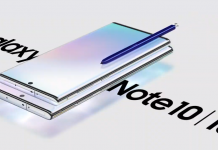With the official release of the ARCore framework and AR Stickers app for Pixel 2 and Pixel 2 XL smartphones, you will be able to experience augmented reality using these applications. ARCore, however, will be a godsend because you can pretty much fire up this application with any Android smartphone that features a camera, which is every camera that is running an Android OS.

You will not need a high-end camera or special sensors to make all of this magic take place. For Pixel 2 users, those who are running Android 8.1 will be able to run the new AR Stickers application too. To start immediately, you will need to update the ARCore framework to the latest version and download the stickers pack.
Read more: Android Oreo 8.1: All the features you get in Google’s latest OS update
Just yesterday, we reported that Google announced AR Stickers featuring characters from The Last Jedi and Stranger Things. So how will you get started with AR Stickers? Well, it is quite simple really because all you have to do is open up the Pixel camera app and switch to the dedicated AR Stickers mode. When you’ve successfully switched to this mode, you can choose a sticker pack, select your desired sticker and then move the virtual object into the desired position of your choosing. The entire process is going to be a piece of cake, so find out how this works right now.
Are there any complaints that we should warn you about? Definitely, because the image quality becomes noticeably less appealing and you cannot zoom in on the subject. Perhaps image quality and zoom features will be made available in future updates, but for now, they are off the table.
If you want to get started with the latest applications, the download links for all valid programs have been given below.