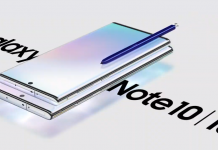Earlier, you could download the beta version of the Google Files Go file manager but there was no telling if the bugs and problems were addressed in that version. Now the official app for your Android smartphone is available on the Google Play Store so get downloading right away.

If you want to check out all the features that accompany the Files Go file manager, those are detailed below.
- FREE UP MORE SPACE
In just a few taps, you can free up space more quickly and easily than ever: Delete old photos and memes from chat apps, remove duplicate files, erase unused apps, clear your cache and more. If you’re like our beta testers, you can save on average 1GB of space in the first month.
- CHECK YOUR STORAGE
Use Files Go to see how much free space is left on your phone and SD card. Easily transfer files to an SD card to free up your phone’s storage, right from the app.
- SMART RECOMMENDATIONS
Get helpful suggestions of files to erase before you run out space. Files Go recommendations get smarter the more you use the app.
- FIND FILES FASTER
Save time looking for photos, videos, and documents on your phone. Files Go uses filters rather than folders so your stuff is organized more intuitively.
- SHARE FILES OFFLINE
Share your pictures, videos, documents, or apps with others nearby who also have the app. With speeds up to 125 Mbps, it’s fast, free, and it works without the internet, so it doesn’t cost mobile data.
- ENCRYPTED FILE SHARING
Files Go’s offline file sharing is secured with WPA2 encryption, providing more secure file transfer.
- BACKUP FILES TO THE CLOUD
If you want to keep a file forever, select it from the Files menu and back it up to Google Drive or any other cloud storage app.
- EFFICIENT, EFFECTIVE STORAGE MANAGEMENT
Files Go takes less than 6MB of storage on your phone. And there’s no malware or bloatware to affect your phone’s performance.
The only thing you will need to be sure of is your device is running Android 5.0 or higher. Looking at the devices being released in 2017, it will be plain wrong of them to release phones running previous-generation OS updates, as even mid-ranged phones are coming with Android Nougat right off the bat.
If you want to start downloading the Files Go file manager, check out the source link given below.