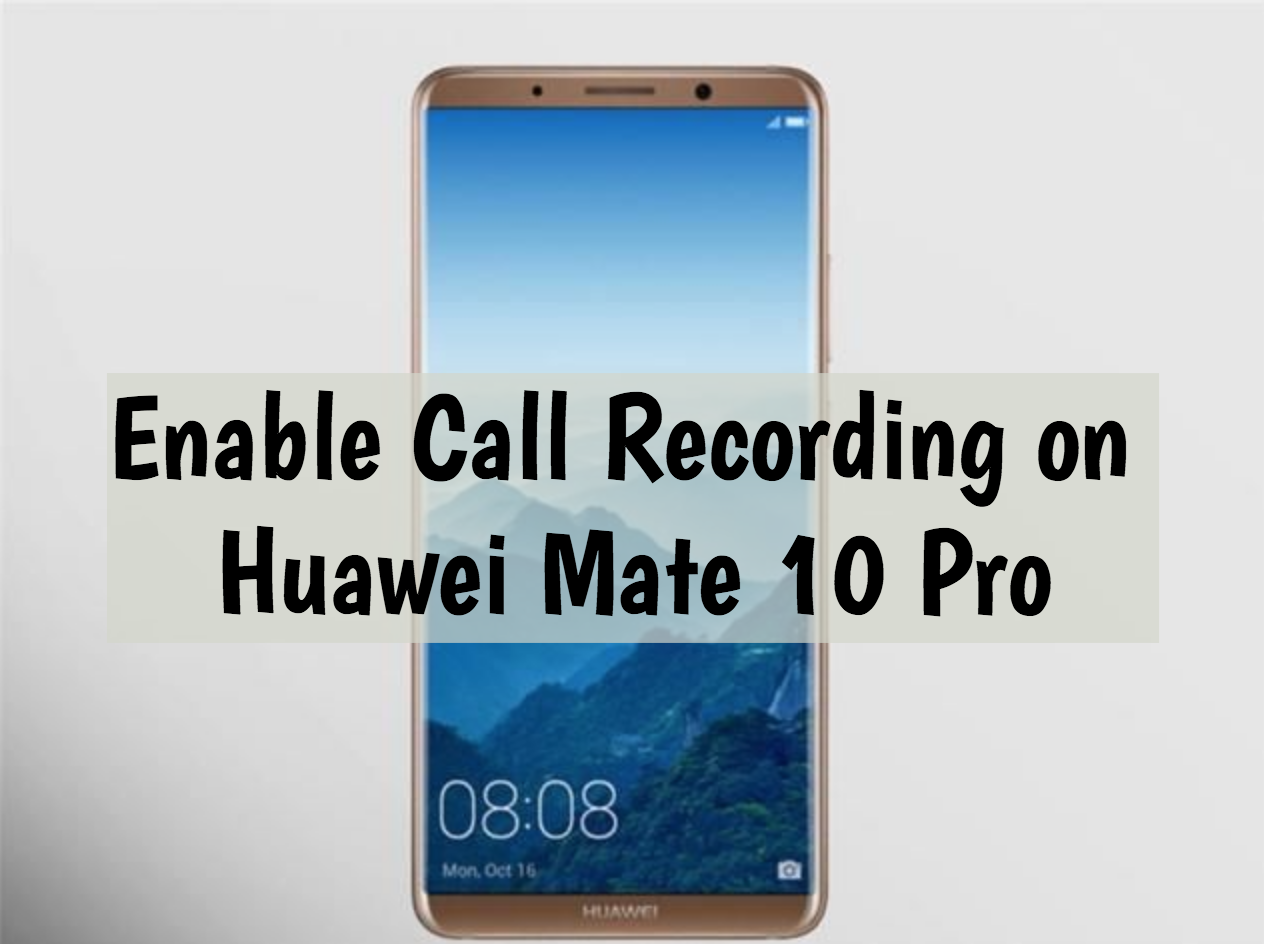Want to enjoy more while using Huawei Mate 10 Pro? Here’s How to Enable Call Recording on Huawei Mate 10 Pro. If you are not a fan of rooting then this guide is not for you.
Call recording feature is a handy feature in many situations. But not everyone is fond of call recording feature. Moreover, call recording is illegal in many countries without permission of participant(s). We’ll still it is a good thing to have on your device.
XDA member badmania98 posted a method which will help you enable Call Recording on Huawei Mate 10 Pro. So before we start you need to Root Huawei Mate 10 Pro, if you haven’t already. Let’s get to it.
Contents
How To Enable Call Recording on Huawei Mate 10 Pro:
Before we move on to the method. First, you need the following requirements to proceed.
Requirements:
- You need a rooted Huawei Mate 10 Pro. [ Use our guide to root Huawei Mate 10 Pro ].
- A File Explorer which works with the rooted devices. [ Check out Best Free File Manager Apps For Android ].
Recommended:
Downloads:
Enable Call Recording on Huawei Mate 10 Pro:
- First, you need to download the HwCallRecorder.ZIP from the link given above. Extract it on your PC.
- Connect your device to PC. Copy the folder in your Phone root directory.
- On your device Open the file explorer you have installed and locate the HwCallRecorder folder.
- Copy the Folder and navigate to the /system/app/ folder and paste the copied folder here.
- Long Tap on the HwCallRecorder folder will let you select the Properties.
- Now tap on Change permissions.
- Set the HwCallRecorder permission to rwxr-xr-x.
- Open the HwCallRecorder folder and make sure the permissions of the following files and folder are as stated.
- HwCallRecorder.apk – rw-r–r–.
- oat – rwxr-xr-x.
- arm64 – rwxr-xr-x.
- oat/arm64/HwCallRecorder.odex – rw-r–r–.
- oat/arm64/HwCallRecorder.vdex – rw-r–r–.
- Close the file explorer and reboot your device in order to take effects.
- When your device boots up, Open Phone app and tap on 3dots located on the bottom right of the screen. Tap on Settings.
- In Settings look for option ” Automatic call recording “. Enable it.
- Tap on Automatic call recording settings -> Select All Calls.
That’s all. This is how you can enable Call Recording on Huawei Mate 10 Pro. Please tell us how was your experience in the comment section.