FreeTelly is a custom version of Kodi, specially designed for those who don’t want to go through with all the hustle of installations on Kodi. FreeTelly comes pre-configured with all the best Kodi addons and Kodi builds. All you have to is Install FreeTelly and enjoy the all the Kodi Add-ons, FreeTelly takes less time to Install and you don’t have to Install Add-ons individually. Let’s start the method to Install FreeTelly on Windows.
How to Install FreeTelly on Windows?
Download the FreeTelly Windows installer.
Launch the FreeTelly Windows Installer.exe and click Next.
- Click I Agree to continue.
- Click Next and go with the default installation.
- Click on Next button again.
- Click Install Button to run the installation.
- Now you have to wait for the installation to get completed.
- Click Finish and Check Run FreeTelly.
- Click the Ok button to proceed.
- Click ” Click Here to Finalize Installation“.
- Click Continue to proceed.
- Now, wait for configuration to download.
- Click on the OK button.
- Here you go, you’ve successfully Installed the FreeTellly on your Windows.
Please do tell me in the comments if you face any issue. Please do Share this guide with your friends on Facebook and Twitter.



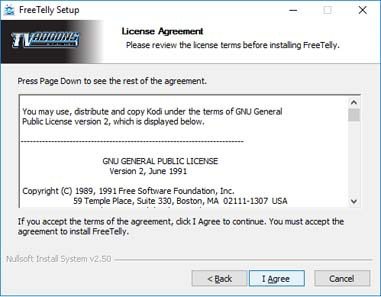
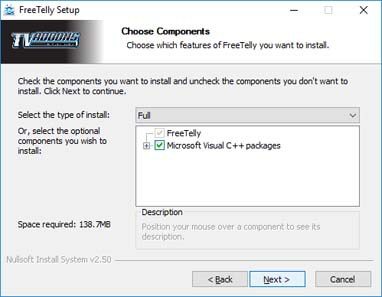





















I installed FreeTelly and it doesn’t work.
Link for windows dowload not working
… The Beast’s link above still does not work, Android File Host doesn’t even recognise the name, and the confusion between Kodi, Freetelly and their HTTPS and non-ditto versions is total. Every self-appointed know-it-all on this net seems to have articles about F, but none of their links work.