Huawei is a networking and telecom giant. Honor is a subsidiary of Huawei, Huawei bought this brand and became the 3rd largest phone vendor. Honor and Huawei are just different product lines set up by the mother company, to spread the risk as it is said. The honor was meant to be more premium than other phones from Huawei. It is common among Chinese cellphone makers to have a lineup of different sub-brands. Huawei is targeting high-end, the social elite, fashion, while Honor is born for digital natives, young and young at heart people. The Huawei focuses more on the offline channel, while Honor is more e-brand and pay more attention to the online channel. Huawei and its sub-brand Honor have released stable updates for 8 devices and beta updates for 14 devices. Follow this guide on how to download/update EMUI 9 Android Pie on Huawei Phones.

Contents
Features
The firm manufactures its own processor Hisilicon Kirin. And the recent among them is the new Kirin 980. It is the world’s first 7nm process mobile phone SoC chipset, firstCortexx-A76 architecture chipset, first dual NPU design & the world’s first chipset to support LTE Cat.21. It combines multiple technological innovations and leads the AI trend to provide users with an impressive mobile performance and to create a more convenient and intelligent life.
The processor uses four off the shelf ARM Cortex A76 CPUs, two clocked at 2.6GHz, and two clocked at 1.9 GHz. The Cortex A76 is a major overhaul to the Cortex A75 design, this time with a 4-wide front end instead of 3 for the predecessor. The Kirin 980 also comes with 4 Cortex A55 cores clocked at 1.8GHz for the low power tasks. kirin has a dedicated Neural processing Unit which extensively helps the chip in machine learning and AI capabilities so you can expect better AI features followed by some machine learning.
Android 9 Pie focuses on the user experience, which will change dramatically with new gesture controls to quickly navigate between apps. However, the main driving force will be its AI. Intuitive new technology learns how users go about their day. Huawei and its sub-brand Honor have released stable Android 9 Pie updates for 8 devices and beta updates for 14 devices. The firmware includes EMUI 9.0, the latest upgrade to the company’s skin over Android. A sorted list about EMUI 9 Android Pie on Huawei Phones is given down in this article.
If your phone didn’t receive the notifications. Please try to use HiCare to upgrade to EMUI 9.0.
EMUI 9.0
A good UI is that which lets you use your phone exactly the way you want to. It should provide you with fewer gimmicks and more useful features and at the same time be less resource intensive. Probably EMUI 9.0 Pie is one among it. EMUI 9.0 stable has already been rolled out in China and the beta program is over in India. Huawei uses machine learning-supported memory optimization under the hood. Based on your behavior, the most frequently used apps are kept ready for quick access. This makes the smartphone just as snappy as when you first started using it, even after several months of use.
The EMUI 9.0 was born with a minimalist natural design to harmonize technology with humanity. This upgrade enables quality life and gives you an immersive experience with nature. The new upgrade provides system speed enhancements, greater AI capabilities and new ways to improve your everyday life.
List of EMUI 9 Android Pie on Huawei Phones
- Huawei Mate 10
- ALP-AL00
- 9.0.0.110(C00E80R2P19)
- 9.0.0.125(C00E81R1P20)
- 9.0.0.156(C00E84R1P20)
- ALP-L09
- 9.0.0.159(C69E4R1P9)
- ALP-L29
- 9.0.0.159(C185E2R1P12)
- 9.0.0.159(C605E2R1P11)
- 9.0.0.159(C636E2R1P12)
- ALP-AL00
- Huawei Mate 10 Pro
- BLA-AL00
- 9.0.0.110(C00E81R2P14)
- 9.0.0.125(C00E83R1P15)
- 9.0.0.156(C00E86R1P15)
- BLA-L09
- 9.0.0.159(C25E5R1P11)
- 9.0.0.161(C432E4R1P11)
- BLA-L29
- 9.0.0.119(C636E2R1P11)
- 9.0.0.159(C185E2R1P13)
- 9.0.0.159(C636E2R1P13)
- 9.0.0.159(C721)
- 9.0.0.161(C432)
- 9.0.0.161(C432E4R1P11)
- BLA-AL00
- Huawei P20
- EML-AL00
- 9.0.0.110(C00E75R1P20)
- 9.0.0.125(C00E76R1P21)
- 9.0.0.156(C00E79R1P21)
- EML-L09
- 9.0.0.159(C25E4R1P11)
- 9.0.0.159(C69E3R1P11)
- 9.0.0.160(C432)
- EML-L29
- 9.0.0.159(C185E2R1P12)
- 9.0.0.159(C636E7R1P12)
- 9.0.0.160(C432)
- 9.0.0.161(C605E2R1P12)
- EML-TL00
- 9.0.0.110(C01E75R1P20)
- 9.0.0.125(C01E76R1P21)
- 9.0.0.156(C01E79R1P21)
- EML-AL00
- Huawei P20 Pro
- CLT-AL00
- 9.0.0.156(C00E54R1P15)
- CLT-AL01
- 9.0.0.156(C00E54R1P15)
- CLT-L04
- 9.0.0.159(C69E3R1P9)
- CLT-L09
- 9.0.0.161(C605E2R1P9)
- 9.0.0.168(C781E6R1P9)
- 9.0.0.168(C782E3R1P9)
- CLT-L29
- 9.0.0.159(C185E4R1P11)
- 9.0.0.159(C636E2R1P12)
- 9.0.0.161(C10E2R1P9)
- 9.0.0.163(C432)
- 9.0.0.168(C636E2R1P12)
- CLT-AL00
- Porsche Design Huawei Mate RS
- NEO-AL00
- 9.0.0.125(C786E81R1P13)
- 9.0.0.156(C786E84R1P13)
- NEO-L29
- 9.0.0.159(C721E5R1P9)
- NEO-AL00
How to Update?
- One is the general method to update the firmware given directly from the company side to your device.
- To do this open your phone settings, navigate to System>About Phone/Device>System Update/Software Update.
- On clicking this one can directly download the new firmware Android 9.0 Pie.
If your phone didn’t receive the notifications. Please try to use HiCare to upgrade to EMUI 9.0. - The second method is by using Firmware Finder. It is used to manually find a firmware to sideload, but you have to be sure that you’re flashing the right firmware.
Users opting this method cannot flash the unauthorized firmware which hasn’t been approved to your device. - Open the Firmware Finder link given in downloads section, find the correct firmware regarding your model name, download and flash it.
- The last method uses FunkyHuawei.club site. FunkyHuawei lets you rebrand i.e change the region of your device, unbrick or flash the latest updates on many recent Huawei mobile phones and devices. FunkyHuawei provides the information on unreleased devices, but we don’t benefit from any sales of their service.
- The site seeks for SignUP permissions. Later some instructions will be displayed to handle the site.
- Navigate to Click here to choose from a list of all available firmware, click on it.
- Find the correct firmware regarding your model name, download and flash it.
- For the methods 2 & 3, you should unlock the bootloader first.
- To do so follow this guide Unlock Bootloader on any Huawei/Honor devices.
That’s all! You can now enjoy the EMUI Android 9.0 Firmware update on your Huawei devices.

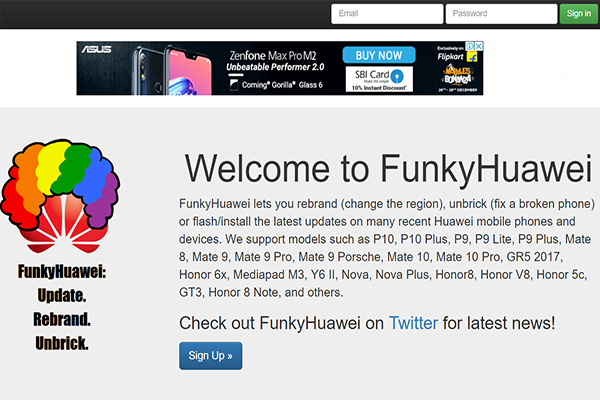
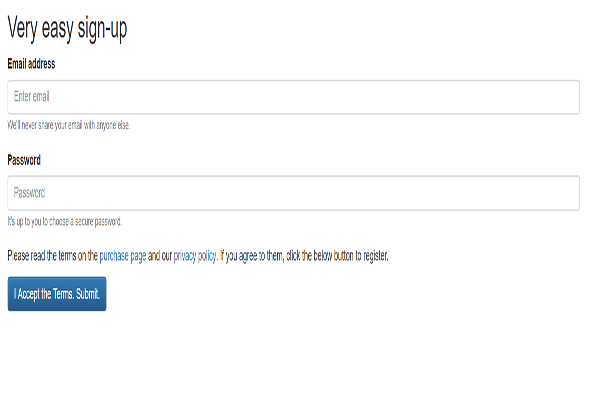
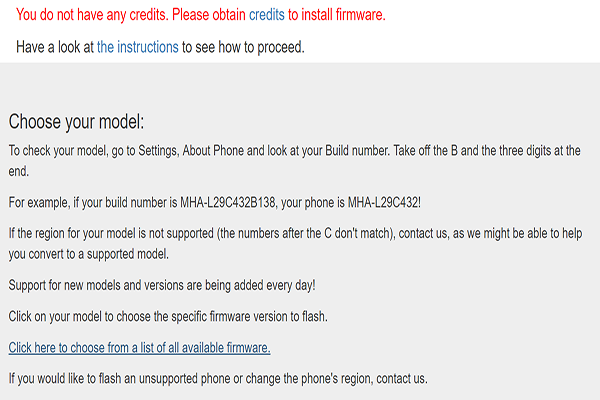
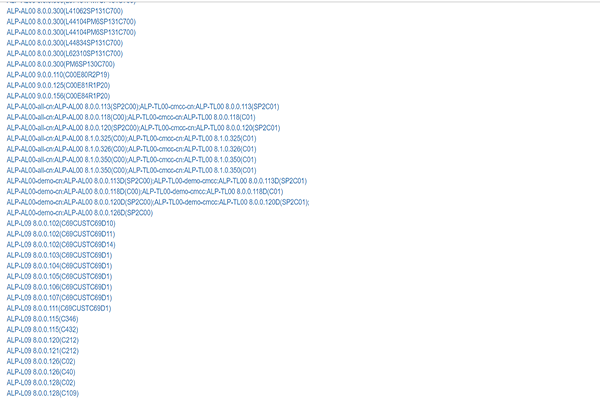

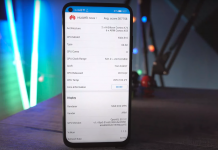
![Download Google Play Store APK [21.1.27] [ Huawei Phones ] Download Google Play Store](https://techbeasts.com/wp-content/uploads/2020/06/Google-Play-Store-APK--218x150.png)









