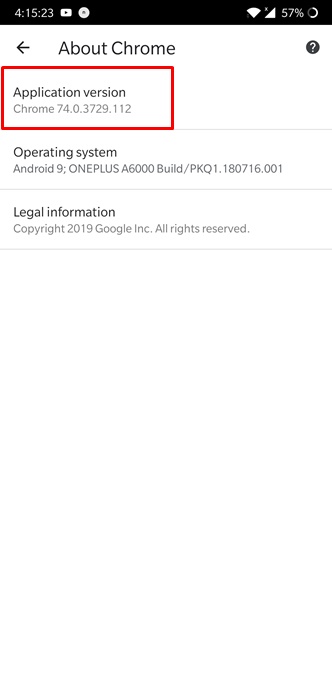Download Chrome Android 74 APK on your device. Dark Mode or Night Mode is gaining a lot of popularity in recent days. This is actually surprising that the developers did not realize this earlier. The main advantage or use of Dark Mode in any apps is the fact that it is easier on the eyes in low-light areas.
Especially, if someone wants to use Google Chrome in a dark room, the white background and tone of the app make it very taxing for the eyes. You can check out how to enable Dark Mode on Messenger App on both Android and iOS here. In this guide, follow the steps to download Google Chrome 74 APK version. It is the Android’s Google Chrome Dark Mode enabled APK. Note that this is not in the development stage therefore, it may not work all around the app. However, it is still cool and it could prove very useful.
Contents
Google Chrome Android Dark Mode Preview
Currently, the Dark Mode is available only in the Chrome 74 version. Therefore, if you are using an older version, then it may not work. Moreover, a lot of devices around the world are still stuck on 73 versions of Chrome and the Play Store has no update available. Therefore, in order to get all the goodies of this new update, you need to download Chrome 74 APK manually.
Before doing that, let’s take a look at how the dark mode looks. It works well on the homepage, some search pages, settings, and other tabs. However, it may not work on all sites that you load as well as reading mode.
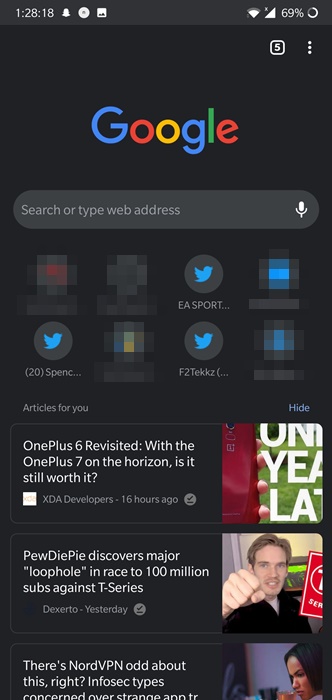
Since it is in the development phase, there is another bug. The text color on tab titles when pressing the tabs button in the top right shows both text and tab headers in dark color. The text is barely readable. This is something that Google will surely fix in future updates.
Download Google Chrome Android 74 APK
Below are the download links as well as the installation steps.
- Download Google Chrome Android 74 APK from HERE. (x86 APK HERE).
- Put it anywhere on your phone or tablet.
- Open a file manager on your device.
- Navigate to the folder where you copied APK in step 2.
- Tap on the APK icon.
- If it asks for permission to install from unknown sources, allow it.
- Then tap on the “Install” button at the bottom of the screen.
- Once done, go back to the app drawer and open Google Chrome.
- Tap on the 3 dots in the top right, tap on Settings, scroll down and open “About Chrome”.
- Here the Google Chrome’s version should now be 74 followed by some other digits.
That’s pretty much it! You have now successfully installed Google Chrome Android 74 version on your phone or tablet. Note that the dark mode is hidden even in this version. It is not available in settings. In order to unlock the dark mode, follow the guide linked below.
NEXT: How to enable hidden Dark Mode in Google Chrome Android 74
Feel free to leave your feedback and queries in the comments section below