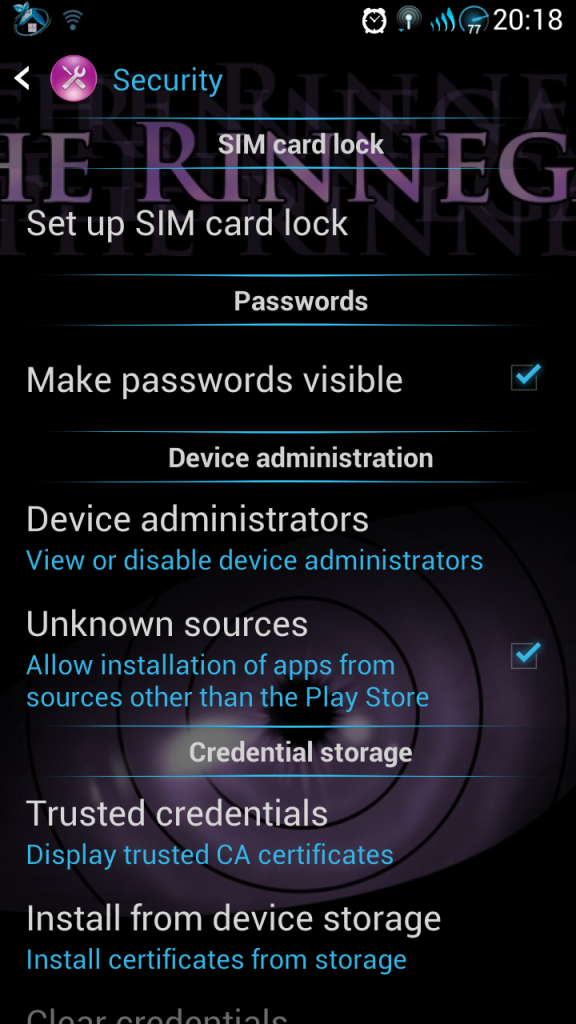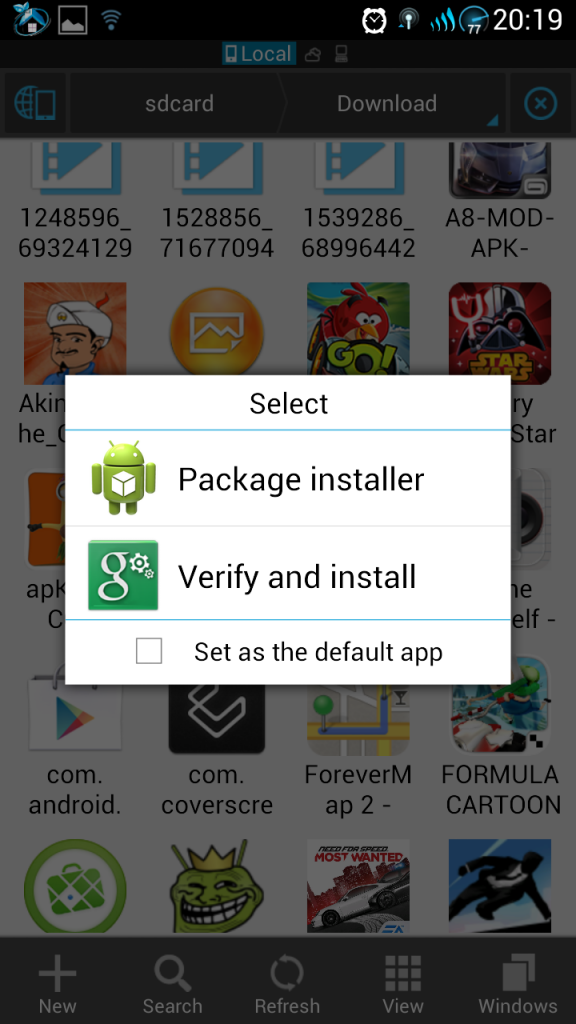Contents
What’s New:
Add web page shortcuts to your home screen more easily from the menu
Reduce data usage in Chrome up to 50%. Visit Settings > Bandwidth management > Reduce data usageSearch faster using the updated New Tab Page. This feature is being rolled out and will be available to all users over timeStability and security updates
Necessary Requirements:
- Allows your device to Install from Unknown Sources. Go to Settings > Security and Tap Unknown Source.
- Download Chrome Browser v32.0.1700.99 Apk: Link
How To Install This Apk.
- Download the Above file and Extract it.
- Inside you will find an Apk file.
- Connect your Device with PC.
- Copy the Apk file to your device.
- Disconnect the Device.
- Install the Apk like normal and When ask to Choose what type of Installation you want, Choose Package Installer.