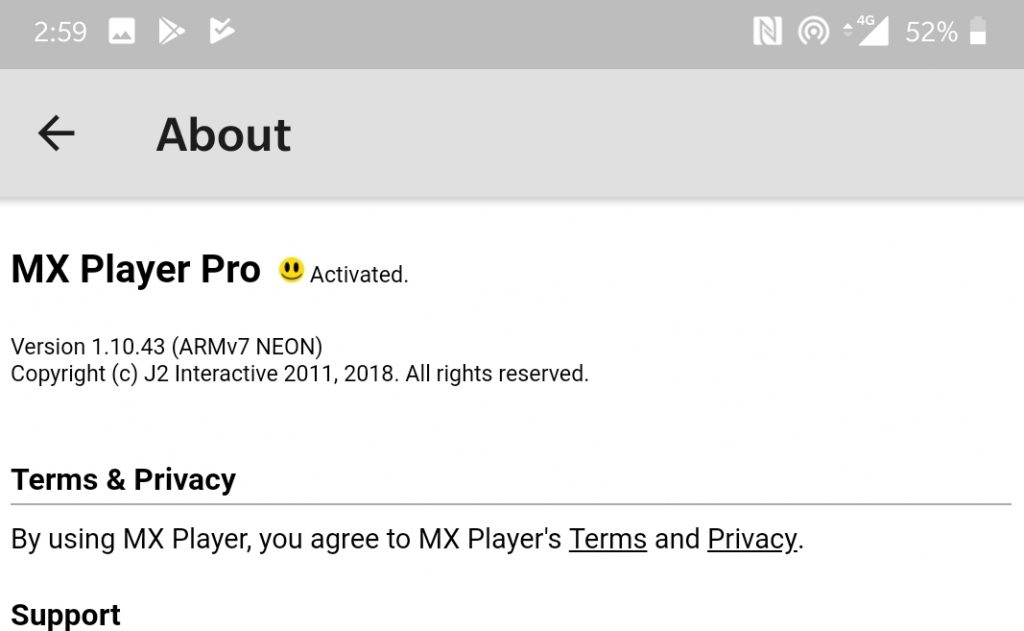You can download the MX Player Pro APK 1.10.43 from this post. MX Player is the best Android Video Player and over the years they have done a very good job to stay at the top place. MX Player is not like all the other average players, you can do a lot more. You can watch the live streaming on MX Player all you have to do is add the stream URL and you are good to go.
Moreover, you can both offline and online videos on MX Player with tons of options to explore. Nowadays, everyone uses their smartphones to watch videos & movies. So if you want to watch movies online & offline, we would suggest you MX Player Pro.
Now you’ll be thinking about Pro? Yes MX Player has a free version and also they have a Pro version. If you think you are OK with the free version, head over to the Google Play and grab it. Use the following link to download the MX Player Free version.
Contents
Why The Pro Version?
I totally agree with the fact that most Android users will go with the free version. Because everyone wants to make thing easier. However, if you can get a bit more without any effort, I think you should give it a try. Those who think free is the one for them, let me break it to you. In MX Player Free version you will see tons of advertisements.
To be very honest, advertisements are very vexatious and they ruin everything. So, MX Player Pro APk is good in every sense.
Download MX Player Pro Apk Latest Version for Android:
We are providing you the Ad-Free Version of MX Player. In this version, not only you will get tons of awesome features, but you will also get hardware acceleration and Subtitles support.
You can download MX Player Pro from Google Play Store, use the following link. Moreover, you can also download the MX Player Pro Apk from the following links.
We’ve tested this version and it 100% working, you won’t be facing any error of any kind. On the Web, you will find a number of MX Player Pro APK files but they are just the free version, I don’t like to do that, my team always test first and then we post it for our users.
App Info:
| App Name | MX Player Pro |
| File Type | APK |
| Size | 16MB |
| Version | 1.10.43 |
| Language | English |
| Supported Devices | Android 4.0+ |
| Category | Tools |
| Updated | Feb 2019 |
Subtitle Formats Supported:
SubStation Alpha(.ssa/.ass) with full styling.
SAMI(.smi) with Ruby tag support.
SubRip(.srt)
MicroDVD(.sub)
VobSub(.sub/.idx)
SubViewer2.0(.sub)
MPL2(.mpl)
TMPlayer(.txt)
Teletext
PJS(.pjs)
WebVTT(.vtt)
Install MX Player Pro Apk on your Android Device:
- Download the MX Player Pro version from the given link above. Save it in the Root directory of your device.
- Locate the file and tap on it to start the installation process. Make sure you’ve enabled the unknown sources.
Settings > security > unknown sources > allow them.
- Tap on the Install button and wait for the installation process to get completed.
- Once the app is installed, Tap on one to start using it. You can play any type of Video file. MX Player Pro supports a mostly all of the file formats.
- In order to check, if it is a Pro version or not. Open MX Player Pro, Tap on 3dots located on the top right corner of the screen -> Help -> About. You will see the following screen.
That’s all. If somehow you don’t seem to support this, you can always be head over to Google Play and purchase it.