OnePlus Switch is an official application by OnePlus to switch data from your OnePlus handsets. This application can be used to backup your data as well. OnePlus Switch quickly migrates all your data from any Android phone to your OnePlus. The application is efficient for migrating data to and from OnePlus handsets. It migrates all the important data like contacts, text messages, pictures, media and everything else that you have on the phone. 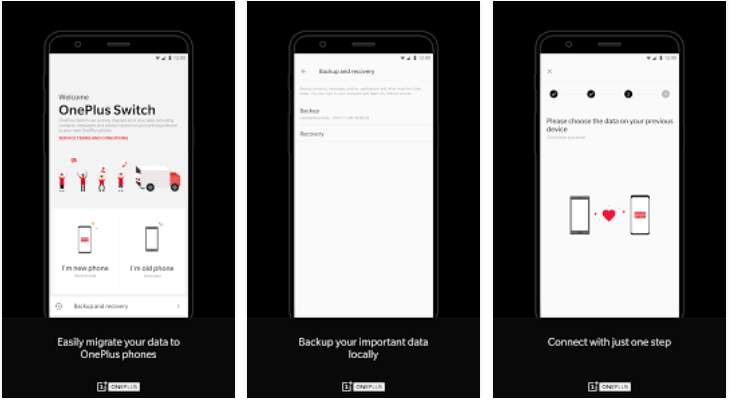
OnePlus Switch saves the backed up data in a compressed archive. The compressed archive can be saved on a computer or any other storage device. If your phone possesses your important data, it’s a good idea to backup everything once in a while. If you happen to lose your data as a result of a mishap, you can quickly apply the compressed zip in the OnePlus Switch application and it will restore it all. The application is intelligent enough to read a compressed file to restore all the data in its appropriate place. For example, it’s going to properly restore all the contacts as they were, all messages as they were and so on.
OnePlus Switch can migrate GBs of data in a few minutes only. In case you are wondering how this application switches the data this fast, then let me explain it. These applications use the WiFi Direct feature of the smartphone. Let’s suppose there are two devices. One is Sender and one is Reciever. The Sender device must have the WiFi Direct feature. The Sender device creates an invisible hotspot connection. The Reciever searches for this hotspot connection and connects to it. After establishing a connection, data transfer can take place between the two devices. That’s the whole mechanism of data transfer with WiFi Direct. There are many third-party applications like Share It and others that perform the same function. It’s always a good idea to use a manufacturer’s official application when there is one. Now that we have the OnePlus Switch, there is no point in using third-party applications to copy data between OnePlus phones.
OnePlus Switch comes pre-installed in some OnePlus phones. If your phone came without it, you can either download it from the Play Store or get its APK file. Here in this post, I have grabbed the latest APK file of OnePlus Switch. OnePlus users can download the OnePlus Switch APK now and install it by following the instructions given next to the download link.
Download OnePlus Switch APK v1.1.0
- Download OnePlus Switch v1.1.0 – Download Link
- Copy the downloaded APK file to your phone.
- On your phone, go to Settings > Security > Unknown Sources > Tap radio button to allow.
- Now using a File Manager, locate and open OnePlus Switch APK.
- Proceed with the on-screen instructions to finish OnePlus Switch APK installation.
- Once done, launch the application from the app drawer.












